This page describes the Firebase pricing plans, including how billing works for Firebase and how it connects with other Google services.
Firebase offers two different pricing plans, the no-cost Spark plan and the pay-as-you-go Blaze plan. Here's a brief overview of each plan, but for detailed information, visit the sections later on this page.
| Spark pricing plan
No payment information needed to get started |
Blaze pricing plan
Link a billing account to access more services |
|---|---|
| Full usage of no-cost Firebase products and features* | Full usage of no-cost Firebase products and features* |
| No-cost usage quota for paid Firebase products** | No-cost usage quota for paid Firebase products** |
| Pay-as-you-go pricing for any additional usage of paid Firebase products | |
| Access to Cloud Functions
(no-cost usage quota, then pay-as-you-go pricing for additional usage) |
|
| Access to paid Google Cloud products and features | |
|
* No-cost products still have limitations associated with specific features (for example, Crashlytics limits custom logging to 64kB). Visit each product's section in the Firebase documentation to find this type of information. ** Depending on the product, the amount of no-cost usage quota available for the Spark vs Blaze plan may be different. Read more in this FAQ. |
|
Learn product-specific information
Product-by-product breakdown for each pricing plan: Check out the Firebase pricing page. On that page, you can learn about the no-cost Firebase products, no-cost usage quotas, and pay-as-you-go pricing for Firebase products.
Product-specific information about usage, quotas, and pricing: Check out the product-specific documentation. These pages often provide usage-to-billing examples for the product and any limitations for specific features (for example, Crashlytics limits custom logging to 64kB). Visit each product's section in the Firebase documentation to find this type of information.
Relationship between projects, apps, and billing
The following illustration shows how pricing plans (and billing accounts) are associated with projects and apps.
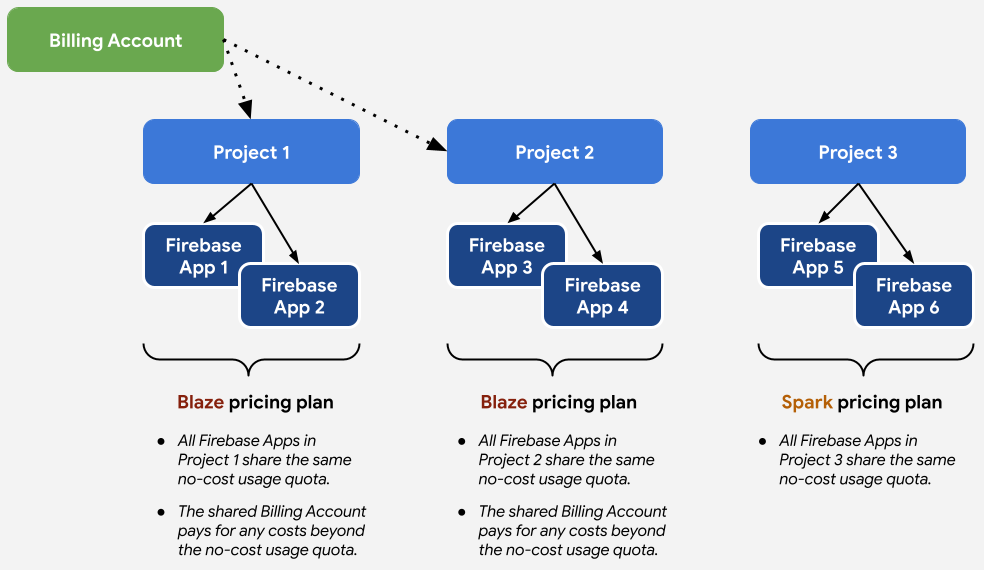
Spark pricing plan
When you're in the initial stages of developing your app, start out with the no-cost Spark pricing plan. You don't need to provide any payment information to get started using most Firebase features right away!
And if you're only using no-cost Firebase products, like Remote Config and Crashlytics, you can use the Spark plan in production apps.
What's included with the Spark plan?
The Spark plan includes the following access to services:
- Full usage of the no-cost Firebase products and features* (like social sign-in methods, Remote Config, and Crashlytics)
- No-cost usage quotas for paid Firebase products (like Cloud Firestore, Cloud Storage, and Hosting)
* No-cost products still have limitations associated with specific features (for example, Crashlytics limits custom logging to 64kB). Visit each product's section in the Firebase documentation to find this type of information.
Example scenarios
Here are some examples of usage and billing on the Spark plan:
Example 1: Your app uses social sign-in methods, Remote Config, and Crashlytics. You get access to all of the features in these three products — at no cost — even if your app has several million users.
Example 2: Your app uses custom Authentication, Crashlytics, and Cloud Firestore. You get access to all the features for custom Authentication and Crashlytics (no matter how many users you have), plus you get 20,000 Cloud Firestore document writes and 50,000 document reads every day — at no cost.
Important facts to remember about the Spark plan
Note the following about the Spark pricing plan:
If you exceed the no-cost quota limit in a calendar month for any product, your project's usage of that specific product will be shut off for the remainder of that month.
This applies to all apps registered with that Firebase project.
To use that specific product again, you'll need to wait until the next billing cycle or upgrade to the Blaze pricing plan.
No-cost products still have limitations associated with specific features (for example, Crashlytics limits custom logging to 64kB). Visit each product's section in the Firebase documentation to find this type of information. Depending on the product or feature, these limitations may be due to factors like infrastructure, fair access, and other service protections.
Paid Google Cloud products and features (like Pub/Sub, Cloud Run, or BigQuery streaming for Analytics) are not available for projects on the Spark plan.
Blaze pricing plan
You can upgrade to the pay-as-you-go Blaze pricing plan if your app requires the capabilities provided by the paid services and/or if you want increased quota (for the products that offer this on the Blaze plan).
A Firebase project on the Blaze plan has a Cloud Billing account linked to it, which enables your project and apps to access more services and often higher usage levels.
What's included with the Blaze plan?
The Blaze plan includes the following access to services:
Full usage of the no-cost Firebase products and features* (like social sign-in methods, Remote Config, and Crashlytics)
No-cost usage quotas for paid Firebase products (like Cloud Firestore, Cloud Storage, and Hosting)
Pay-as-you-go pricing for any additional usage of paid Firebase products
No-cost usage quota for Cloud Functions for Firebase, then pay-as-you-go pricing
Access to paid Google Cloud products and features (like Pub/Sub, Cloud Run, or BigQuery streaming for Analytics)
* No-cost products still have limitations associated with specific features (for example, Crashlytics limits custom logging to 64kB). Visit each product's section in the Firebase documentation to find this type of information.
If your project stays within the Blaze plan's no-cost usage quotas for paid products, then you won't see any charges for those products (with the exception of Cloud Functions). But if you do happen to exceed the no-cost usage quota, you only pay for the resources that you consume — this is why the Blaze plan is called the "pay-as-you-go" plan.
Example scenarios
Here are some examples of usage and billing on the Blaze plan:
Example 1: Your app uses social sign-in methods, Remote Config, and Crashlytics. You get access to all of the features in these three products — at no cost — even if your app has several million users.
Example 2: Your app uses custom Authentication, Crashlytics, and Cloud Firestore. You get access to all the features for custom Authentication and Crashlytics (no matter how many users you have), plus you get 50,000 Cloud Firestore document reads and 20,000 document writes every day — at no cost.
However, if your project's usage of Cloud Firestore is higher than those daily quotas, you're charged for the reads and writes that day which exceed the 50K or 20K count.
Important facts to remember about the Blaze plan
Note the following about the Blaze pricing plan:
Depending on the product, the amount of no-cost usage quota available for the Spark vs Blaze plan may be different. Read more in this FAQ.
No-cost products still have limitations associated with specific features (for example, Crashlytics limits custom logging to 64kB). Visit each product's section in the Firebase documentation to find this type of information. Depending on the product or feature, these limitations may be due to factors like infrastructure, fair access, and other service protections.
Most Firebase products and features have quotas and pricing based on a daily usage, but some are based on monthly or hourly usage. Cloud Functions, for example, has a no-cost usage tier that resets every month, but Cloud Firestore and Cloud Storage have no-cost tiers that reset every day. Read more in this FAQ.
Google Cloud Billing accounts
When your project is on the Blaze pricing plan, your project is linked to a Google Cloud Billing account. Here are some quick facts about Cloud Billing accounts:
Cloud Billing accounts require a payment method. This includes most major credit cards as well as other payment methods. For detailed information, see the Cloud Billing documentation.
You can link multiple Firebase projects to a single Cloud Billing account. All these projects will be on the Blaze pricing plan.
Check if you're eligible for credits. For example, if you're new to Firebase and Google Cloud, you might be eligible for the "Google Cloud $300 Free Trial" to try out our services. Note that any usage or costs beyond those credits is determined by the credits program that you're using.
Switching between pricing plans
Upgrading from Spark to Blaze
You can upgrade to the Blaze pricing plan in the Firebase console.
For all intents and purposes, upgrading a Firebase project to the Blaze pricing plan means that you're linking a Cloud Billing account to the underlying Google Cloud project.
The following actions and situations will automatically upgrade your pricing plan from Spark to Blaze:
Linking a Cloud Billing account to your project from within the Google Cloud console
Using Google Cloud services (like Pub/Sub or Cloud Run) or Google Maps APIs in the same project
For example, if you start using a Google Cloud service from within the Google Cloud console, you'll be required to link a Cloud Billing account — this automatically upgrades your Firebase pricing plan to the Blaze plan.
If your project upgrades from Spark to Blaze, be aware of what will happen:
- Depending on the product, the amount of no-cost usage quota available for the Spark vs Blaze plan may be different. Read more in this FAQ.
Downgrading from Blaze to Spark plan
You can downgrade to the Spark pricing plan in the Firebase console.
The following actions and situations will automatically downgrade your pricing plan from Blaze to Spark:
Unlinking a Cloud Billing account from your project from within the Google Cloud console
Closing the Cloud Billing account linked to your project
Note that Cloud Billing can close accounts based on the payment status or history. Learn how to resolve Cloud Billing issues.
If your project downgrades from Blaze to Spark, be aware of what will happen:
Your project loses access to any paid Google Cloud services, like Pub/Sub, Cloud Run, or BigQuery streaming for Analytics.
Your project loses access to any non-default Realtime Database instances or non-default Cloud Storage buckets.
The data in these instances and buckets doesn't get deleted, but you won't have access to the data (meaning no read/write access from your app, no console access, and no REST API access).
To re-enable access, upgrade to the Blaze pricing plan.
If you need to delete the data from these non-default instances and buckets, but remain on the Spark plan, contact Firebase Support.
You cannot do new deploys of any new or any existing Cloud Functions.
Depending on the product, the amount of no-cost usage quota available for the Spark vs Blaze plan may be different. Read more in this FAQ.
Next steps
Check out the Firebase pricing FAQs for answers to several specific situations, especially for billing related to Cloud Functions for Firebase.
Learn how to avoid surprise bills by testing your code, monitoring your usage and spend levels, and setting up budget alert emails.
