We launched Firebase Dynamic Links over 7 years ago to make URLs more powerful - for example, dynamically changing the destination of a link based on run-time conditions.
Over the years, the web and mobile ecosystems have evolved with technologies such as App Links, Google Play Instant , Universal Links, and App Clips and have made user journeys across apps and the web more seamless and predictable for your app users. We believe you and your users will benefit more from adopting these technologies directly and continuing to move the ecosystem forward. However, alongside these new changes, the original native APIs that Firebase Dynamic Links were built on also evolved and presented new challenges.
For example, ecosystem changes impacted our ability to provide a consistently stable experience for one of Firebase Dynamic Links’ core features - giving app users a smooth transition into the app post-install, regardless of platform.
Instead of continuing to support a less than ideal experience, we have decided to sunset Firebase Dynamic Links, and to refocus our resources on solving other developer pain points.
We understand that this change will require your time to evaluate and adopt alternative solutions or platform providers in the market.
We are continuing to evolve Firebase to meet your needs as the ecosystem continues to evolve and change. We'll continue to launch new features and updates across Firebase products, and are committed to helping you excel in your app development journeys.
What do I need to know?
On August 25th, 2025, Firebase Dynamic Links will shut down. All links served by Firebase Dynamic Links (both hosted on custom domains and page.link subdomains) will stop working and you will no longer be able to create new links.
To help you decide how to migrate from Firebase Dynamic Links, we will continue to update this FAQ document with additional information for you to consider, as well as provide migration guides for different migration scenarios that might match the way you use Firebase Dynamic Links today.
We will also continue to update this guide with more FAQs as the deprecation moves forward towards the August 25th, 2025 sunset date and we discover any additional issues as we help support you in your migration efforts.
See the FAQs below to help answer some of your most important questions.
To start your migration, please take a look at "How should I migrate from the service" FAQ further below.
When will Firebase Dynamic Links stop working?
On August 25th, 2025, Firebase Dynamic Links will shut down. All links served by Firebase Dynamic Links (both those hosted on custom domains and on page.link subdomains) will stop working.
How much time will I have to migrate?
You have until August 25th, 2025 to complete your migration.
Will new and existing links continue to work?
Yes, your new and existing links will continue to work until the Dynamic Links service is shut down on August 25th, 2025.
Will I be able to keep or transfer the automatically provisioned .page.link domains used for links?
No, once the Firebase Dynamic Links service is shut down any .page.link domains will no longer be available. We recommend looking through this question list to evaluate how to best migrate from the service, and if full-feature parity is needed, following this guidance on exporting your metadata and migrating to another deep linking service provider using a new domain.
What will happen to my links and in my app(s) when Firebase Dynamic Links is sunset (on August 25th, 2025)?
When Firebase Dynamic Links is sunsetted, you can expect that:
- All links clicked will return a HTTP 404 status response to end users.
All HTTP requests to:
- https://firebasedynamiclinks.googleapis.com/v1/shortLinks (Short Links API)
- https://firebasedynamiclinks.googleapis.com/v1/SHORT_DYNAMIC_LINK/linkStats (Link Stats API)
will return a 400/403 HTTP Status response.
The error responses above will begin gradually on August 25, 2025 until eventually reaching 100% error response rates after the sunset date has passed.
The following behavior based on which SDK platform version and API call made in your app:
iOS
Use case API call Status code Behavior Will your app crash? Create Short Link shorten (Swift)
shortenUrl (Swift)
shortenWithCompletion (Objective-C)
403 Error is emitted with failure reason No* First Open Attribution Gets called automatically on FirebaseApp.configure (Swift) / FIRApp.configure (Objective-C)
400 No errors are emitted, but an FDL object is sent back with empty data No* Reopen Attribution handleUniversalLink (Swift)
handleUniversalLink (Objective-C)
400 Error is emitted with failure reason No* Android
Use case API call Status code Behavior Will your app crash? Create Short Link buildShortDynamicLink (Kotlin)
buildShortDynamicLink (Java)
403 Error is emitted with failure reason No* First Open Attribution getDynamicLink(getIntent()) (Kotlin)
getDynamicLink(getIntent()) (Java)
400 Task returns a success response, but FDL data will be empty No* Reopen Attribution getDynamicLink(getIntent()) (Kotlin)
getDynamicLink(getIntent()) (Java)
400 Task returns a success response, but FDL data will be empty No* Accept Invitation AppInvite module in Google Play Services invoked when handling intent redirection (from *.page.link or custom domain) 400 Shows a spinner when Google Play Services is invoked and disappears when a 400 response is returned No*
How should I migrate from the service?
We've found that different developers have different needs when it comes to using Firebase Dynamic Links.
Depending on your own use cases and evaluation of your Firebase Dynamic Links usage, it’s likely one of the scenarios below will match with your needs.
What should I do if I need full feature parity with Firebase Dynamic Links?
For this scenario, we recommend you use other deep-linking service providers / vendors, such as Adjust, Airbridge, AppsFlyer, Bitly, Branch, Kochava, Singular, and other similar providers in the market. (Note, these providers have not been vetted by Google, but do provide similar functionality to Firebase Dynamic Links).
You can also export your deep-link metadata, which can make it easier to migrate your links to whichever provider you choose.
To help find a provider with matching features to Firebase Dynamic Links, refer to the following list of features below.
Firebase Dynamic Links Features:
- Routes users to the correct store for their device from a single click (and falls back to a webpage if needed)
- Provides users with a continuation of journey after downloading and installing your app view a deferred deep link
- Provides users with a contextual experience via deep-linked content in your app (when already installed)
- Provides analytics data related to dynamic link click events
- Provides the ability to create short-link URLs
- Provides the ability to add metadata to links for social sharing
What if I only care about deep-linking to my app after it has already been installed?
For this scenario, we recommend using App Links and Universal Links which are platform-supported ways for developers to provide deep-linking experiences for their users.
Check out this guide for more details on how to migrate to using App Links and Universal Links.
This guide also describes how to optionally use Firebase Hosting to host the necessary domain and asset link verification files on the domain you plan to use for your new links (e.g. assetlinks.json file for App Links, apple-app-site-association file for Universal Links).
What if my app no longer needs features from Firebase Dynamic Links and doesn’t need a replacement for it?
For this scenario, you may not need to take any action in your app to handle the upcoming sunset, however we recommend:
Reviewing your existing Firebase Dynamic Links following the guide on exporting your link metadata to ensure your users and app will not be impacted once the links are no longer being served.
Deleting your Firebase Dynamic Links URL prefixes in the Firebase console. Note: URL prefix domains will automatically be deleted after August 25th, 2025.
Removing the Firebase Dynamic Links SDK from your apps.
If you see a migration scenario that doesn't cover your own needs, please reach out to let us know
What should I do after I complete my migration?
Once you have finished migrating from Firebase Dynamic Links, make sure to delete all your URL domain prefixes (FDL domains) associated with your previous Firebase Dynamic Links in your project.
You can do this by:
- Navigating to the Firebase Dynamic Links section in the Firebase console
Selecting the URL prefix you want to delete from the left-hand side selector
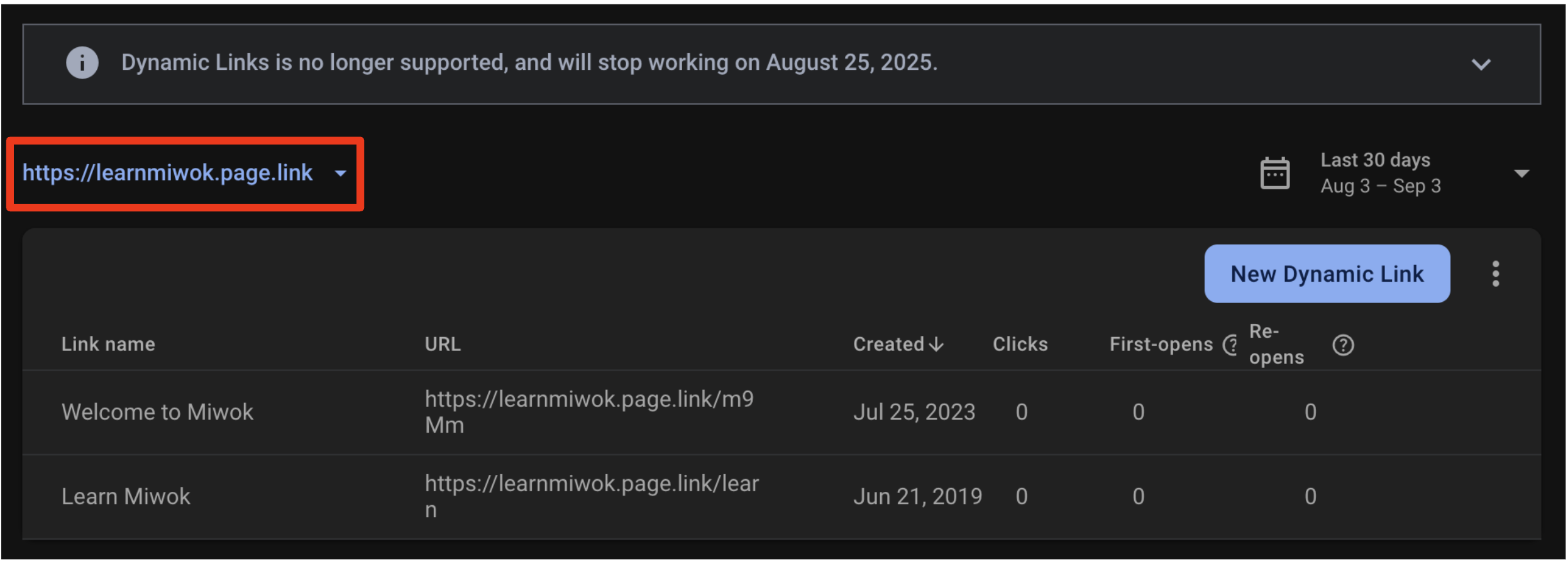
Clicking on the three dots menu next to the 'New Dynamic Link' button
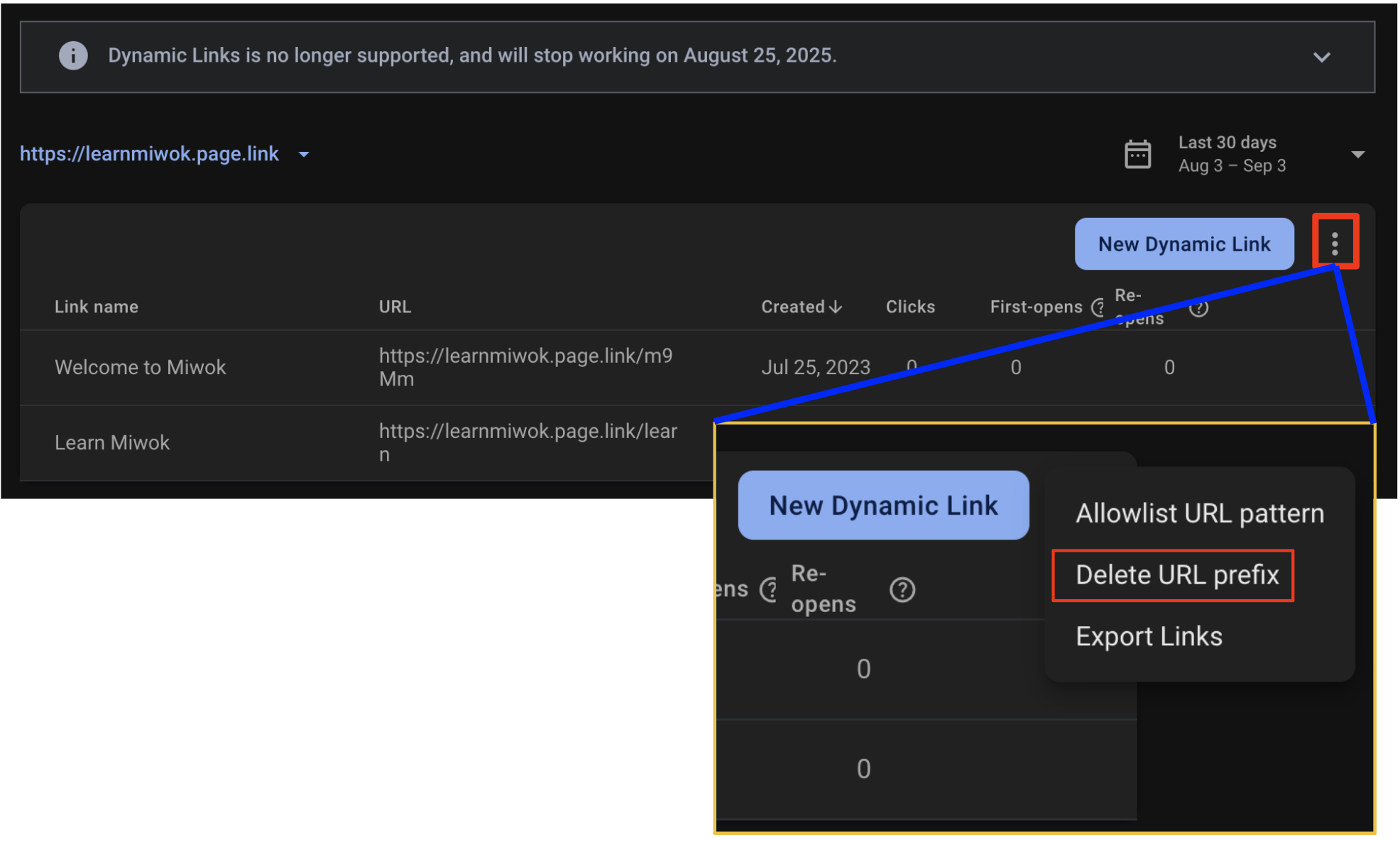
Selecting 'Delete URL Prefix'
Entering the URL prefix to confirm you want to delete it, and clicking on 'Delete URL Prefix'
Once you have finished deleting all URL domain prefixes, your Firebase project will be marked as having completed the migration from Firebase Dynamic Links. This will also remove the pop-up reminder you may have seen in the Firebase console for your project.
Note that this action will delete all your Firebase Dynamic Links once completed, so make sure you have fully migrated from the service before deleting your URL domain prefixes.
Will I still be able to use the Firebase Dynamic Links APIs?
The Firebase Dynamic Links APIs for Short Links and Analytics will remain available until the sunset date on August 25th, 2025.
After that date these APIs will no longer be available for use, and the service will be shut down.
How can I export my link metadata?
Please refer to the guide on exporting your link metadata for instructions on how to export your link metadata.
How can I get my Firebase Dynamic Links link analytics data?
You can use the export guide to retrieve your Firebase Dynamic Links metadata, which includes the link itself.
You can use the Firebase Dynamic Links Analytics API to retrieve link statistics data for each of your Firebase Dynamic Links. This Analytics API is limited to ~5 QPS. For an example on how to operate within that request limit when using the API, please refer to this Cloud Task sample.
You can also use Google Analytics and export your data for a subset of link analytics data, including App Updates events which are unique to Google Analytics.
If you require a higher request rate to help with your migration, please contact us at Firebase Support.
What will happen to existing links metadata after the sunset date (August 25th, 2025)?
Your domain and link metadata will be marked for deletion on August 25th, 2025 and purged in accordance with our data retention policy.
Firebase Dynamic Links impacts on Firebase Authentication flows
I want to enable email link authentication in Firebase Authentication for my project. Will I need to onboard Firebase Dynamic Links?
No, you don't need to onboard Firebase Dynamic Links as onboarding is no longer possible. Instead, you can follow the updated guides on getting started with email link authentication to enable and implement it for your project:
See full list of actions that are impacted by this change.
How are the following Authentication features impacted: email link authentication, password reset, and email verification?
Email link authentication and your out of band email actions with Firebase will continue to work, however you will need to upgrade to the latest Firebase Authentication SDKs and migrate to the new solution in order to continue using these actions after the Firebase Dynamic Links service is shut down on August 25, 2025.
You can follow the guides linked below for instructions on how to complete the migration:
See a full list of actions that are impacted by this.
How are OAuth flow implementations with Firebase Authentication Android SDK versions below v20.0.0 or BoM versions below 26.0.0 impacted?
You will need to update to the latest Firebase Authentication Android SDK (at least v20.0.0) in order to continue using your OAuth flow implementation in your Android apps.
Are Firebase Authentication email actions on web apps impacted?
No. Firebase Dynamic Link deprecation only impacts handling incoming URLs on mobile devices.
How are implementations using the Firebase JS SDK libraries to authenticate OAuth providers in a Cordova app impacted?
The Firebase JS SDK uses Firebase Dynamic Links to implement OAuth authentication flows in Cordova apps. You will need to modify your implementation of the flow by carrying out the OAuth flow manually and passing the resulting OAuth credential to Firebase to complete the authentication flow.
See the Cordova guide for more details.
What are some alternative options to Firebase Dynamic Links?
Please see the "How should I migrate from the service" FAQ which details different migration scenarios and provides migration guides for various alternatives available.
