With Performance Monitoring, you can use attributes to segment performance data and focus on your app's performance in different real-world scenarios.
After you click a trace name in the traces table (located at the bottom of
the
Performance dashboard), you can drill down into
metrics of interest. Use the
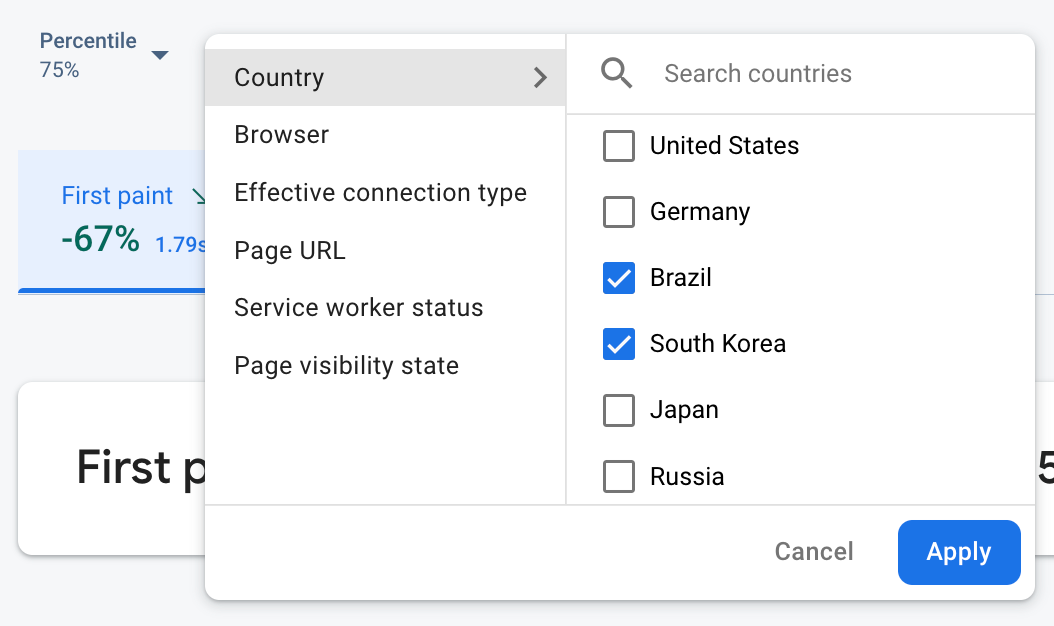 Firebase Performance Monitoring data being filtered by attribute" />
Firebase Performance Monitoring data being filtered by attribute" />
- Filter by Page URL to view data for a specific page of your site
- Filter by Effective connection type to learn how a 3g connection impacts your app
- Filter by Country to make sure your database location isn't affecting a specific region
Default attributes
Performance Monitoring automatically collects a variety of default attributes depending on the type of trace.
In addition to these default attributes, you can also create custom attributes on your custom code traces to segment data by categories specific to your app. For example, in a game, you can segment data by game level.
Default attributes collected for web apps
All traces for web apps collect the following attributes by default:
- Browser
- Country
- Effective connection type
- Page URL
- Service worker status
- Visibility state
Collecting user data
Create custom attributes
You can create custom attributes on any of your instrumented custom code traces.
Use the Performance Monitoring Trace API to add custom attributes to custom code traces.
To use custom attributes, add code to your app that defines the attribute and associates it with a specific custom code trace. You can set the custom attribute anytime between when the trace starts and when the trace stops.
Note the following:
Names for custom attributes must meet the following requirements:
- No leading or trailing whitespace, no leading underscore (
_) character - No spaces
- Max length is 32 characters
- Allowed characters for the name are
A-Z,a-z, and_.
- No leading or trailing whitespace, no leading underscore (
Each custom code trace can record up to 5 custom attributes.
Please ensure that custom attributes do not contain any information that personally identifies an individual to Google.
Learn more about this guideline
Web
import { trace } from "firebase/performance"; const t = trace(perf, "test_trace"); t.putAttribute("experiment", "A"); // Update scenario t.putAttribute("experiment", "B"); // Reading scenario const experimentValue = t.getAttribute("experiment"); // Delete scenario t.removeAttribute("experiment"); // Read attributes const traceAttributes = t.getAttributes();
Web
const trace = perf.trace("test_trace"); trace.putAttribute("experiment", "A"); // Update scenario trace.putAttribute("experiment", "B"); // Reading scenario const experimentValue = trace.getAttribute("experiment"); // Delete scenario trace.removeAttribute("experiment"); // Read attributes const traceAttributes = trace.getAttributes();
