您可以使用 Firebase Admin SDK 或 FCM 應用程式伺服器通訊協定建立訊息要求,並將這些要求傳送至以下類型的目標:
- 主題名稱
- 條件
- 裝置註冊權杖
- 裝置群組名稱 (僅限通訊協定)
您可以透過由預先定義欄位、使用者定義欄位的資料酬載,或是同時包含這兩種酬載的訊息,傳送具有通知酬載的訊息。詳情請參閱 訊息類型。
本頁面的範例說明如何使用 Firebase Admin SDK (支援 Node、Java、Python、C# 和 Go) 和 v1 HTTP 通訊協定傳送通知訊息。另外,您也能在當中透過已淘汰的舊版 HTTP 和 XMPP 通訊協定傳送訊息。
將訊息傳送至特定裝置
如要傳送至單一特定裝置,請傳遞裝置的註冊權杖 (如圖所示)。請參閱平台的用戶端設定資訊,進一步瞭解註冊權杖。
Node.js
// This registration token comes from the client FCM SDKs.
const registrationToken = 'YOUR_REGISTRATION_TOKEN';
const message = {
data: {
score: '850',
time: '2:45'
},
token: registrationToken
};
// Send a message to the device corresponding to the provided
// registration token.
getMessaging().send(message)
.then((response) => {
// Response is a message ID string.
console.log('Successfully sent message:', response);
})
.catch((error) => {
console.log('Error sending message:', error);
});
Java
// This registration token comes from the client FCM SDKs.
String registrationToken = "YOUR_REGISTRATION_TOKEN";
// See documentation on defining a message payload.
Message message = Message.builder()
.putData("score", "850")
.putData("time", "2:45")
.setToken(registrationToken)
.build();
// Send a message to the device corresponding to the provided
// registration token.
String response = FirebaseMessaging.getInstance().send(message);
// Response is a message ID string.
System.out.println("Successfully sent message: " + response);
Python
# This registration token comes from the client FCM SDKs.
registration_token = 'YOUR_REGISTRATION_TOKEN'
# See documentation on defining a message payload.
message = messaging.Message(
data={
'score': '850',
'time': '2:45',
},
token=registration_token,
)
# Send a message to the device corresponding to the provided
# registration token.
response = messaging.send(message)
# Response is a message ID string.
print('Successfully sent message:', response)
Go
// Obtain a messaging.Client from the App.
ctx := context.Background()
client, err := app.Messaging(ctx)
if err != nil {
log.Fatalf("error getting Messaging client: %v\n", err)
}
// This registration token comes from the client FCM SDKs.
registrationToken := "YOUR_REGISTRATION_TOKEN"
// See documentation on defining a message payload.
message := &messaging.Message{
Data: map[string]string{
"score": "850",
"time": "2:45",
},
Token: registrationToken,
}
// Send a message to the device corresponding to the provided
// registration token.
response, err := client.Send(ctx, message)
if err != nil {
log.Fatalln(err)
}
// Response is a message ID string.
fmt.Println("Successfully sent message:", response)
C#
// This registration token comes from the client FCM SDKs.
var registrationToken = "YOUR_REGISTRATION_TOKEN";
// See documentation on defining a message payload.
var message = new Message()
{
Data = new Dictionary<string, string>()
{
{ "score", "850" },
{ "time", "2:45" },
},
Token = registrationToken,
};
// Send a message to the device corresponding to the provided
// registration token.
string response = await FirebaseMessaging.DefaultInstance.SendAsync(message);
// Response is a message ID string.
Console.WriteLine("Successfully sent message: " + response);
REST
POST https://fcm.googleapis.com/v1/projects/myproject-b5ae1/messages:send HTTP/1.1
Content-Type: application/json
Authorization: Bearer ya29.ElqKBGN2Ri_Uz...HnS_uNreA
{
"message":{
"token":"bk3RNwTe3H0:CI2k_HHwgIpoDKCIZvvDMExUdFQ3P1...",
"notification":{
"body":"This is an FCM notification message!",
"title":"FCM Message"
}
}
}
cURL 指令:
curl -X POST -H "Authorization: Bearer ya29.ElqKBGN2Ri_Uz...HnS_uNreA" -H "Content-Type: application/json" -d '{
"message":{
"notification":{
"title":"FCM Message",
"body":"This is an FCM Message"
},
"token":"bk3RNwTe3H0:CI2k_HHwgIpoDKCIZvvDMExUdFQ3P1..."
}}' https://fcm.googleapis.com/v1/projects/myproject-b5ae1/messages:send
成功時,每個 send 方法都會傳回訊息 ID。Firebase Admin SDK 會以 projects/{project_id}/messages/{message_id} 格式傳回 ID 字串。HTTP 通訊協定回應是單一 JSON 金鑰:
{
"name":"projects/myproject-b5ae1/messages/0:1500415314455276%31bd1c9631bd1c96"
}
傳送訊息至多部裝置
Admin FCM API 可讓您將訊息多點傳播至裝置註冊權杖清單。每次叫用最多可以指定 500 個裝置註冊權杖。
Node.js
// Create a list containing up to 500 registration tokens.
// These registration tokens come from the client FCM SDKs.
const registrationTokens = [
'YOUR_REGISTRATION_TOKEN_1',
// …
'YOUR_REGISTRATION_TOKEN_N',
];
const message = {
data: {score: '850', time: '2:45'},
tokens: registrationTokens,
};
getMessaging().sendMulticast(message)
.then((response) => {
console.log(response.successCount + ' messages were sent successfully');
});
Java
// Create a list containing up to 500 registration tokens.
// These registration tokens come from the client FCM SDKs.
List<String> registrationTokens = Arrays.asList(
"YOUR_REGISTRATION_TOKEN_1",
// ...
"YOUR_REGISTRATION_TOKEN_n"
);
MulticastMessage message = MulticastMessage.builder()
.putData("score", "850")
.putData("time", "2:45")
.addAllTokens(registrationTokens)
.build();
BatchResponse response = FirebaseMessaging.getInstance().sendMulticast(message);
// See the BatchResponse reference documentation
// for the contents of response.
System.out.println(response.getSuccessCount() + " messages were sent successfully");
Python
# Create a list containing up to 500 registration tokens.
# These registration tokens come from the client FCM SDKs.
registration_tokens = [
'YOUR_REGISTRATION_TOKEN_1',
# ...
'YOUR_REGISTRATION_TOKEN_N',
]
message = messaging.MulticastMessage(
data={'score': '850', 'time': '2:45'},
tokens=registration_tokens,
)
response = messaging.send_multicast(message)
# See the BatchResponse reference documentation
# for the contents of response.
print('{0} messages were sent successfully'.format(response.success_count))
Go
// Create a list containing up to 500 registration tokens.
// This registration tokens come from the client FCM SDKs.
registrationTokens := []string{
"YOUR_REGISTRATION_TOKEN_1",
// ...
"YOUR_REGISTRATION_TOKEN_n",
}
message := &messaging.MulticastMessage{
Data: map[string]string{
"score": "850",
"time": "2:45",
},
Tokens: registrationTokens,
}
br, err := client.SendMulticast(context.Background(), message)
if err != nil {
log.Fatalln(err)
}
// See the BatchResponse reference documentation
// for the contents of response.
fmt.Printf("%d messages were sent successfully\n", br.SuccessCount)
C#
// Create a list containing up to 500 registration tokens.
// These registration tokens come from the client FCM SDKs.
var registrationTokens = new List<string>()
{
"YOUR_REGISTRATION_TOKEN_1",
// ...
"YOUR_REGISTRATION_TOKEN_n",
};
var message = new MulticastMessage()
{
Tokens = registrationTokens,
Data = new Dictionary<string, string>()
{
{ "score", "850" },
{ "time", "2:45" },
},
};
var response = await FirebaseMessaging.DefaultInstance.SendEachForMulticastAsync(message);
// See the BatchResponse reference documentation
// for the contents of response.
Console.WriteLine($"{response.SuccessCount} messages were sent successfully");
傳回值是對應輸入權杖順序的權杖清單。如要檢查哪些權杖導致錯誤,這項功能就能派上用場。
Node.js
// These registration tokens come from the client FCM SDKs.
const registrationTokens = [
'YOUR_REGISTRATION_TOKEN_1',
// …
'YOUR_REGISTRATION_TOKEN_N',
];
const message = {
data: {score: '850', time: '2:45'},
tokens: registrationTokens,
};
getMessaging().sendMulticast(message)
.then((response) => {
if (response.failureCount > 0) {
const failedTokens = [];
response.responses.forEach((resp, idx) => {
if (!resp.success) {
failedTokens.push(registrationTokens[idx]);
}
});
console.log('List of tokens that caused failures: ' + failedTokens);
}
});
Java
// These registration tokens come from the client FCM SDKs.
List<String> registrationTokens = Arrays.asList(
"YOUR_REGISTRATION_TOKEN_1",
// ...
"YOUR_REGISTRATION_TOKEN_n"
);
MulticastMessage message = MulticastMessage.builder()
.putData("score", "850")
.putData("time", "2:45")
.addAllTokens(registrationTokens)
.build();
BatchResponse response = FirebaseMessaging.getInstance().sendMulticast(message);
if (response.getFailureCount() > 0) {
List<SendResponse> responses = response.getResponses();
List<String> failedTokens = new ArrayList<>();
for (int i = 0; i < responses.size(); i++) {
if (!responses.get(i).isSuccessful()) {
// The order of responses corresponds to the order of the registration tokens.
failedTokens.add(registrationTokens.get(i));
}
}
System.out.println("List of tokens that caused failures: " + failedTokens);
}
Python
# These registration tokens come from the client FCM SDKs.
registration_tokens = [
'YOUR_REGISTRATION_TOKEN_1',
# ...
'YOUR_REGISTRATION_TOKEN_N',
]
message = messaging.MulticastMessage(
data={'score': '850', 'time': '2:45'},
tokens=registration_tokens,
)
response = messaging.send_multicast(message)
if response.failure_count > 0:
responses = response.responses
failed_tokens = []
for idx, resp in enumerate(responses):
if not resp.success:
# The order of responses corresponds to the order of the registration tokens.
failed_tokens.append(registration_tokens[idx])
print('List of tokens that caused failures: {0}'.format(failed_tokens))
Go
// Create a list containing up to 500 registration tokens.
// This registration tokens come from the client FCM SDKs.
registrationTokens := []string{
"YOUR_REGISTRATION_TOKEN_1",
// ...
"YOUR_REGISTRATION_TOKEN_n",
}
message := &messaging.MulticastMessage{
Data: map[string]string{
"score": "850",
"time": "2:45",
},
Tokens: registrationTokens,
}
br, err := client.SendMulticast(context.Background(), message)
if err != nil {
log.Fatalln(err)
}
if br.FailureCount > 0 {
var failedTokens []string
for idx, resp := range br.Responses {
if !resp.Success {
// The order of responses corresponds to the order of the registration tokens.
failedTokens = append(failedTokens, registrationTokens[idx])
}
}
fmt.Printf("List of tokens that caused failures: %v\n", failedTokens)
}
C#
// These registration tokens come from the client FCM SDKs.
var registrationTokens = new List<string>()
{
"YOUR_REGISTRATION_TOKEN_1",
// ...
"YOUR_REGISTRATION_TOKEN_n",
};
var message = new MulticastMessage()
{
Tokens = registrationTokens,
Data = new Dictionary<string, string>()
{
{ "score", "850" },
{ "time", "2:45" },
},
};
var response = await FirebaseMessaging.DefaultInstance.SendEachForMulticastAsync(message);
if (response.FailureCount > 0)
{
var failedTokens = new List<string>();
for (var i = 0; i < response.Responses.Count; i++)
{
if (!response.Responses[i].IsSuccess)
{
// The order of responses corresponds to the order of the registration tokens.
failedTokens.Add(registrationTokens[i]);
}
}
Console.WriteLine($"List of tokens that caused failures: {failedTokens}");
}
傳送訊息至主題
建立主題後,您可以在用戶端或透過伺服器 API 將用戶端應用程式執行個體訂閱主題,藉此將訊息傳送至主題。如果這是您第一次建構 FCM 要求,請參閱伺服器環境和 FCM 指南,瞭解重要的背景和設定資訊。
在後端的傳送邏輯中,指定所需的主題名稱,如下所示:
Node.js
// The topic name can be optionally prefixed with "/topics/".
const topic = 'highScores';
const message = {
data: {
score: '850',
time: '2:45'
},
topic: topic
};
// Send a message to devices subscribed to the provided topic.
getMessaging().send(message)
.then((response) => {
// Response is a message ID string.
console.log('Successfully sent message:', response);
})
.catch((error) => {
console.log('Error sending message:', error);
});
Java
// The topic name can be optionally prefixed with "/topics/".
String topic = "highScores";
// See documentation on defining a message payload.
Message message = Message.builder()
.putData("score", "850")
.putData("time", "2:45")
.setTopic(topic)
.build();
// Send a message to the devices subscribed to the provided topic.
String response = FirebaseMessaging.getInstance().send(message);
// Response is a message ID string.
System.out.println("Successfully sent message: " + response);
Python
# The topic name can be optionally prefixed with "/topics/".
topic = 'highScores'
# See documentation on defining a message payload.
message = messaging.Message(
data={
'score': '850',
'time': '2:45',
},
topic=topic,
)
# Send a message to the devices subscribed to the provided topic.
response = messaging.send(message)
# Response is a message ID string.
print('Successfully sent message:', response)
Go
// The topic name can be optionally prefixed with "/topics/".
topic := "highScores"
// See documentation on defining a message payload.
message := &messaging.Message{
Data: map[string]string{
"score": "850",
"time": "2:45",
},
Topic: topic,
}
// Send a message to the devices subscribed to the provided topic.
response, err := client.Send(ctx, message)
if err != nil {
log.Fatalln(err)
}
// Response is a message ID string.
fmt.Println("Successfully sent message:", response)
C#
// The topic name can be optionally prefixed with "/topics/".
var topic = "highScores";
// See documentation on defining a message payload.
var message = new Message()
{
Data = new Dictionary<string, string>()
{
{ "score", "850" },
{ "time", "2:45" },
},
Topic = topic,
};
// Send a message to the devices subscribed to the provided topic.
string response = await FirebaseMessaging.DefaultInstance.SendAsync(message);
// Response is a message ID string.
Console.WriteLine("Successfully sent message: " + response);
REST
POST https://fcm.googleapis.com/v1/projects/myproject-b5ae1/messages:send HTTP/1.1
Content-Type: application/json
Authorization: Bearer ya29.ElqKBGN2Ri_Uz...HnS_uNreA
{
"message":{
"topic" : "foo-bar",
"notification" : {
"body" : "This is a Firebase Cloud Messaging Topic Message!",
"title" : "FCM Message"
}
}
}
cURL 指令:
curl -X POST -H "Authorization: Bearer ya29.ElqKBGN2Ri_Uz...HnS_uNreA" -H "Content-Type: application/json" -d '{
"message": {
"topic" : "foo-bar",
"notification": {
"body": "This is a Firebase Cloud Messaging Topic Message!",
"title": "FCM Message"
}
}
}' https://fcm.googleapis.com/v1/projects/myproject-b5ae1/messages:send HTTP/1.1
如要向主題組合傳送訊息,請指定「條件」,這是指定目標主題的布林值運算式。舉例來說,以下條件會將訊息傳送到訂閱 TopicA,以及 TopicB 或 TopicC 的裝置:
"'TopicA' in topics && ('TopicB' in topics || 'TopicC' in topics)"
FCM 會先評估括號中的任何條件,再從左到右評估運算式。在上述運算式中,訂閱任何單一主題的使用者不會收到訊息。同樣地,未訂閱 TopicA 的使用者也不會收到訊息。這些組合會接收到:
TopicA和TopicBTopicA和TopicC
條件運算式中最多可加入五個主題。
如何傳送到條件:
Node.js
// Define a condition which will send to devices which are subscribed
// to either the Google stock or the tech industry topics.
const condition = '\'stock-GOOG\' in topics || \'industry-tech\' in topics';
// See documentation on defining a message payload.
const message = {
notification: {
title: '$FooCorp up 1.43% on the day',
body: '$FooCorp gained 11.80 points to close at 835.67, up 1.43% on the day.'
},
condition: condition
};
// Send a message to devices subscribed to the combination of topics
// specified by the provided condition.
getMessaging().send(message)
.then((response) => {
// Response is a message ID string.
console.log('Successfully sent message:', response);
})
.catch((error) => {
console.log('Error sending message:', error);
});
Java
// Define a condition which will send to devices which are subscribed
// to either the Google stock or the tech industry topics.
String condition = "'stock-GOOG' in topics || 'industry-tech' in topics";
// See documentation on defining a message payload.
Message message = Message.builder()
.setNotification(Notification.builder()
.setTitle("$GOOG up 1.43% on the day")
.setBody("$GOOG gained 11.80 points to close at 835.67, up 1.43% on the day.")
.build())
.setCondition(condition)
.build();
// Send a message to devices subscribed to the combination of topics
// specified by the provided condition.
String response = FirebaseMessaging.getInstance().send(message);
// Response is a message ID string.
System.out.println("Successfully sent message: " + response);
Python
# Define a condition which will send to devices which are subscribed
# to either the Google stock or the tech industry topics.
condition = "'stock-GOOG' in topics || 'industry-tech' in topics"
# See documentation on defining a message payload.
message = messaging.Message(
notification=messaging.Notification(
title='$GOOG up 1.43% on the day',
body='$GOOG gained 11.80 points to close at 835.67, up 1.43% on the day.',
),
condition=condition,
)
# Send a message to devices subscribed to the combination of topics
# specified by the provided condition.
response = messaging.send(message)
# Response is a message ID string.
print('Successfully sent message:', response)
Go
// Define a condition which will send to devices which are subscribed
// to either the Google stock or the tech industry topics.
condition := "'stock-GOOG' in topics || 'industry-tech' in topics"
// See documentation on defining a message payload.
message := &messaging.Message{
Data: map[string]string{
"score": "850",
"time": "2:45",
},
Condition: condition,
}
// Send a message to devices subscribed to the combination of topics
// specified by the provided condition.
response, err := client.Send(ctx, message)
if err != nil {
log.Fatalln(err)
}
// Response is a message ID string.
fmt.Println("Successfully sent message:", response)
C#
// Define a condition which will send to devices which are subscribed
// to either the Google stock or the tech industry topics.
var condition = "'stock-GOOG' in topics || 'industry-tech' in topics";
// See documentation on defining a message payload.
var message = new Message()
{
Notification = new Notification()
{
Title = "$GOOG up 1.43% on the day",
Body = "$GOOG gained 11.80 points to close at 835.67, up 1.43% on the day.",
},
Condition = condition,
};
// Send a message to devices subscribed to the combination of topics
// specified by the provided condition.
string response = await FirebaseMessaging.DefaultInstance.SendAsync(message);
// Response is a message ID string.
Console.WriteLine("Successfully sent message: " + response);
REST
POST https://fcm.googleapis.com/v1/projects/myproject-b5ae1/messages:send HTTP/1.1
Content-Type: application/json
Authorization: Bearer ya29.ElqKBGN2Ri_Uz...HnS_uNreA
{
"message":{
"condition": "'dogs' in topics || 'cats' in topics",
"notification" : {
"body" : "This is a Firebase Cloud Messaging Topic Message!",
"title" : "FCM Message",
}
}
}
cURL 指令:
curl -X POST -H "Authorization: Bearer ya29.ElqKBGN2Ri_Uz...HnS_uNreA" -H "Content-Type: application/json" -d '{
"notification": {
"title": "FCM Message",
"body": "This is a Firebase Cloud Messaging Topic Message!",
},
"condition": "'dogs' in topics || 'cats' in topics"
}' https://fcm.googleapis.com/v1/projects/myproject-b5ae1/messages:send HTTP/1.1
傳送訊息至裝置群組
如要傳送訊息至裝置群組,請使用 HTTP v1 API。如果您目前使用已淘汰的舊版傳送 API (適用於 HTTP 或 XMPP) 傳送至裝置群組,或根據舊版通訊協定使用任何舊版 Node.js 適用的 Firebase Admin SDK,強烈建議您盡早遷移至 HTTP v1 API。舊版傳送 API 將於 2024 年 6 月停用及移除。
使用相同方法授權傳送要求,將訊息傳送至裝置群組與傳送訊息給個別裝置非常類似。將 token 欄位設為群組通知鍵:
REST
POST https://fcm.googleapis.com/v1/projects/myproject-b5ae1/messages:send HTTP/1.1
Content-Type: application/json
Authorization: Bearer ya29.ElqKBGN2Ri_Uz...HnS_uNreA
{
"message":{
"token":"APA91bGHXQBB...9QgnYOEURwm0I3lmyqzk2TXQ",
"data":{
"hello": "This is a Firebase Cloud Messaging device group message!"
}
}
}
cURL 指令
curl -X POST -H "Authorization: Bearer ya29.ElqKBGN2Ri_Uz...HnS_uNreA" -H "Content-Type: application/json" -d '{
"message":{
"data":{
"hello": "This is a Firebase Cloud Messaging device group message!"
},
"token":"APA91bGHXQBB...9QgnYOEURwm0I3lmyqzk2TXQ"
}}' https://fcm.googleapis.com/v1/projects/myproject-b5ae1/messages:send
一次傳送一批訊息
Admin SDK 支援批次傳送訊息。您最多可以將 500 則訊息合併成一個批次,再透過單一 API 呼叫傳送所有訊息。相較於為每則訊息分別傳送 HTTP 要求,效能可大幅提升。
這項功能可以用來建構自訂訊息組合,並將訊息傳送給不同的收件者,包括主題或特定裝置註冊權杖。舉例來說,如果您需要同時傳送訊息給不同目標對象,且訊息內文中的詳細資料稍有不同,就可以使用這項功能。
Node.js
// Create a list containing up to 500 messages.
const messages = [];
messages.push({
notification: { title: 'Price drop', body: '5% off all electronics' },
token: registrationToken,
});
messages.push({
notification: { title: 'Price drop', body: '2% off all books' },
topic: 'readers-club',
});
getMessaging().sendAll(messages)
.then((response) => {
console.log(response.successCount + ' messages were sent successfully');
});
Java
// Create a list containing up to 500 messages.
List<Message> messages = Arrays.asList(
Message.builder()
.setNotification(Notification.builder()
.setTitle("Price drop")
.setBody("5% off all electronics")
.build())
.setToken(registrationToken)
.build(),
// ...
Message.builder()
.setNotification(Notification.builder()
.setTitle("Price drop")
.setBody("2% off all books")
.build())
.setTopic("readers-club")
.build()
);
BatchResponse response = FirebaseMessaging.getInstance().sendAll(messages);
// See the BatchResponse reference documentation
// for the contents of response.
System.out.println(response.getSuccessCount() + " messages were sent successfully");
Python
# Create a list containing up to 500 messages.
messages = [
messaging.Message(
notification=messaging.Notification('Price drop', '5% off all electronics'),
token=registration_token,
),
# ...
messaging.Message(
notification=messaging.Notification('Price drop', '2% off all books'),
topic='readers-club',
),
]
response = messaging.send_all(messages)
# See the BatchResponse reference documentation
# for the contents of response.
print('{0} messages were sent successfully'.format(response.success_count))
Go
// Create a list containing up to 500 messages.
messages := []*messaging.Message{
{
Notification: &messaging.Notification{
Title: "Price drop",
Body: "5% off all electronics",
},
Token: registrationToken,
},
{
Notification: &messaging.Notification{
Title: "Price drop",
Body: "2% off all books",
},
Topic: "readers-club",
},
}
br, err := client.SendAll(context.Background(), messages)
if err != nil {
log.Fatalln(err)
}
// See the BatchResponse reference documentation
// for the contents of response.
fmt.Printf("%d messages were sent successfully\n", br.SuccessCount)
C#
// Create a list containing up to 500 messages.
var messages = new List<Message>()
{
new Message()
{
Notification = new Notification()
{
Title = "Price drop",
Body = "5% off all electronics",
},
Token = registrationToken,
},
new Message()
{
Notification = new Notification()
{
Title = "Price drop",
Body = "2% off all books",
},
Topic = "readers-club",
},
};
var response = await FirebaseMessaging.DefaultInstance.SendEachAsync(messages);
// See the BatchResponse reference documentation
// for the contents of response.
Console.WriteLine($"{response.SuccessCount} messages were sent successfully");
傳送啟用直接啟動功能的訊息 (僅限 Android)
您可以使用 HTTP v1 或舊版 HTTP API,以直接啟動模式傳送訊息到裝置。在直接啟動模式下傳送至裝置之前,請確認您已完成讓用戶端裝置以直接啟動模式接收 FCM 訊息的步驟。
使用 FCM v1 HTTP API 傳送
訊息要求必須在要求主體的 AndroidConfig 選項中加入 "direct_boot_ok" : true 鍵。例如:
https://fcm.googleapis.com/v1/projects/myproject-b5ae1/messages:send
Content-Type:application/json
Authorization: Bearer ya29.ElqKBGN2Ri_Uz...HnS_uNreA
{
"message":{
"token" : "bk3RNwTe3H0:CI2k_HHwgIpoDKCIZvvDMExUdFQ3P1..."
"data": {
"score": "5x1",
"time": "15:10"
},
"android": {
"direct_boot_ok": true,
},
}
使用 FCM 舊版 HTTP API 傳送
訊息要求必須在要求主體的頂層包含 "direct_boot_ok" : true 鍵。例如:
https://fcm.googleapis.com/fcm/send
Content-Type:application/json
Authorization:key=AIzaSyZ-1u...0GBYzPu7Udno5aA
{ "data": {
"score": "5x1",
"time": "15:10"
},
"to" : "bk3RNwTe3H0:CI2k_HHwgIpoDKCIZvvDMExUdFQ3P1..."
"direct_boot_ok" : true
}
如果裝置目前處於直接啟動模式,而且未處於直接啟動模式,便能處理以此金鑰在要求主體中傳送的訊息。
自訂所有平台的訊息
Firebase Admin SDK 和 FCM v1 HTTP 通訊協定均可讓訊息要求設定 message 物件中的所有欄位。這包括:
- 接收一組通用欄位,讓接收訊息的「所有」應用程式執行個體都能解讀。
- 平台專屬的欄位組合 (例如
AndroidConfig和WebpushConfig),只能解讀在指定平台上執行的應用程式執行個體。
平台專屬區塊可讓您靈活自訂不同平台的訊息,確保收到訊息時能正確處理。FCM 後端會將所有指定的參數納入考量,並為每個平台自訂訊息。
使用一般欄位的時機
如果您符合下列情況,請使用一般欄位:
- 指定「所有」平台的應用程式執行個體:Apple、Android 和網頁
- 傳送訊息至主題
無論平台為何,所有應用程式執行個體都能解讀下列常見欄位:
平台專用欄位的使用時機
如要執行以下操作,請使用平台專屬欄位:
- 僅將欄位傳送至特定平台
- 除了一般欄位外,也傳送平台專屬欄位
如果您只想將值傳送到特定平台,「請勿」使用一般欄位;請使用平台專屬欄位。舉例來說,如果只想傳送通知到 Apple 平台和網路,而不傳送至 Android,則必須使用兩組不同的欄位,分別用於 Apple 和網站。
傳送含有特定傳送選項的訊息時,請使用平台專用欄位來設定。如有需要,您可以為每個平台指定不同的值。不過,即使您想跨平台設定本質上相同的值,也必須使用平台專屬欄位。這是因為每個平台解讀這個值可能略有不同,例如,在 Android 上將使用時間設為以秒為單位的到期時間,而在 Apple 上則設定為到期時間 date。
示例:含有顏色和圖示選項的通知訊息
這個傳送範例會將通用通知標題和內容傳送至所有平台,但也會傳送部分平台專屬的覆寫值至 Android 裝置。
如果是 Android,要求會設定 Android 裝置要顯示的特殊圖示和顏色。如 AndroidNotification 參考資料中所述,系統會以 #rrggbb 格式指定顏色,且圖片必須是 Android 應用程式本機的可繪製圖示資源。
以下概略說明使用者裝置對視覺效果的影響:
![]()
Node.js
const topicName = 'industry-tech';
const message = {
notification: {
title: '`$FooCorp` up 1.43% on the day',
body: 'FooCorp gained 11.80 points to close at 835.67, up 1.43% on the day.'
},
android: {
notification: {
icon: 'stock_ticker_update',
color: '#7e55c3'
}
},
topic: topicName,
};
getMessaging().send(message)
.then((response) => {
// Response is a message ID string.
console.log('Successfully sent message:', response);
})
.catch((error) => {
console.log('Error sending message:', error);
});
Java
Message message = Message.builder()
.setNotification(Notification.builder()
.setTitle("$GOOG up 1.43% on the day")
.setBody("$GOOG gained 11.80 points to close at 835.67, up 1.43% on the day.")
.build())
.setAndroidConfig(AndroidConfig.builder()
.setTtl(3600 * 1000)
.setNotification(AndroidNotification.builder()
.setIcon("stock_ticker_update")
.setColor("#f45342")
.build())
.build())
.setApnsConfig(ApnsConfig.builder()
.setAps(Aps.builder()
.setBadge(42)
.build())
.build())
.setTopic("industry-tech")
.build();
Python
message = messaging.Message(
notification=messaging.Notification(
title='$GOOG up 1.43% on the day',
body='$GOOG gained 11.80 points to close at 835.67, up 1.43% on the day.',
),
android=messaging.AndroidConfig(
ttl=datetime.timedelta(seconds=3600),
priority='normal',
notification=messaging.AndroidNotification(
icon='stock_ticker_update',
color='#f45342'
),
),
apns=messaging.APNSConfig(
payload=messaging.APNSPayload(
aps=messaging.Aps(badge=42),
),
),
topic='industry-tech',
)
Go
oneHour := time.Duration(1) * time.Hour
badge := 42
message := &messaging.Message{
Notification: &messaging.Notification{
Title: "$GOOG up 1.43% on the day",
Body: "$GOOG gained 11.80 points to close at 835.67, up 1.43% on the day.",
},
Android: &messaging.AndroidConfig{
TTL: &oneHour,
Notification: &messaging.AndroidNotification{
Icon: "stock_ticker_update",
Color: "#f45342",
},
},
APNS: &messaging.APNSConfig{
Payload: &messaging.APNSPayload{
Aps: &messaging.Aps{
Badge: &badge,
},
},
},
Topic: "industry-tech",
}
C#
var message = new Message
{
Notification = new Notification()
{
Title = "$GOOG up 1.43% on the day",
Body = "$GOOG gained 11.80 points to close at 835.67, up 1.43% on the day.",
},
Android = new AndroidConfig()
{
TimeToLive = TimeSpan.FromHours(1),
Notification = new AndroidNotification()
{
Icon = "stock_ticker_update",
Color = "#f45342",
},
},
Apns = new ApnsConfig()
{
Aps = new Aps()
{
Badge = 42,
},
},
Topic = "industry-tech",
};
REST
POST https://fcm.googleapis.com/v1/projects/myproject-b5ae1/messages:send HTTP/1.1
Content-Type: application/json
Authorization: Bearer ya29.ElqKBGN2Ri_Uz...HnS_uNreA
{
"message":{
"topic":"industry-tech",
"notification":{
"title":"`$FooCorp` up 1.43% on the day",
"body":"FooCorp gained 11.80 points to close at 835.67, up 1.43% on the day."
},
"android":{
"notification":{
"icon":"stock_ticker_update",
"color":"#7e55c3"
}
}
}
}
請參閱 HTTP v1 參考說明文件,瞭解訊息主體中平台專屬區塊可用的金鑰完整資訊。
範例:包含自訂圖片的通知訊息
以下傳送要求範例會將通用通知標題傳送至所有平台,但也會傳送圖片。以下是使用者裝置的視覺效果:
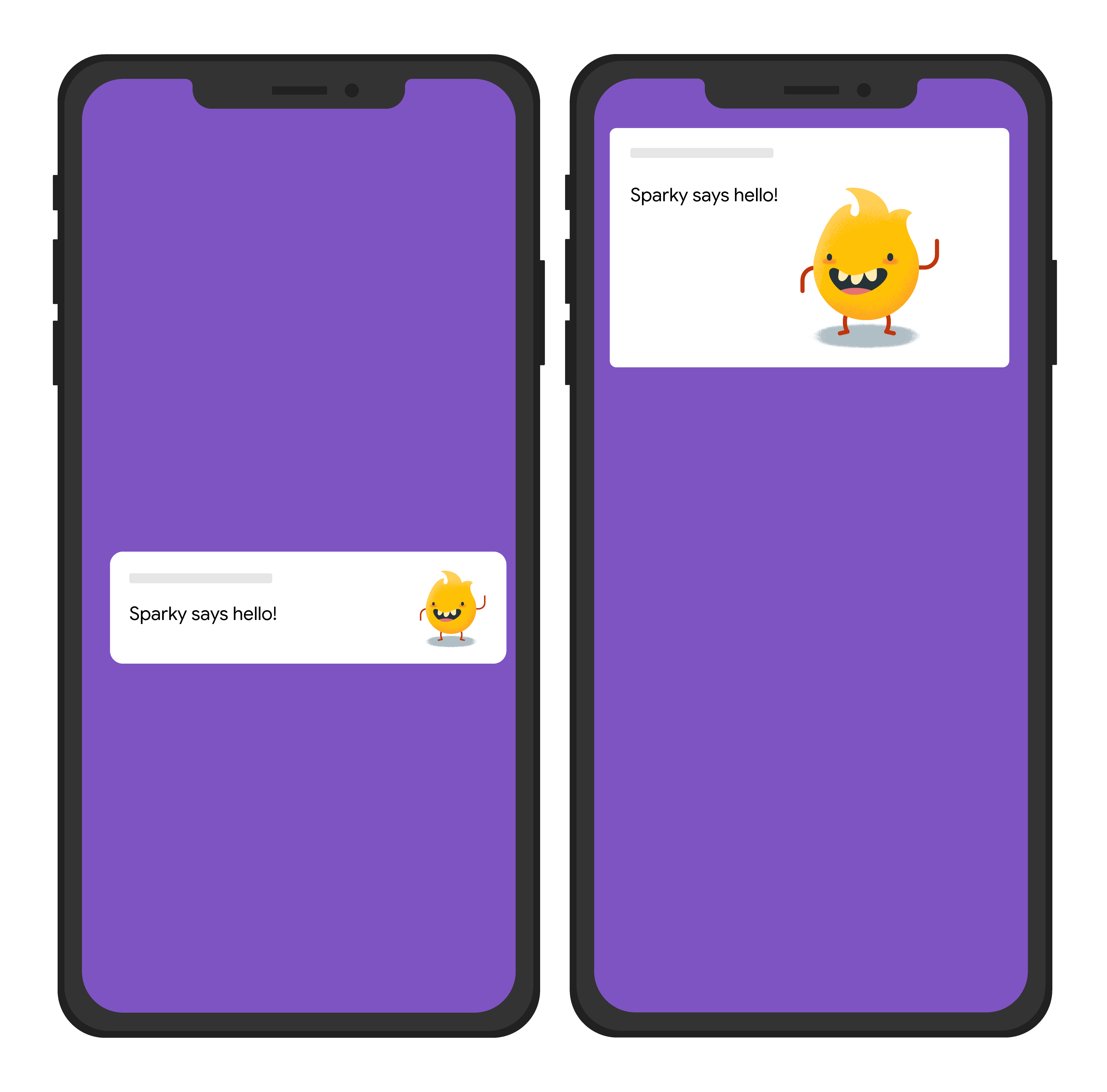
Node.js
const topicName = 'industry-tech';
const message = {
notification: {
title: 'Sparky says hello!'
},
android: {
notification: {
imageUrl: 'https://foo.bar.pizza-monster.png'
}
},
apns: {
payload: {
aps: {
'mutable-content': 1
}
},
fcm_options: {
image: 'https://foo.bar.pizza-monster.png'
}
},
webpush: {
headers: {
image: 'https://foo.bar.pizza-monster.png'
}
},
topic: topicName,
};
getMessaging().send(message)
.then((response) => {
// Response is a message ID string.
console.log('Successfully sent message:', response);
})
.catch((error) => {
console.log('Error sending message:', error);
});
REST
POST https://fcm.googleapis.com/v1/projects/myproject-b5ae1/messages:send HTTP/1.1
Content-Type: application/json
Authorization: Bearer ya29.ElqKBGN2Ri_Uz...HnS_uNreA
{
"message":{
"topic":"industry-tech",
"notification":{
"title":"Sparky says hello!",
},
"android":{
"notification":{
"image":"https://foo.bar/pizza-monster.png"
}
},
"apns":{
"payload":{
"aps":{
"mutable-content":1
}
},
"fcm_options": {
"image":"https://foo.bar/pizza-monster.png"
}
},
"webpush":{
"headers":{
"image":"https://foo.bar/pizza-monster.png"
}
}
}
}
請參閱 HTTP v1 參考說明文件,瞭解訊息主體中平台專屬區塊可用的金鑰完整資訊。
範例:與相關點擊動作相關的通知訊息
以下傳送要求範例會將通用通知標題傳送至所有平台,但也會傳送應用程式要執行的動作,以回應使用者與通知互動的情況。以下概略說明使用者裝置對視覺效果的影響:
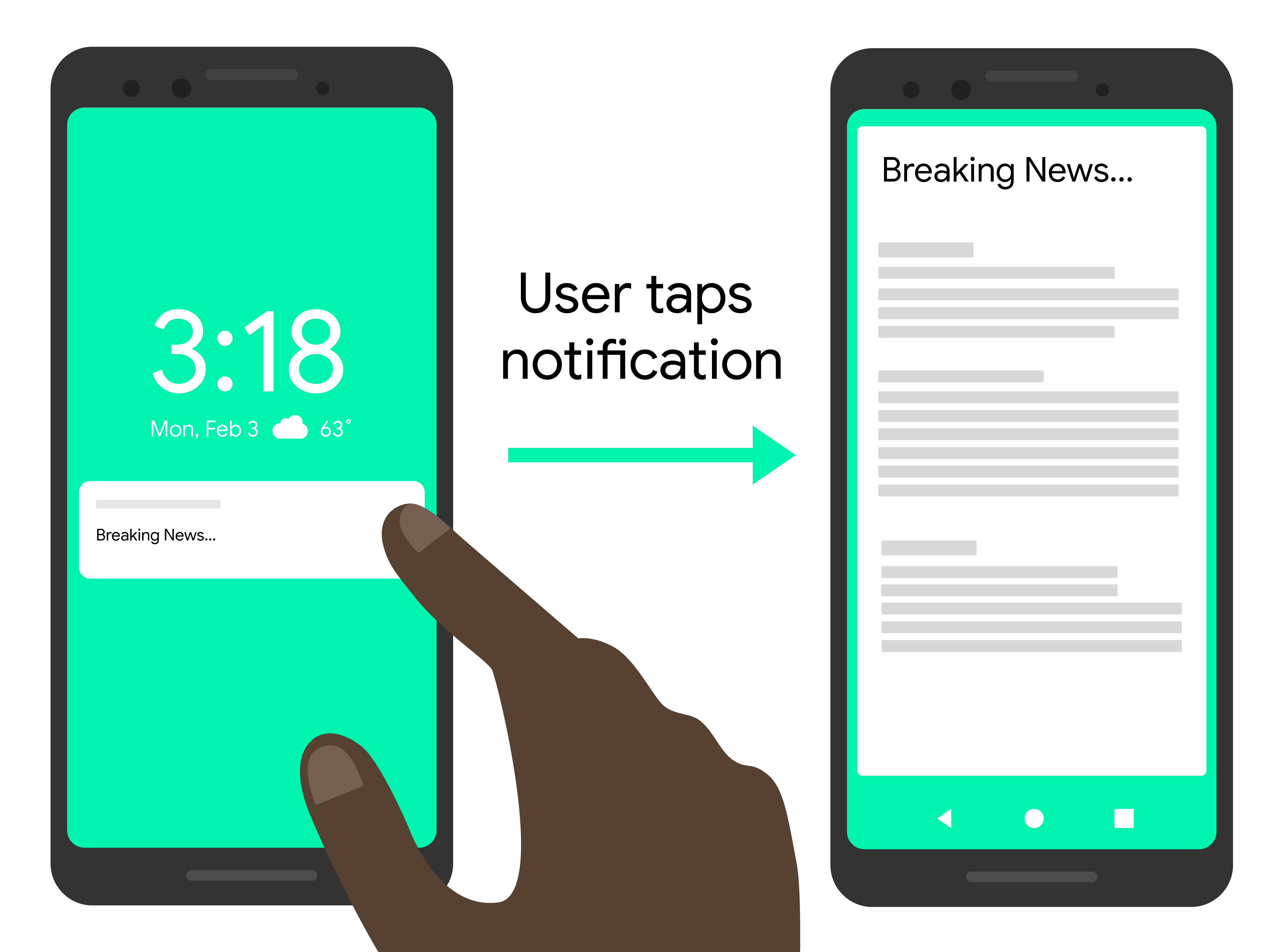
Node.js
const topicName = 'industry-tech';
const message = {
notification: {
title: 'Breaking News....'
},
android: {
notification: {
clickAction: 'news_intent'
}
},
apns: {
payload: {
aps: {
'category': 'INVITE_CATEGORY'
}
}
},
webpush: {
fcmOptions: {
link: 'breakingnews.html'
}
},
topic: topicName,
};
getMessaging().send(message)
.then((response) => {
// Response is a message ID string.
console.log('Successfully sent message:', response);
})
.catch((error) => {
console.log('Error sending message:', error);
});
REST
POST https://fcm.googleapis.com/v1/projects/myproject-b5ae1/messages:send HTTP/1.1
Content-Type: application/json
Authorization: Bearer ya29.ElqKBGN2Ri_Uz...HnS_uNreA
{
"message":{
"topic":"industry-tech",
"notification":{
"title":"Breaking News...",
},
"android":{
"notification":{
"click_action":"news_intent"
}
},
"apns":{
"payload":{
"aps":{
"category" : "INVITE_CATEGORY"
}
},
},
"webpush":{
"fcm_options":{
"link":"breakingnews.html"
}
}
}
}
請參閱 HTTP v1 參考說明文件,瞭解訊息主體中平台專屬區塊可用的金鑰完整資訊。
示例:含有本地化選項的通知訊息
以下傳送要求範例會傳送本地化選項,讓用戶端顯示本地化訊息。以下概略說明使用者裝置對視覺效果的影響:
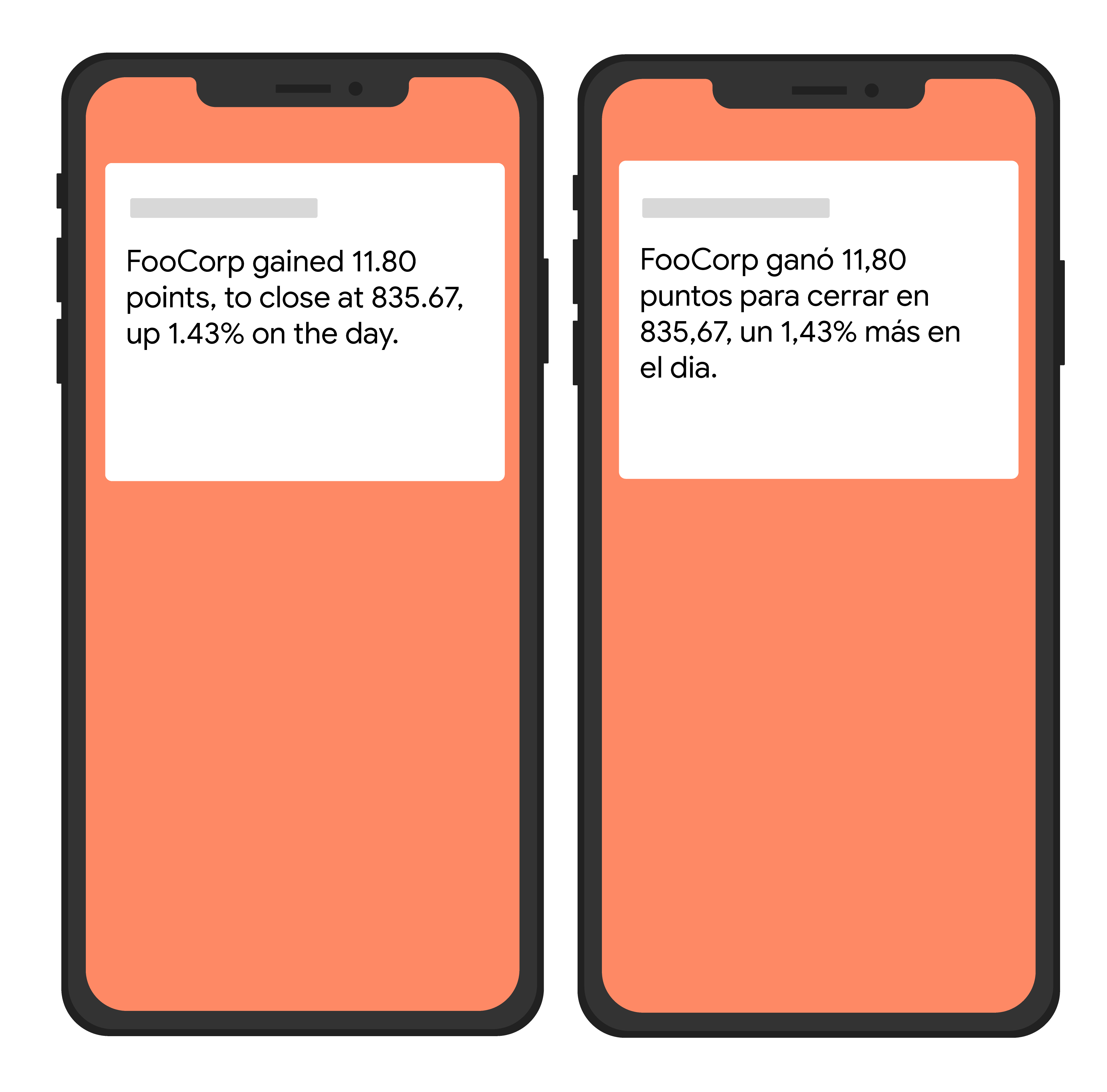
Node.js
var topicName = 'industry-tech';
var message = {
android: {
ttl: 3600000,
notification: {
bodyLocKey: 'STOCK_NOTIFICATION_BODY',
bodyLocArgs: ['FooCorp', '11.80', '835.67', '1.43']
}
},
apns: {
payload: {
aps: {
alert: {
locKey: 'STOCK_NOTIFICATION_BODY',
locArgs: ['FooCorp', '11.80', '835.67', '1.43']
}
}
}
},
topic: topicName,
};
getMessaging().send(message)
.then((response) => {
// Response is a message ID string.
console.log('Successfully sent message:', response);
})
.catch((error) => {
console.log('Error sending message:', error);
});
REST
POST https://fcm.googleapis.com/v1/projects/myproject-b5ae1/messages:send HTTP/1.1
Content-Type: application/json
Authorization: Bearer ya29.ElqKBGN2Ri_Uz...HnS_uNreA
{
"message":{
"topic":"Tech",
"android":{
"ttl":"3600s",
"notification":{
"body_loc_key": "STOCK_NOTIFICATION_BODY",
"body_loc_args": ["FooCorp", "11.80", "835.67", "1.43"],
},
},
"apns":{
"payload":{
"aps":{
"alert" : {
"loc-key": "STOCK_NOTIFICATION_BODY",
"loc-args": ["FooCorp", "11.80", "835.67", "1.43"],
},
},
},
},
},
}'
請參閱 HTTP v1 參考說明文件,瞭解訊息主體中平台專屬區塊可用的金鑰完整資訊。
HTTP v1 API 的 REST 錯誤代碼
HTTP v1 API 的 HTTP 錯誤回應包含錯誤代碼、錯誤訊息和錯誤狀態。這些註解也可能包含 details 陣列,且該陣列會提供更多錯誤詳細資料。
以下列舉兩個錯誤回應範例:
示例 1:資料訊息內含無效值的 HTTP v1 API 要求所發出的錯誤回應
{
"error": {
"code": 400,
"message": "Invalid value at 'message.data[0].value' (TYPE_STRING), 12",
"status": "INVALID_ARGUMENT",
"details": [
{
"@type": "type.googleapis.com/google.rpc.BadRequest",
"fieldViolations": [
{
"field": "message.data[0].value",
"description": "Invalid value at 'message.data[0].value' (TYPE_STRING), 12"
}
]
}
]
}
}
示例 2:包含註冊權杖無效 HTTP v1 API 要求的錯誤回應
{
"error": {
"code": 400,
"message": "The registration token is not a valid FCM registration token",
"status": "INVALID_ARGUMENT",
"details": [
{
"@type": "type.googleapis.com/google.firebase.fcm.v1.FcmError",
"errorCode": "INVALID_ARGUMENT"
}
]
}
}
請注意,這兩則訊息的代碼和狀態都相同,但 details 陣列含有不同類型的值。第一個範例的類型 type.googleapis.com/google.rpc.BadRequest 表示要求值發生錯誤。類型為 type.googleapis.com/google.firebase.fcm.v1.FcmError 的第二個範例含有 FCM 特定錯誤。針對許多錯誤,details 陣列包含您偵錯並找出解決方式所需的資訊。
下表列出 FCM v1 REST API 錯誤代碼及相關說明。
| 錯誤碼 | 說明與解決步驟 |
|---|---|
UNSPECIFIED_ERROR無法取得這個錯誤的詳細資訊。 |
無 |
INVALID_ARGUMENT (HTTP 錯誤代碼 = 400) 要求參數無效。系統會傳回 google.rpc.BadRequest 類型的延伸模組,指定無效欄位。 |
可能的原因包括註冊無效、套件名稱無效、訊息過大、資料金鑰無效、存留時間無效,或其他參數無效。 註冊無效:請檢查您傳送至伺服器的註冊權杖格式。必須與用戶端應用程式註冊 FCM 後收到的註冊權杖相符。請勿截斷符記或新增其他字元。 套件名稱無效:請確認訊息寄送地址是註冊權杖,而且該註冊權杖的套件名稱與要求中傳送的值相符。 郵件太大:檢查訊息內含的酬載資料總大小並未超過 FCM 限制:大多數訊息為 4096 個位元組;如果訊息傳送至主題則為 2048 位元組。包括鍵和值。 資料金鑰無效:請確認酬載資料不含 FCM 內部使用的鍵 (例如 from、gcm 或任何 google 前置字串的值)。請注意,FCM 也會使用某些字詞 (例如 merge_key),但有效酬載中允許,在此情況下,FCM 值會覆寫酬載值。 存留時間無效:請確認 ttl 中使用的值是整數,代表介於 0 至 2,419,200 (4 週) 之間的時間長度秒數。 參數無效:請確認提供的參數名稱和類型正確無誤。 |
UNREGISTERED (HTTP 錯誤代碼 = 404) 已從 FCM 取消註冊應用程式執行個體。這通常表示您使用的權杖已經失效,必須使用新的權杖。 |
缺少註冊權杖或未註冊權杖都可能導致這項錯誤。 缺少註冊資訊:如果訊息的目標為 token 值,請檢查要求是否包含註冊權杖。未註冊:現有的註冊權杖可能會在許多情況下失效,包括: - 如果用戶端應用程式向 FCM 取消註冊, - 如果用戶端應用程式為自動取消註冊,當使用者解除安裝應用程式時,就可能發生這種情況。舉例來說,在 iOS 上,如果 APNs 意見回饋服務將 APN 權杖回報為無效, - 如果註冊權杖已過期 (例如 Google 可能會決定更新註冊權杖,或者 iOS 裝置的 APN 權杖已失效)。 - 如果用戶端應用程式已更新,但新版本未設為接收訊息。 針對上述所有情況,請從應用程式伺服器中移除這個註冊權杖,並停止使用該權杖傳送訊息。 |
SENDER_ID_MISMATCH (HTTP 錯誤代碼 = 403) 已驗證的寄件者 ID 與註冊權杖的傳送者 ID 不同。 |
註冊權杖與特定的寄件者群組相關聯。用戶端應用程式註冊 FCM 時,必須指定允許哪些寄件者傳送訊息。傳送郵件至用戶端應用程式時,請務必使用其中一個傳送者 ID。如果改用其他傳送者,現有的註冊權杖將無法運作。 |
QUOTA_EXCEEDED (HTTP 錯誤代碼 = 429) 訊息目標的傳送上限已超過上限。系統會傳回 google.rpc.QuotaFailure 類型的擴充功能,指定已經超出的配額。 |
這可能是因為訊息比率超過配額、超出裝置訊息傳送率配額,或超過主題訊息比率配額。 郵件傳送頻率超過上限:訊息傳送率過高。您必須降低整體傳送訊息的速率。使用指數輪詢策略,並將初始延遲時間設為至少 1 分鐘,藉此重試遭到拒絕的訊息。 裝置訊息比率超過上限:傳送至特定裝置的訊息比率過高。請參閱僅限單一裝置的訊息頻率。請減少傳送至這部裝置的訊息數量,並使用指數輪詢策略重試傳送。 超過主題訊息比率:向訂閱者傳送特定主題的訊息比率過高。請減少為這個主題傳送的訊息數量,並採用指數輪詢策略,將初始延遲時間設為至少 1 分鐘,然後重試傳送。 |
UNAVAILABLE (HTTP 錯誤代碼 = 503) 伺服器超載。 |
伺服器無法及時處理這項要求。重試相同的要求,但您必須採取以下動作: - 如果 FCM 連線伺服器的回應中含有 Retrie-After 標頭。 - 在重試機制中實作指數輪詢。(例如,如果您等待一秒就送出一次重試,請至少等待兩秒鐘,再等待 2 秒鐘,再等待 4 秒,依此類推)。如果您要傳送多則訊息,請考慮套用時基誤差。詳情請參閱處理重試。造成問題風險遭拒絕的寄件者。 |
INTERNAL (HTTP 錯誤代碼 = 500) 發生未知的內部錯誤。 |
伺服器在嘗試處理要求時發生錯誤。您可以按照「處理重試」一文的建議,重試相同的要求。如果錯誤持續發生,請與 Firebase 支援團隊聯絡。 |
THIRD_PARTY_AUTH_ERROR (HTTP 錯誤代碼 = 401) APN 憑證或網路推送驗證金鑰無效或遺失。 |
無法傳送指定 iOS 裝置或網路推送註冊的訊息。檢查開發和實際工作環境憑證是否有效。 |
管理員錯誤代碼
下表列出 Firebase Admin FCM API 錯誤代碼及其說明,包括建議的解決步驟。
| 錯誤碼 | 說明與解決步驟 |
|---|---|
messaging/invalid-argument |
提供給 FCM 方法的引數無效。錯誤訊息應包含額外資訊。 |
messaging/invalid-recipient |
預定的郵件收件者無效。錯誤訊息應包含額外資訊。 |
messaging/invalid-payload |
提供的訊息酬載物件無效。錯誤訊息應包含額外資訊。 |
messaging/invalid-data-payload-key |
資料訊息酬載包含無效鍵。如要瞭解受限金鑰,請參閱
DataMessagePayload 的參考說明文件。 |
messaging/payload-size-limit-exceeded |
提供的訊息酬載超過 FCM 大小限制。多數訊息的限制為 4096 位元組。傳送至主題的訊息大小上限為 2,048 個位元組。總酬載大小包含鍵和值。 |
messaging/invalid-options |
提供的訊息選項物件無效。錯誤訊息應包含額外資訊。 |
messaging/invalid-registration-token |
提供的註冊權杖無效。請確保用戶端應用程式透過 FCM 註冊時收到的註冊權杖相符。請勿截斷或加入其他字元。 |
messaging/registration-token-not-registered |
提供的註冊權杖未註冊。先前有效的註冊權杖可能會因為多種原因而遭到取消註冊,包括:
|
messaging/invalid-package-name |
訊息已傳送至註冊權杖,但其套件名稱與提供的
restrictedPackageName 選項不符。 |
messaging/message-rate-exceeded |
傳送至特定目標的訊息速率過高。請減少傳送至該裝置或主題的訊息數量,且不要立即重新嘗試傳送至這個目標。 |
messaging/device-message-rate-exceeded |
傳送至特定裝置的訊息速率過高。請減少傳送至這部裝置的訊息數量,不要立即重試傳送到這部裝置。 |
messaging/topics-message-rate-exceeded |
向訂閱者傳送特定主題訊息的頻率過高。請減少針對這個主題傳送的訊息數量,不要立即重試傳送至這個主題的訊息。 |
messaging/too-many-topics |
註冊權杖的訂閱主題數量已達上限,無法再訂閱。 |
messaging/invalid-apns-credentials |
未上傳必要的 APN SSL 憑證或訊息已過期,因此無法傳送指定 Apple 裝置的訊息。請檢查開發憑證和正式版憑證是否有效。 |
messaging/mismatched-credential |
用來驗證這個 SDK 的憑證無權傳送訊息到與指定註冊權杖對應的裝置。請確定憑證和註冊權杖都屬於同一個 Firebase 專案。如要瞭解如何驗證 Firebase Admin SDK,請參閱「將 Firebase 新增至應用程式」一文。 |
messaging/authentication-error |
SDK 無法驗證 FCM 伺服器。請務必使用具備適當權限來傳送 FCM 訊息的憑證來驗證 Firebase Admin SDK。如要瞭解如何驗證 Firebase Admin SDK,請參閱「將 Firebase 新增至應用程式」一文。 |
messaging/server-unavailable |
FCM 伺服器無法及時處理這項要求。您應重試相同的要求,但必須:
|
messaging/internal-error |
FCM 伺服器嘗試處理要求時發生錯誤,您可以按照上述 messaging/server-unavailable 列所列的規定重試相同要求。如果錯誤持續發生,請向錯誤報告支援管道回報問題。 |
messaging/unknown-error |
傳回未知的伺服器錯誤。詳情請參閱錯誤訊息中的原始伺服器回應。如果您收到這個錯誤,請將完整的錯誤訊息回報至錯誤報告支援管道。 |
使用舊版應用程式伺服器通訊協定傳送訊息
如果您目前使用的是舊版通訊協定,請按照本節的說明建構訊息要求。請注意,如果是透過 HTTP 傳送至多個平台,v1 通訊協定可大幅簡化訊息要求。
將訊息傳送至特定裝置
如要向特定裝置傳送訊息,請將 to 鍵設為特定應用程式執行個體的註冊權杖。如要進一步瞭解註冊權杖,請參閱平台的用戶端設定資訊。
HTTP POST 要求
https://fcm.googleapis.com/fcm/send
Content-Type:application/json
Authorization:key=AIzaSyZ-1u...0GBYzPu7Udno5aA
{ "data": {
"score": "5x1",
"time": "15:10"
},
"to" : "bk3RNwTe3H0:CI2k_HHwgIpoDKCIZvvDMExUdFQ3P1..."
}
HTTP 回應
{ "multicast_id": 108,
"success": 1,
"failure": 0,
"results": [
{ "message_id": "1:08" }
]
}
XMPP 訊息
<message id="">
<gcm xmlns="google:mobile:data">
{ "data": {
"score": "5x1",
"time": "15:10"
},
"to" : "bk3RNwTe3H0:CI2k_HHwgIpoDKCIZvvDMExUdFQ3P1..."
}
</gcm>
</message>
XMPP 回應
<message id="">
<gcm xmlns="google:mobile:data">
{
"from":"REGID",
"message_id":"m-1366082849205"
"message_type":"ack"
}
</gcm>
</message>
XMPP 連線伺服器提供其他回應回應的選項。請參閱伺服器回應格式。
如需傳送下游訊息給用戶端應用程式時可用的完整訊息選項清單,請參閱所選連線伺服器通訊協定: HTTP 或 XMPP 的參考資訊。
傳送訊息至主題
傳送訊息至 Firebase 雲端通訊主題,與傳送訊息給個別裝置或使用者群組非常相似。應用程式伺服器使用 /topics/yourTopic 之類的值設定 to 鍵。開發人員可以選擇任何符合規則運算式的主題名稱:"/topics/[a-zA-Z0-9-_.~%]+"。
如要傳送至多個主題的組合,應用程式伺服器必須將 condition 鍵 (而非 to 鍵) 設為指定目標主題的布林值條件。舉例來說,如要將訊息傳送至訂閱 TopicA 以及 TopicB 或 TopicC 的裝置,請執行以下操作:
'TopicA' in topics && ('TopicB' in topics || 'TopicC' in topics)
FCM 會先評估括號中的所有條件,再從左到右評估運算式。在上述運算式中,訂閱任何單一主題的使用者不會收到訊息。同樣地,未訂閱 TopicA 的使用者也不會收到訊息。下列組合會收到:
- 主題 A 和 主題 B
- 主題 A 和 主題 C
條件運算式中最多可加入五個主題,系統支援使用括號。支援的運算子:&&、||。
主題 HTTP POST 要求
傳送到單一主題:
https://fcm.googleapis.com/fcm/send Content-Type:application/json Authorization:key=AIzaSyZ-1u...0GBYzPu7Udno5aA
傳送到訂閱「狗」或「貓」主題的裝置:
https://fcm.googleapis.com/fcm/send Content-Type:application/json Authorization:key=AIzaSyZ-1u...0GBYzPu7Udno5aA
主題 HTTP 回應
// Success example:
{
"message_id": "1023456"
}
// failure example:
{
"error": "TopicsMessageRateExceeded"
}
主題 XMPP 訊息
傳送到單一主題:
<message id="">
<gcm xmlns="google:mobile:data">
</gcm>
</message>
傳送到訂閱「狗」或「貓」主題的裝置:
<message id=""> <gcm xmlns="google:mobile:data"> </gcm> </message>
主題 XMPP 回應
// Success example:
{
"message_id": "1023456"
}
// failure example:
{
"error": "TopicsMessageRateExceeded"
}
請注意,FCM 伺服器最多會延遲 30 秒,才會對主題傳送要求傳回成功或失敗的回應。請務必在相應要求中設定應用程式伺服器的逾時值。
傳送訊息至裝置群組
使用已淘汰的舊版 API 傳送訊息給裝置群組,與傳送訊息至個別裝置的方式非常相似。將 to 參數設為裝置群組的專屬通知鍵。本節的範例會展示如何使用舊版 HTTP 和 XMPP 通訊協定,將資料訊息傳送至裝置群組。
裝置群組 HTTP POST 要求
https://fcm.googleapis.com/fcm/send
Content-Type:application/json
Authorization:key=AIzaSyZ-1u...0GBYzPu7Udno5aA
{
"to": "aUniqueKey",
"data": {
"hello": "This is a Firebase Cloud Messaging Device Group Message!",
}
}
裝置群組 HTTP 回應
以下是「成功」的示例,notification_key 有 2 個相關聯的註冊權杖,且訊息已成功傳送給雙方:
{
"success": 2,
"failure": 0
}
以下是「部分成功」的範例,notification_key 有 3 個相關聯的註冊權杖。訊息已成功傳送至 1 個註冊權杖。回應訊息會列出無法接收訊息的註冊權杖 (registration_ids):
{
"success":1,
"failure":2,
"failed_registration_ids":[
"regId1",
"regId2"
]
}
如果訊息無法傳送至一或多個與 notification_key 相關聯的註冊權杖,應用程式伺服器應在重試之間進行輪詢重試。
如果伺服器嘗試將訊息傳送至沒有成員的裝置群組,回應會如下所示,不會列出成功且 0 次失敗:
{
"success": 0,
"failure": 0
}
裝置群組 XMPP 訊息
<message id="">
<gcm xmlns="google:mobile:data">
{
"to": "aUniqueKey",
"message_id": "m-1366082849205" ,
"data": {
"hello":"This is a Firebase Cloud Messaging Device Group Message!"
}
}
</gcm>
</message>
裝置群組 XMPP 回應
訊息成功傳送至群組中的任何裝置時,XMPP 連線伺服器會傳回一個 ACK。如果所有傳送至群組所有裝置的訊息都失敗,XMPP 連線伺服器會傳回 NACK。
以下是「成功」的示例,notification_key 有 3 個相關聯的註冊權杖,且訊息已成功傳送給所有:
{
"from": "aUniqueKey",
"message_type": "ack",
"success": 3,
"failure": 0,
"message_id": "m-1366082849205"
}
以下是「部分成功」的範例,notification_key 有 3 個相關聯的註冊權杖。訊息已成功傳送至 1 個註冊權杖。回應訊息會列出無法接收訊息的註冊權杖:
{
"from": "aUniqueKey",
"message_type": "ack",
"success":1,
"failure":2,
"failed_registration_ids":[
"regId1",
"regId2"
]
}
FCM 連線伺服器無法傳送至群組中的所有裝置時。應用程式伺服器會收到 nack 回應。
如需完整的訊息選項清單,請參閱所選連線伺服器通訊協定 (HTTP 或 XMPP) 的參考資訊。
舊版 Firebase Admin SDK 傳送方式
Firebase Admin Node.js SDK 支援根據舊版 FCM 伺服器 API 傳送 (FCM) 訊息的方法。與 send() 方法相比,這些方法接受的引數不同。請盡可能使用 send() 方法,並只在傳送訊息給個別裝置或裝置群組時,才使用本頁所述的方法。
傳送至個別裝置
您可以將註冊權杖傳遞至 sendToDevice() 方法,以便將訊息傳送至該裝置:
Node.js
// This registration token comes from the client FCM SDKs.
const registrationToken = 'bk3RNwTe3H0:CI2k_HHwgIpoDKCIZvvDMExUdFQ3P1...';
// See the "Defining the message payload" section below for details
// on how to define a message payload.
const payload = {
data: {
score: '850',
time: '2:45'
}
};
// Send a message to the device corresponding to the provided
// registration token.
getMessaging().sendToDevice(registrationToken, payload)
.then((response) => {
// See the MessagingDevicesResponse reference documentation for
// the contents of response.
console.log('Successfully sent message:', response);
})
.catch((error) => {
console.log('Error sending message:', error);
});
sendToDevice() 方法也可以傳送多點傳送訊息 (也就是傳送訊息給多部裝置),方法是傳遞註冊權杖陣列,而非只傳送單一註冊權杖:
Node.js
// These registration tokens come from the client FCM SDKs.
const registrationTokens = [
'bk3RNwTe3H0:CI2k_HHwgIpoDKCIZvvDMExUdFQ3P1...',
// ...
'ecupwIfBy1w:APA91bFtuMY7MktgxA3Au_Qx7cKqnf...'
];
// See the "Defining the message payload" section below for details
// on how to define a message payload.
const payload = {
data: {
score: '850',
time: '2:45'
}
};
// Send a message to the devices corresponding to the provided
// registration tokens.
getMessaging().sendToDevice(registrationTokens, payload)
.then((response) => {
// See the MessagingDevicesResponse reference documentation for
// the contents of response.
console.log('Successfully sent message:', response);
})
.catch((error) => {
console.log('Error sending message:', error);
});
sendToDevice() 方法會傳回承諾,該承諾使用包含 FCM 回應的 MessagingDevicesResponse 物件解析。傳遞單一註冊權杖或註冊權杖陣列時,傳回類型的格式相同。
某些情況下 (例如驗證錯誤或頻率限制) 會導致系統無法處理整個訊息。在這種情況下,sendToDevice() 傳回的承諾會遭到拒絕,並顯示錯誤。如需錯誤代碼的完整清單,包括說明和解決步驟,請參閱「Admin FCM API 錯誤」。
傳送至裝置群組
sendToDeviceGroup() 方法可讓您指定該裝置群組的通知鍵,向裝置群組傳送訊息:
Node.js
// See the "Managing device groups" link above on how to generate a
// notification key.
const notificationKey = 'some-notification-key';
// See the "Defining the message payload" section below for details
// on how to define a message payload.
const payload = {
data: {
score: '850',
time: '2:45'
}
};
// Send a message to the device group corresponding to the provided
// notification key.
getMessaging().sendToDeviceGroup(notificationKey, payload)
.then((response) => {
// See the MessagingDeviceGroupResponse reference documentation for
// the contents of response.
console.log('Successfully sent message:', response);
})
.catch((error) => {
console.log('Error sending message:', error);
});
sendToDeviceGroup() 方法會傳回承諾,該承諾使用包含 FCM 回應的 MessagingDevicesResponse 物件解析。
某些情況下 (例如驗證錯誤或頻率限制) 會導致系統無法處理整個訊息。在這種情況下,sendToDeviceGroup() 傳回的承諾會遭到拒絕,並顯示錯誤。如需錯誤代碼的完整清單,包括說明和解決步驟,請參閱「Admin FCM API 錯誤」。
定義訊息酬載
上述以 FCM 舊版通訊協定為基礎的方法會接受訊息酬載做為其第二個引數,並支援通知與資料訊息。您可以使用 data 和 / 或 notification 鍵建立物件,藉此指定一或兩種訊息類型。例如,以下說明如何定義不同類型的訊息酬載:
通知訊息
const payload = {
notification: {
title: '$FooCorp up 1.43% on the day',
body: '$FooCorp gained 11.80 points to close at 835.67, up 1.43% on the day.'
}
};
資料訊息
const payload = {
data: {
score: '850',
time: '2:45'
}
};
合併訊息
const payload = {
notification: {
title: '$FooCorp up 1.43% on the day',
body: '$FooCorp gained 11.80 points to close at 835.67, up 1.43% on the day.'
},
data: {
stock: 'GOOG',
open: '829.62',
close: '635.67'
}
};
通知訊息酬載具有一組有效屬性的預先定義,且會因指定的行動作業系統而略有不同。如需完整清單,請參閱 NotificationMessagePayload 的參考文件。
資料訊息酬載是由自訂鍵/值組合組成,其中有一些限制,包括所有值都必須是字串。如需完整的限制清單,請參閱 DataMessagePayload 參考文件。
定義訊息選項
上述以 FCM 舊版通訊協定為基礎的方法接受選用的第三個引數,指定訊息的部分選項。例如,以下範例會將高優先順序的訊息傳送至在 24 小時後到期的裝置:
Node.js
// This registration token comes from the client FCM SDKs.
const registrationToken = 'bk3RNwTe3H0:CI2k_HHwgIpoDKCIZvvDMExUdFQ3P1...';
// See the "Defining the message payload" section above for details
// on how to define a message payload.
const payload = {
notification: {
title: 'Urgent action needed!',
body: 'Urgent action is needed to prevent your account from being disabled!'
}
};
// Set the message as high priority and have it expire after 24 hours.
const options = {
priority: 'high',
timeToLive: 60 * 60 * 24
};
// Send a message to the device corresponding to the provided
// registration token with the provided options.
getMessaging().sendToDevice(registrationToken, payload, options)
.then((response) => {
console.log('Successfully sent message:', response);
})
.catch((error) => {
console.log('Error sending message:', error);
});
如需可用選項的完整清單,請參閱 MessagingOptions 的參考文件。

