เมื่อใช้โปรโตคอลเซิร์ฟเวอร์แอป Firebase Admin SDK หรือ FCM คุณจะสร้างคำขอข้อความและส่งไปยังเป้าหมายประเภทต่อไปนี้ได้
- ชื่อหัวข้อ
- เงื่อนไข
- โทเค็นการลงทะเบียนอุปกรณ์
- ชื่อกลุ่มอุปกรณ์ (โปรโตคอลเท่านั้น)
คุณสามารถส่งข้อความที่มีเพย์โหลดการแจ้งเตือนซึ่งประกอบด้วยช่องที่กําหนดไว้ล่วงหน้า เพย์โหลดข้อมูลของช่องที่ผู้ใช้กําหนดเอง หรือข้อความที่มีเพย์โหลดทั้ง 2 ประเภท ดูข้อมูลเพิ่มเติมที่หัวข้อ ประเภทข้อความ
ด้วยหากต้องการส่งข้อความด้วยทั้ง 2 วิธีตัวอย่างในหน้านี้แสดงวิธีส่งข้อความแจ้งเตือนโดยใช้ Firebase Admin SDK (ซึ่งรองรับ Node, Java, Python, C# และ Go) และโปรโตคอล HTTP v1
ส่งข้อความไปยังอุปกรณ์ที่ต้องการ
หากต้องการส่งไปยังอุปกรณ์เครื่องเดียว ให้ส่งโทเค็นการลงทะเบียนของอุปกรณ์ตามที่แสดง ดูข้อมูลเพิ่มเติมเกี่ยวกับโทเค็นการลงทะเบียนได้จากข้อมูลการตั้งค่าไคลเอ็นต์สําหรับแพลตฟอร์มของคุณ
// This registration token comes from the client FCM SDKs.
const registrationToken = 'YOUR_REGISTRATION_TOKEN';
const message = {
data: {
score: '850',
time: '2:45'
},
token: registrationToken
};
// Send a message to the device corresponding to the provided
// registration token.
getMessaging().send(message)
.then((response) => {
// Response is a message ID string.
console.log('Successfully sent message:', response);
})
.catch((error) => {
console.log('Error sending message:', error);
});
// This registration token comes from the client FCM SDKs.
String registrationToken = "YOUR_REGISTRATION_TOKEN";
// See documentation on defining a message payload.
Message message = Message.builder()
.putData("score", "850")
.putData("time", "2:45")
.setToken(registrationToken)
.build();
// Send a message to the device corresponding to the provided
// registration token.
String response = FirebaseMessaging.getInstance().send(message);
// Response is a message ID string.
System.out.println("Successfully sent message: " + response);
# This registration token comes from the client FCM SDKs.
registration_token = 'YOUR_REGISTRATION_TOKEN'
# See documentation on defining a message payload.
message = messaging.Message(
data={
'score': '850',
'time': '2:45',
},
token=registration_token,
)
# Send a message to the device corresponding to the provided
# registration token.
response = messaging.send(message)
# Response is a message ID string.
print('Successfully sent message:', response)
// Obtain a messaging.Client from the App.
ctx := context.Background()
client, err := app.Messaging(ctx)
if err != nil {
log.Fatalf("error getting Messaging client: %v\n", err)
}
// This registration token comes from the client FCM SDKs.
registrationToken := "YOUR_REGISTRATION_TOKEN"
// See documentation on defining a message payload.
message := &messaging.Message{
Data: map[string]string{
"score": "850",
"time": "2:45",
},
Token: registrationToken,
}
// Send a message to the device corresponding to the provided
// registration token.
response, err := client.Send(ctx, message)
if err != nil {
log.Fatalln(err)
}
// Response is a message ID string.
fmt.Println("Successfully sent message:", response)
// This registration token comes from the client FCM SDKs.
var registrationToken = "YOUR_REGISTRATION_TOKEN";
// See documentation on defining a message payload.
var message = new Message()
{
Data = new Dictionary<string, string>()
{
{ "score", "850" },
{ "time", "2:45" },
},
Token = registrationToken,
};
// Send a message to the device corresponding to the provided
// registration token.
string response = await FirebaseMessaging.DefaultInstance.SendAsync(message);
// Response is a message ID string.
Console.WriteLine("Successfully sent message: " + response);
POST https://fcm.googleapis.com/v1/projects/myproject-b5ae1/messages:send HTTP/1.1
Content-Type: application/json
Authorization: Bearer ya29.ElqKBGN2Ri_Uz...HnS_uNreA
{
"message":{
"token":"bk3RNwTe3H0:CI2k_HHwgIpoDKCIZvvDMExUdFQ3P1...",
"notification":{
"body":"This is an FCM notification message!",
"title":"FCM Message"
}
}
}
คำสั่ง cURL
curl -X POST -H "Authorization: Bearer ya29.ElqKBGN2Ri_Uz...HnS_uNreA" -H "Content-Type: application/json" -d '{
"message":{
"notification":{
"title":"FCM Message",
"body":"This is an FCM Message"
},
"token":"bk3RNwTe3H0:CI2k_HHwgIpoDKCIZvvDMExUdFQ3P1..."
}}' https://fcm.googleapis.com/v1/projects/myproject-b5ae1/messages:send
หากดำเนินการสำเร็จ วิธีการส่งแต่ละวิธีจะแสดงรหัสข้อความ Firebase Admin SDK จะแสดงผลสตริงรหัสในรูปแบบ projects/{project_id}/messages/{message_id}
การตอบกลับโปรโตคอล HTTP คือคีย์ JSON รายการเดียว ดังนี้
{
"name":"projects/myproject-b5ae1/messages/0:1500415314455276%31bd1c9631bd1c96"
}
ส่งข้อความไปยังอุปกรณ์หลายเครื่อง
FCM API สำหรับผู้ดูแลระบบช่วยให้คุณส่งข้อความแบบมัลติแคสต์ไปยังรายการโทเค็นการลงทะเบียนอุปกรณ์ได้ คุณระบุโทเค็นการลงทะเบียนอุปกรณ์ได้สูงสุด 500 รายการต่อการเรียกใช้
// Create a list containing up to 500 registration tokens.
// These registration tokens come from the client FCM SDKs.
const registrationTokens = [
'YOUR_REGISTRATION_TOKEN_1',
// …
'YOUR_REGISTRATION_TOKEN_N',
];
const message = {
data: {score: '850', time: '2:45'},
tokens: registrationTokens,
};
getMessaging().sendMulticast(message)
.then((response) => {
console.log(response.successCount + ' messages were sent successfully');
});
// Create a list containing up to 500 registration tokens.
// These registration tokens come from the client FCM SDKs.
List<String> registrationTokens = Arrays.asList(
"YOUR_REGISTRATION_TOKEN_1",
// ...
"YOUR_REGISTRATION_TOKEN_n"
);
MulticastMessage message = MulticastMessage.builder()
.putData("score", "850")
.putData("time", "2:45")
.addAllTokens(registrationTokens)
.build();
BatchResponse response = FirebaseMessaging.getInstance().sendMulticast(message);
// See the BatchResponse reference documentation
// for the contents of response.
System.out.println(response.getSuccessCount() + " messages were sent successfully");
# Create a list containing up to 500 registration tokens.
# These registration tokens come from the client FCM SDKs.
registration_tokens = [
'YOUR_REGISTRATION_TOKEN_1',
# ...
'YOUR_REGISTRATION_TOKEN_N',
]
message = messaging.MulticastMessage(
data={'score': '850', 'time': '2:45'},
tokens=registration_tokens,
)
response = messaging.send_multicast(message)
# See the BatchResponse reference documentation
# for the contents of response.
print('{0} messages were sent successfully'.format(response.success_count))
// Create a list containing up to 500 registration tokens.
// This registration tokens come from the client FCM SDKs.
registrationTokens := []string{
"YOUR_REGISTRATION_TOKEN_1",
// ...
"YOUR_REGISTRATION_TOKEN_n",
}
message := &messaging.MulticastMessage{
Data: map[string]string{
"score": "850",
"time": "2:45",
},
Tokens: registrationTokens,
}
br, err := client.SendMulticast(context.Background(), message)
if err != nil {
log.Fatalln(err)
}
// See the BatchResponse reference documentation
// for the contents of response.
fmt.Printf("%d messages were sent successfully\n", br.SuccessCount)
// Create a list containing up to 500 registration tokens.
// These registration tokens come from the client FCM SDKs.
var registrationTokens = new List<string>()
{
"YOUR_REGISTRATION_TOKEN_1",
// ...
"YOUR_REGISTRATION_TOKEN_n",
};
var message = new MulticastMessage()
{
Tokens = registrationTokens,
Data = new Dictionary<string, string>()
{
{ "score", "850" },
{ "time", "2:45" },
},
};
var response = await FirebaseMessaging.DefaultInstance.SendEachForMulticastAsync(message);
// See the BatchResponse reference documentation
// for the contents of response.
Console.WriteLine($"{response.SuccessCount} messages were sent successfully");
ค่าที่แสดงผลคือรายการโทเค็นที่สอดคล้องกับลําดับของโทเค็นอินพุต ซึ่งจะมีประโยชน์เมื่อคุณต้องการตรวจสอบว่าโทเค็นใดทำให้เกิดข้อผิดพลาด
// These registration tokens come from the client FCM SDKs.
const registrationTokens = [
'YOUR_REGISTRATION_TOKEN_1',
// …
'YOUR_REGISTRATION_TOKEN_N',
];
const message = {
data: {score: '850', time: '2:45'},
tokens: registrationTokens,
};
getMessaging().sendMulticast(message)
.then((response) => {
if (response.failureCount > 0) {
const failedTokens = [];
response.responses.forEach((resp, idx) => {
if (!resp.success) {
failedTokens.push(registrationTokens[idx]);
}
});
console.log('List of tokens that caused failures: ' + failedTokens);
}
});
// These registration tokens come from the client FCM SDKs.
List<String> registrationTokens = Arrays.asList(
"YOUR_REGISTRATION_TOKEN_1",
// ...
"YOUR_REGISTRATION_TOKEN_n"
);
MulticastMessage message = MulticastMessage.builder()
.putData("score", "850")
.putData("time", "2:45")
.addAllTokens(registrationTokens)
.build();
BatchResponse response = FirebaseMessaging.getInstance().sendMulticast(message);
if (response.getFailureCount() > 0) {
List<SendResponse> responses = response.getResponses();
List<String> failedTokens = new ArrayList<>();
for (int i = 0; i < responses.size(); i++) {
if (!responses.get(i).isSuccessful()) {
// The order of responses corresponds to the order of the registration tokens.
failedTokens.add(registrationTokens.get(i));
}
}
System.out.println("List of tokens that caused failures: " + failedTokens);
}
# These registration tokens come from the client FCM SDKs.
registration_tokens = [
'YOUR_REGISTRATION_TOKEN_1',
# ...
'YOUR_REGISTRATION_TOKEN_N',
]
message = messaging.MulticastMessage(
data={'score': '850', 'time': '2:45'},
tokens=registration_tokens,
)
response = messaging.send_multicast(message)
if response.failure_count > 0:
responses = response.responses
failed_tokens = []
for idx, resp in enumerate(responses):
if not resp.success:
# The order of responses corresponds to the order of the registration tokens.
failed_tokens.append(registration_tokens[idx])
print('List of tokens that caused failures: {0}'.format(failed_tokens))
// Create a list containing up to 500 registration tokens.
// This registration tokens come from the client FCM SDKs.
registrationTokens := []string{
"YOUR_REGISTRATION_TOKEN_1",
// ...
"YOUR_REGISTRATION_TOKEN_n",
}
message := &messaging.MulticastMessage{
Data: map[string]string{
"score": "850",
"time": "2:45",
},
Tokens: registrationTokens,
}
br, err := client.SendMulticast(context.Background(), message)
if err != nil {
log.Fatalln(err)
}
if br.FailureCount > 0 {
var failedTokens []string
for idx, resp := range br.Responses {
if !resp.Success {
// The order of responses corresponds to the order of the registration tokens.
failedTokens = append(failedTokens, registrationTokens[idx])
}
}
fmt.Printf("List of tokens that caused failures: %v\n", failedTokens)
}
// These registration tokens come from the client FCM SDKs.
var registrationTokens = new List<string>()
{
"YOUR_REGISTRATION_TOKEN_1",
// ...
"YOUR_REGISTRATION_TOKEN_n",
};
var message = new MulticastMessage()
{
Tokens = registrationTokens,
Data = new Dictionary<string, string>()
{
{ "score", "850" },
{ "time", "2:45" },
},
};
var response = await FirebaseMessaging.DefaultInstance.SendEachForMulticastAsync(message);
if (response.FailureCount > 0)
{
var failedTokens = new List<string>();
for (var i = 0; i < response.Responses.Count; i++)
{
if (!response.Responses[i].IsSuccess)
{
// The order of responses corresponds to the order of the registration tokens.
failedTokens.Add(registrationTokens[i]);
}
}
Console.WriteLine($"List of tokens that caused failures: {failedTokens}");
}
ส่งข้อความไปยังหัวข้อ
หลังจากสร้างหัวข้อแล้ว คุณสามารถส่งข้อความไปยังหัวข้อได้ด้วยการสมัครใช้บริการอินสแตนซ์แอปไคลเอ็นต์เพื่อรับหัวข้อที่ฝั่งไคลเอ็นต์ หรือผ่าน server API หากนี่เป็นการสร้างคำขอส่งสำหรับ FCM เป็นครั้งแรก ให้ดูคำแนะนำเกี่ยวกับสภาพแวดล้อมเซิร์ฟเวอร์และ FCM เพื่อดูข้อมูลเบื้องต้นและข้อมูลการตั้งค่าที่สำคัญ
ในตรรกะการส่งในแบ็กเอนด์ ให้ระบุชื่อหัวข้อที่ต้องการดังที่แสดง
// The topic name can be optionally prefixed with "/topics/".
const topic = 'highScores';
const message = {
data: {
score: '850',
time: '2:45'
},
topic: topic
};
// Send a message to devices subscribed to the provided topic.
getMessaging().send(message)
.then((response) => {
// Response is a message ID string.
console.log('Successfully sent message:', response);
})
.catch((error) => {
console.log('Error sending message:', error);
});
// The topic name can be optionally prefixed with "/topics/".
String topic = "highScores";
// See documentation on defining a message payload.
Message message = Message.builder()
.putData("score", "850")
.putData("time", "2:45")
.setTopic(topic)
.build();
// Send a message to the devices subscribed to the provided topic.
String response = FirebaseMessaging.getInstance().send(message);
// Response is a message ID string.
System.out.println("Successfully sent message: " + response);
# The topic name can be optionally prefixed with "/topics/".
topic = 'highScores'
# See documentation on defining a message payload.
message = messaging.Message(
data={
'score': '850',
'time': '2:45',
},
topic=topic,
)
# Send a message to the devices subscribed to the provided topic.
response = messaging.send(message)
# Response is a message ID string.
print('Successfully sent message:', response)
// The topic name can be optionally prefixed with "/topics/".
topic := "highScores"
// See documentation on defining a message payload.
message := &messaging.Message{
Data: map[string]string{
"score": "850",
"time": "2:45",
},
Topic: topic,
}
// Send a message to the devices subscribed to the provided topic.
response, err := client.Send(ctx, message)
if err != nil {
log.Fatalln(err)
}
// Response is a message ID string.
fmt.Println("Successfully sent message:", response)
// The topic name can be optionally prefixed with "/topics/".
var topic = "highScores";
// See documentation on defining a message payload.
var message = new Message()
{
Data = new Dictionary<string, string>()
{
{ "score", "850" },
{ "time", "2:45" },
},
Topic = topic,
};
// Send a message to the devices subscribed to the provided topic.
string response = await FirebaseMessaging.DefaultInstance.SendAsync(message);
// Response is a message ID string.
Console.WriteLine("Successfully sent message: " + response);
POST https://fcm.googleapis.com/v1/projects/myproject-b5ae1/messages:send HTTP/1.1
Content-Type: application/json
Authorization: Bearer ya29.ElqKBGN2Ri_Uz...HnS_uNreA
{
"message":{
"topic" : "foo-bar",
"notification" : {
"body" : "This is a Firebase Cloud Messaging Topic Message!",
"title" : "FCM Message"
}
}
}
คำสั่ง cURL
curl -X POST -H "Authorization: Bearer ya29.ElqKBGN2Ri_Uz...HnS_uNreA" -H "Content-Type: application/json" -d '{
"message": {
"topic" : "foo-bar",
"notification": {
"body": "This is a Firebase Cloud Messaging Topic Message!",
"title": "FCM Message"
}
}
}' https://fcm.googleapis.com/v1/projects/myproject-b5ae1/messages:send HTTP/1.1
หากต้องการส่งข้อความไปยังชุดค่าผสมของหัวข้อ ให้ระบุเงื่อนไข ซึ่งเป็นนิพจน์บูลีนที่กำหนดหัวข้อเป้าหมาย ตัวอย่างเช่น เงื่อนไขต่อไปนี้จะส่งข้อความไปยังอุปกรณ์ที่สมัครใช้บริการ TopicA และ TopicB หรือ TopicC
"'TopicA' in topics && ('TopicB' in topics || 'TopicC' in topics)"
FCM จะประเมินเงื่อนไขในวงเล็บก่อน แล้วจึงประเมินนิพจน์จากซ้ายไปขวา ในนิพจน์ข้างต้น ผู้ใช้ที่สมัครรับข้อมูลหัวข้อเดียวใดๆ จะไม่ได้รับการแจ้งเตือน ในทำนองเดียวกัน ผู้ใช้ที่ไม่ได้ติดตาม TopicA จะไม่ได้รับการแจ้งเตือน ชุดค่าผสมต่อไปนี้จะได้รับ
TopicAและTopicBTopicAและTopicC
คุณใส่หัวข้อในนิพจน์เงื่อนไขได้สูงสุด 5 หัวข้อ
หากต้องการส่งไปยังเงื่อนไข
// Define a condition which will send to devices which are subscribed
// to either the Google stock or the tech industry topics.
const condition = '\'stock-GOOG\' in topics || \'industry-tech\' in topics';
// See documentation on defining a message payload.
const message = {
notification: {
title: '$FooCorp up 1.43% on the day',
body: '$FooCorp gained 11.80 points to close at 835.67, up 1.43% on the day.'
},
condition: condition
};
// Send a message to devices subscribed to the combination of topics
// specified by the provided condition.
getMessaging().send(message)
.then((response) => {
// Response is a message ID string.
console.log('Successfully sent message:', response);
})
.catch((error) => {
console.log('Error sending message:', error);
});
// Define a condition which will send to devices which are subscribed
// to either the Google stock or the tech industry topics.
String condition = "'stock-GOOG' in topics || 'industry-tech' in topics";
// See documentation on defining a message payload.
Message message = Message.builder()
.setNotification(Notification.builder()
.setTitle("$GOOG up 1.43% on the day")
.setBody("$GOOG gained 11.80 points to close at 835.67, up 1.43% on the day.")
.build())
.setCondition(condition)
.build();
// Send a message to devices subscribed to the combination of topics
// specified by the provided condition.
String response = FirebaseMessaging.getInstance().send(message);
// Response is a message ID string.
System.out.println("Successfully sent message: " + response);
# Define a condition which will send to devices which are subscribed
# to either the Google stock or the tech industry topics.
condition = "'stock-GOOG' in topics || 'industry-tech' in topics"
# See documentation on defining a message payload.
message = messaging.Message(
notification=messaging.Notification(
title='$GOOG up 1.43% on the day',
body='$GOOG gained 11.80 points to close at 835.67, up 1.43% on the day.',
),
condition=condition,
)
# Send a message to devices subscribed to the combination of topics
# specified by the provided condition.
response = messaging.send(message)
# Response is a message ID string.
print('Successfully sent message:', response)
// Define a condition which will send to devices which are subscribed
// to either the Google stock or the tech industry topics.
condition := "'stock-GOOG' in topics || 'industry-tech' in topics"
// See documentation on defining a message payload.
message := &messaging.Message{
Data: map[string]string{
"score": "850",
"time": "2:45",
},
Condition: condition,
}
// Send a message to devices subscribed to the combination of topics
// specified by the provided condition.
response, err := client.Send(ctx, message)
if err != nil {
log.Fatalln(err)
}
// Response is a message ID string.
fmt.Println("Successfully sent message:", response)
// Define a condition which will send to devices which are subscribed
// to either the Google stock or the tech industry topics.
var condition = "'stock-GOOG' in topics || 'industry-tech' in topics";
// See documentation on defining a message payload.
var message = new Message()
{
Notification = new Notification()
{
Title = "$GOOG up 1.43% on the day",
Body = "$GOOG gained 11.80 points to close at 835.67, up 1.43% on the day.",
},
Condition = condition,
};
// Send a message to devices subscribed to the combination of topics
// specified by the provided condition.
string response = await FirebaseMessaging.DefaultInstance.SendAsync(message);
// Response is a message ID string.
Console.WriteLine("Successfully sent message: " + response);
POST https://fcm.googleapis.com/v1/projects/myproject-b5ae1/messages:send HTTP/1.1
Content-Type: application/json
Authorization: Bearer ya29.ElqKBGN2Ri_Uz...HnS_uNreA
{
"message":{
"condition": "'dogs' in topics || 'cats' in topics",
"notification" : {
"body" : "This is a Firebase Cloud Messaging Topic Message!",
"title" : "FCM Message",
}
}
}
คำสั่ง cURL
curl -X POST -H "Authorization: Bearer ya29.ElqKBGN2Ri_Uz...HnS_uNreA" -H "Content-Type: application/json" -d '{
"notification": {
"title": "FCM Message",
"body": "This is a Firebase Cloud Messaging Topic Message!",
},
"condition": "'dogs' in topics || 'cats' in topics"
}' https://fcm.googleapis.com/v1/projects/myproject-b5ae1/messages:send HTTP/1.1
ส่งข้อความไปยังกลุ่มอุปกรณ์
หากต้องการส่งข้อความไปยังกลุ่มอุปกรณ์ ให้ใช้ HTTP v1 API หากคุณกําลังส่งไปยังกลุ่มอุปกรณ์โดยใช้ API ส่งเดิมที่เลิกใช้งานแล้วสําหรับ HTTP หรือ XMPP หรือ Firebase Admin SDK เวอร์ชันเก่าๆ สําหรับ Node.js ซึ่งอิงตามโปรโตคอลเดิม เราขอแนะนําอย่างยิ่งให้คุณย้ายข้อมูลไปยัง HTTP v1 API ทันทีที่มีโอกาส เราจะปิดใช้และนํา API การส่งเดิมออกในเดือนมิถุนายน 2024
การส่งข้อความไปยังกลุ่มอุปกรณ์คล้ายกับการส่งข้อความไปยังอุปกรณ์แต่ละเครื่องมาก โดยใช้วิธีการเดียวกันในการให้สิทธิ์ส่งคำขอ ตั้งค่าช่อง token
เป็นคีย์การแจ้งเตือนกลุ่ม ดังนี้
POST https://fcm.googleapis.com/v1/projects/myproject-b5ae1/messages:send HTTP/1.1
Content-Type: application/json
Authorization: Bearer ya29.ElqKBGN2Ri_Uz...HnS_uNreA
{
"message":{
"token":"APA91bGHXQBB...9QgnYOEURwm0I3lmyqzk2TXQ",
"data":{
"hello": "This is a Firebase Cloud Messaging device group message!"
}
}
}
curl -X POST -H "Authorization: Bearer ya29.ElqKBGN2Ri_Uz...HnS_uNreA" -H "Content-Type: application/json" -d '{
"message":{
"data":{
"hello": "This is a Firebase Cloud Messaging device group message!"
},
"token":"APA91bGHXQBB...9QgnYOEURwm0I3lmyqzk2TXQ"
}}' https://fcm.googleapis.com/v1/projects/myproject-b5ae1/messages:send
ส่งข้อความหลายรายการพร้อมกัน
Admin SDK รองรับการส่งข้อความทีละหลายรายการ คุณสามารถจัดกลุ่มข้อความได้สูงสุด 500 รายการเป็นกลุ่มเดียวและส่งทั้งหมดในคอล API เดียว ซึ่งจะมีประสิทธิภาพที่ดีขึ้นอย่างมากเมื่อเทียบกับการส่งคําขอ HTTP แยกต่างหากสําหรับข้อความแต่ละรายการ
ฟีเจอร์นี้สามารถใช้สร้างชุดข้อความที่กำหนดเองและส่งไปยังผู้รับรายต่างๆ รวมถึงหัวข้อหรือโทเค็นการลงทะเบียนอุปกรณ์ที่เฉพาะเจาะจง ใช้ฟีเจอร์นี้เมื่อคุณต้องการส่งข้อความไปยังกลุ่มเป้าหมายที่แตกต่างกันพร้อมกันโดยมีรายละเอียดที่แตกต่างกันเล็กน้อยในเนื้อหาข้อความ
// Create a list containing up to 500 messages.
const messages = [];
messages.push({
notification: { title: 'Price drop', body: '5% off all electronics' },
token: registrationToken,
});
messages.push({
notification: { title: 'Price drop', body: '2% off all books' },
topic: 'readers-club',
});
getMessaging().sendAll(messages)
.then((response) => {
console.log(response.successCount + ' messages were sent successfully');
});
// Create a list containing up to 500 messages.
List<Message> messages = Arrays.asList(
Message.builder()
.setNotification(Notification.builder()
.setTitle("Price drop")
.setBody("5% off all electronics")
.build())
.setToken(registrationToken)
.build(),
// ...
Message.builder()
.setNotification(Notification.builder()
.setTitle("Price drop")
.setBody("2% off all books")
.build())
.setTopic("readers-club")
.build()
);
BatchResponse response = FirebaseMessaging.getInstance().sendAll(messages);
// See the BatchResponse reference documentation
// for the contents of response.
System.out.println(response.getSuccessCount() + " messages were sent successfully");
# Create a list containing up to 500 messages.
messages = [
messaging.Message(
notification=messaging.Notification('Price drop', '5% off all electronics'),
token=registration_token,
),
# ...
messaging.Message(
notification=messaging.Notification('Price drop', '2% off all books'),
topic='readers-club',
),
]
response = messaging.send_all(messages)
# See the BatchResponse reference documentation
# for the contents of response.
print('{0} messages were sent successfully'.format(response.success_count))
// Create a list containing up to 500 messages.
messages := []*messaging.Message{
{
Notification: &messaging.Notification{
Title: "Price drop",
Body: "5% off all electronics",
},
Token: registrationToken,
},
{
Notification: &messaging.Notification{
Title: "Price drop",
Body: "2% off all books",
},
Topic: "readers-club",
},
}
br, err := client.SendAll(context.Background(), messages)
if err != nil {
log.Fatalln(err)
}
// See the BatchResponse reference documentation
// for the contents of response.
fmt.Printf("%d messages were sent successfully\n", br.SuccessCount)
// Create a list containing up to 500 messages.
var messages = new List<Message>()
{
new Message()
{
Notification = new Notification()
{
Title = "Price drop",
Body = "5% off all electronics",
},
Token = registrationToken,
},
new Message()
{
Notification = new Notification()
{
Title = "Price drop",
Body = "2% off all books",
},
Topic = "readers-club",
},
};
var response = await FirebaseMessaging.DefaultInstance.SendEachAsync(messages);
// See the BatchResponse reference documentation
// for the contents of response.
Console.WriteLine($"{response.SuccessCount} messages were sent successfully");
ส่งข้อความที่เปิดใช้การบูตโดยตรง (Android เท่านั้น)
คุณสามารถส่งข้อความไปยังอุปกรณ์ในโหมดการบูตโดยตรงได้โดยใช้ HTTP v1 หรือ HTTP API รุ่นเดิม ก่อนส่งไปยังอุปกรณ์ในโหมดการบูตโดยตรง โปรดตรวจสอบว่าคุณได้ทำตามขั้นตอนเพื่อเปิดใช้อุปกรณ์ไคลเอ็นต์ให้รับข้อความ FCM ในโหมดการบูตโดยตรงเรียบร้อยแล้ว
ส่งโดยใช้ FCM v1 HTTP API
คำขอข้อความต้องมีคีย์ "direct_boot_ok" : true ในตัวเลือก
AndroidConfig ของเนื้อหาคำขอ เช่น
https://fcm.googleapis.com/v1/projects/myproject-b5ae1/messages:send
Content-Type:application/json
Authorization: Bearer ya29.ElqKBGN2Ri_Uz...HnS_uNreA
{
"message":{
"token" : "bk3RNwTe3H0:CI2k_HHwgIpoDKCIZvvDMExUdFQ3P1..."
"data": {
"score": "5x1",
"time": "15:10"
},
"android": {
"direct_boot_ok": true,
},
}
ปรับแต่งข้อความในแพลตฟอร์มต่างๆ
ทั้ง Firebase Admin SDK และโปรโตคอล HTTP ของ FCM v1 อนุญาตให้คำขอข้อความของคุณตั้งค่าช่องทั้งหมดที่มีอยู่ในออบเจ็กต์ message ได้ ซึ่งรวมถึงเนื้อหาต่อไปนี้
- ชุดช่องทั่วไปที่จะตีความโดยอินสแตนซ์แอปทั้งหมดที่ได้รับข้อความ
- ชุดช่องเฉพาะแพลตฟอร์ม เช่น
AndroidConfigและWebpushConfigซึ่งอินสแตนซ์แอปที่ทำงานบนแพลตฟอร์มที่ระบุเท่านั้นที่จะตีความได้
บล็อกเฉพาะแพลตฟอร์มช่วยให้คุณปรับแต่งข้อความสำหรับแพลตฟอร์มต่างๆ ได้อย่างยืดหยุ่นเพื่อให้แน่ใจว่าระบบจะจัดการข้อความอย่างถูกต้องเมื่อได้รับ แบ็กเอนด์ FCM จะพิจารณาพารามิเตอร์ที่ระบุทั้งหมดและปรับแต่งข้อความสำหรับแต่ละแพลตฟอร์ม
กรณีที่ควรใช้ช่องทั่วไป
ใช้ช่องทั่วไปในกรณีต่อไปนี้
- การกำหนดเป้าหมายอินสแตนซ์แอปในแพลตฟอร์มทั้งหมด ได้แก่ Apple, Android และเว็บ
- การส่งข้อความไปยังหัวข้อ
อินสแตนซ์แอปทั้งหมดไม่ว่าจะใช้แพลตฟอร์มใดก็สามารถตีความช่องทั่วไปต่อไปนี้ได้
กรณีที่ควรใช้ช่องเฉพาะแพลตฟอร์ม
ใช้ช่องเฉพาะแพลตฟอร์มเมื่อคุณต้องการทำสิ่งต่อไปนี้
- ส่งช่องไปยังบางแพลตฟอร์มเท่านั้น
- ส่งช่องเฉพาะแพลตฟอร์มนอกเหนือจากช่องทั่วไป
เมื่อใดก็ตามที่คุณต้องการส่งค่าไปยังแพลตฟอร์มที่เฉพาะเจาะจงเท่านั้น อย่าใช้ฟิลด์ทั่วไป แต่ให้ใช้ฟิลด์เฉพาะแพลตฟอร์ม เช่น หากต้องการส่งการแจ้งเตือนไปยังแพลตฟอร์มและเว็บของ Apple เท่านั้น แต่ไม่ส่งไปยัง Android คุณต้องใช้ช่อง 2 ชุดแยกกัน ได้แก่ ช่องสำหรับ Apple และช่องสำหรับเว็บ
เมื่อส่งข้อความที่มีตัวเลือกการนำส่งที่เฉพาะเจาะจง ให้ใช้ช่องเฉพาะแพลตฟอร์มเพื่อตั้งค่า คุณสามารถระบุค่าที่แตกต่างกันในแต่ละแพลตฟอร์มได้หากต้องการ อย่างไรก็ตาม แม้ว่าคุณต้องการตั้งค่าที่เหมือนกันในแพลตฟอร์มต่างๆ แต่ก็ต้องใช้ฟิลด์เฉพาะแพลตฟอร์ม เนื่องจากแต่ละแพลตฟอร์มอาจตีความค่านี้แตกต่างกันเล็กน้อย เช่น Android จะตั้งค่าการคงอยู่เป็นเวลาหมดอายุเป็นวินาที ส่วน Apple จะตั้งค่าเป็นวันที่หมดอายุ
ตัวอย่าง: ข้อความการแจ้งเตือนที่มีตัวเลือกสีและไอคอน
ตัวอย่างคําขอส่งนี้จะส่งชื่อและเนื้อหาการแจ้งเตือนทั่วไปไปยังแพลตฟอร์มทั้งหมด แต่ก็จะส่งการลบล้างเฉพาะแพลตฟอร์มบางอย่างไปยังอุปกรณ์ Android ด้วย
สําหรับ Android คําขอจะตั้งค่าไอคอนและสีพิเศษเพื่อแสดงในอุปกรณ์ Android ตามที่ระบุไว้ในข้อมูลอ้างอิงสำหรับ AndroidNotification ระบบจะระบุสีในรูปแบบ #rrggbb และรูปภาพต้องเป็นทรัพยากรไอคอนที่วาดได้ภายในแอป Android
ต่อไปนี้คือค่าโดยประมาณของเอฟเฟกต์ภาพในอุปกรณ์ของผู้ใช้
![]()
const topicName = 'industry-tech';
const message = {
notification: {
title: '`$FooCorp` up 1.43% on the day',
body: 'FooCorp gained 11.80 points to close at 835.67, up 1.43% on the day.'
},
android: {
notification: {
icon: 'stock_ticker_update',
color: '#7e55c3'
}
},
topic: topicName,
};
getMessaging().send(message)
.then((response) => {
// Response is a message ID string.
console.log('Successfully sent message:', response);
})
.catch((error) => {
console.log('Error sending message:', error);
});
Message message = Message.builder()
.setNotification(Notification.builder()
.setTitle("$GOOG up 1.43% on the day")
.setBody("$GOOG gained 11.80 points to close at 835.67, up 1.43% on the day.")
.build())
.setAndroidConfig(AndroidConfig.builder()
.setTtl(3600 * 1000)
.setNotification(AndroidNotification.builder()
.setIcon("stock_ticker_update")
.setColor("#f45342")
.build())
.build())
.setApnsConfig(ApnsConfig.builder()
.setAps(Aps.builder()
.setBadge(42)
.build())
.build())
.setTopic("industry-tech")
.build();
message = messaging.Message(
notification=messaging.Notification(
title='$GOOG up 1.43% on the day',
body='$GOOG gained 11.80 points to close at 835.67, up 1.43% on the day.',
),
android=messaging.AndroidConfig(
ttl=datetime.timedelta(seconds=3600),
priority='normal',
notification=messaging.AndroidNotification(
icon='stock_ticker_update',
color='#f45342'
),
),
apns=messaging.APNSConfig(
payload=messaging.APNSPayload(
aps=messaging.Aps(badge=42),
),
),
topic='industry-tech',
)
oneHour := time.Duration(1) * time.Hour
badge := 42
message := &messaging.Message{
Notification: &messaging.Notification{
Title: "$GOOG up 1.43% on the day",
Body: "$GOOG gained 11.80 points to close at 835.67, up 1.43% on the day.",
},
Android: &messaging.AndroidConfig{
TTL: &oneHour,
Notification: &messaging.AndroidNotification{
Icon: "stock_ticker_update",
Color: "#f45342",
},
},
APNS: &messaging.APNSConfig{
Payload: &messaging.APNSPayload{
Aps: &messaging.Aps{
Badge: &badge,
},
},
},
Topic: "industry-tech",
}
var message = new Message
{
Notification = new Notification()
{
Title = "$GOOG up 1.43% on the day",
Body = "$GOOG gained 11.80 points to close at 835.67, up 1.43% on the day.",
},
Android = new AndroidConfig()
{
TimeToLive = TimeSpan.FromHours(1),
Notification = new AndroidNotification()
{
Icon = "stock_ticker_update",
Color = "#f45342",
},
},
Apns = new ApnsConfig()
{
Aps = new Aps()
{
Badge = 42,
},
},
Topic = "industry-tech",
};
POST https://fcm.googleapis.com/v1/projects/myproject-b5ae1/messages:send HTTP/1.1
Content-Type: application/json
Authorization: Bearer ya29.ElqKBGN2Ri_Uz...HnS_uNreA
{
"message":{
"topic":"industry-tech",
"notification":{
"title":"`$FooCorp` up 1.43% on the day",
"body":"FooCorp gained 11.80 points to close at 835.67, up 1.43% on the day."
},
"android":{
"notification":{
"icon":"stock_ticker_update",
"color":"#7e55c3"
}
}
}
}
ดูรายละเอียดทั้งหมดเกี่ยวกับคีย์ที่ใช้ได้ในบล็อกเฉพาะแพลตฟอร์มในเนื้อหาข้อความได้จากเอกสารอ้างอิง HTTP v1
ตัวอย่าง: ข้อความการแจ้งเตือนที่มีรูปภาพที่กำหนดเอง
ตัวอย่างคำขอส่งต่อไปนี้จะส่งชื่อการแจ้งเตือนทั่วไปไปยังทุกแพลตฟอร์ม แต่ก็จะส่งรูปภาพด้วย ต่อไปนี้คือภาพโดยประมาณของผลลัพธ์ที่มองเห็นได้ในอุปกรณ์ของผู้ใช้
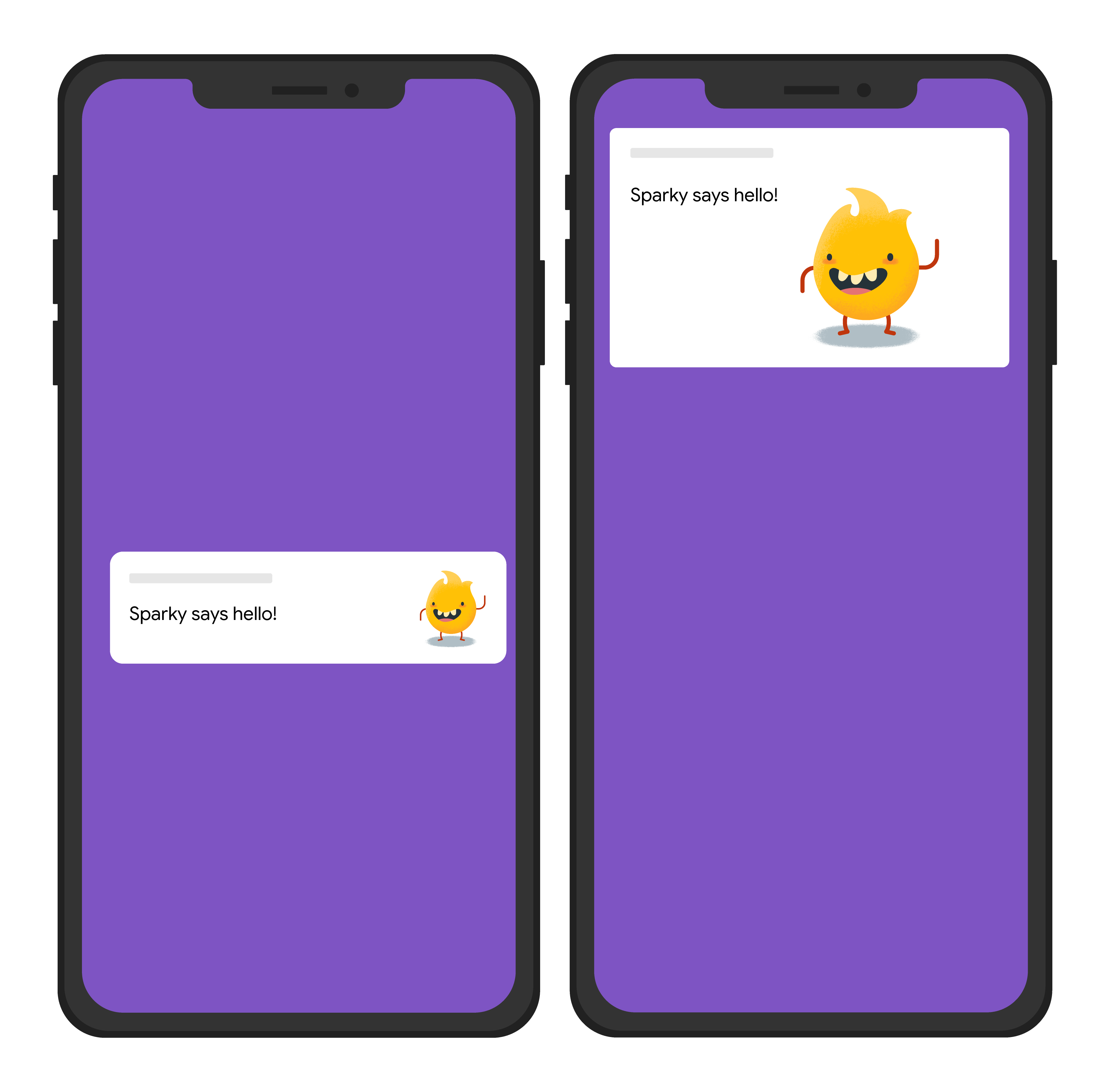
const topicName = 'industry-tech';
const message = {
notification: {
title: 'Sparky says hello!'
},
android: {
notification: {
imageUrl: 'https://foo.bar.pizza-monster.png'
}
},
apns: {
payload: {
aps: {
'mutable-content': 1
}
},
fcm_options: {
image: 'https://foo.bar.pizza-monster.png'
}
},
webpush: {
headers: {
image: 'https://foo.bar.pizza-monster.png'
}
},
topic: topicName,
};
getMessaging().send(message)
.then((response) => {
// Response is a message ID string.
console.log('Successfully sent message:', response);
})
.catch((error) => {
console.log('Error sending message:', error);
});
POST https://fcm.googleapis.com/v1/projects/myproject-b5ae1/messages:send HTTP/1.1
Content-Type: application/json
Authorization: Bearer ya29.ElqKBGN2Ri_Uz...HnS_uNreA
{
"message":{
"topic":"industry-tech",
"notification":{
"title":"Sparky says hello!",
},
"android":{
"notification":{
"image":"https://foo.bar/pizza-monster.png"
}
},
"apns":{
"payload":{
"aps":{
"mutable-content":1
}
},
"fcm_options": {
"image":"https://foo.bar/pizza-monster.png"
}
},
"webpush":{
"headers":{
"image":"https://foo.bar/pizza-monster.png"
}
}
}
}
ดูรายละเอียดทั้งหมดเกี่ยวกับคีย์ที่ใช้ได้ในบล็อกเฉพาะแพลตฟอร์มในเนื้อหาข้อความได้จากเอกสารอ้างอิง HTTP v1
ตัวอย่าง: ข้อความการแจ้งเตือนที่มีการดำเนินการคลิกที่เชื่อมโยง
ตัวอย่างคำขอส่งต่อไปนี้จะส่งชื่อการแจ้งเตือนทั่วไปไปยังแพลตฟอร์มทั้งหมด แต่ก็จะส่งการดำเนินการให้แอปดำเนินการเพื่อตอบสนองต่อการโต้ตอบของผู้ใช้กับการแจ้งเตือนด้วย ต่อไปนี้คือค่าโดยประมาณของเอฟเฟกต์ภาพในอุปกรณ์ของผู้ใช้
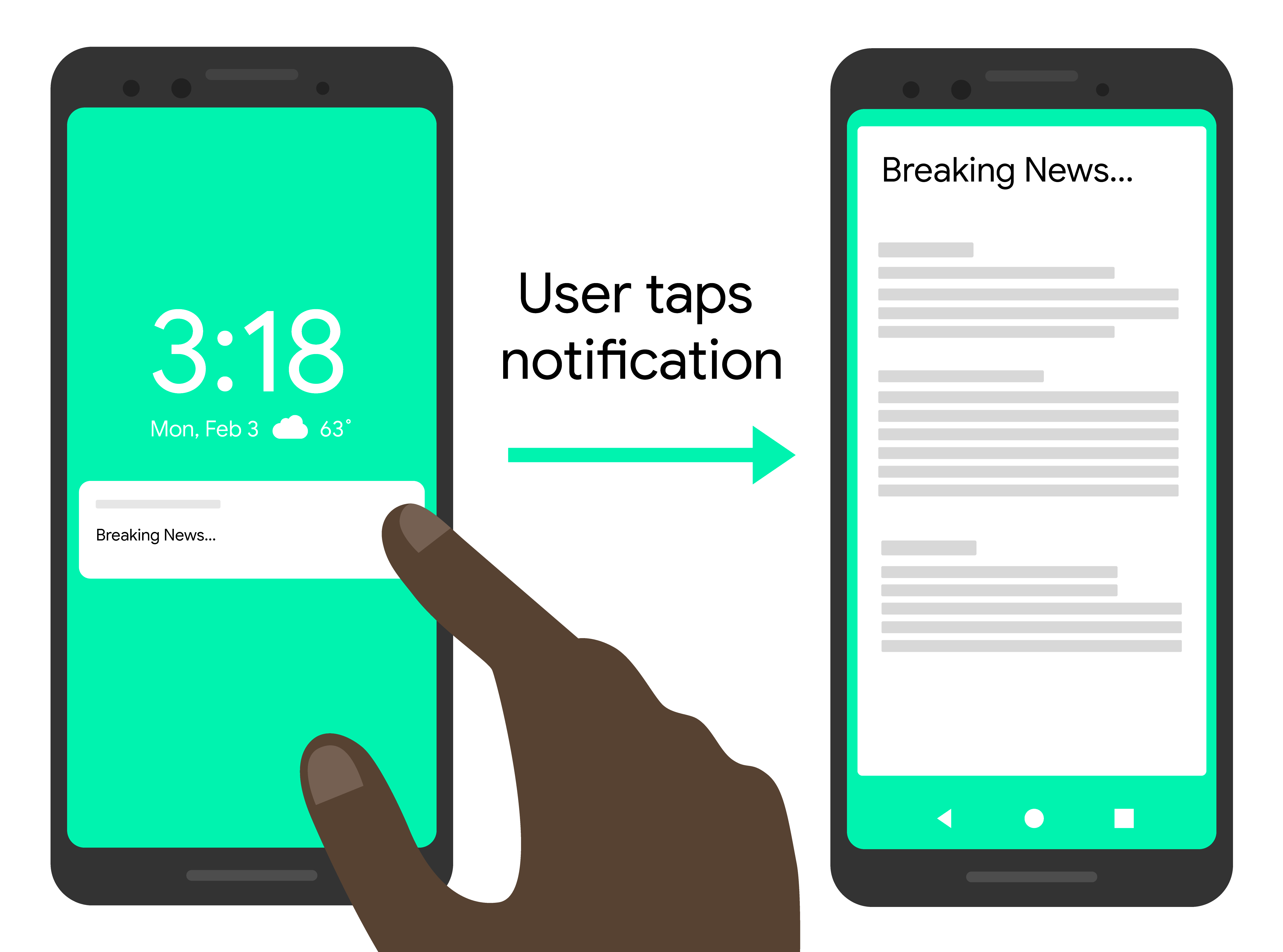
const topicName = 'industry-tech';
const message = {
notification: {
title: 'Breaking News....'
},
android: {
notification: {
clickAction: 'news_intent'
}
},
apns: {
payload: {
aps: {
'category': 'INVITE_CATEGORY'
}
}
},
webpush: {
fcmOptions: {
link: 'breakingnews.html'
}
},
topic: topicName,
};
getMessaging().send(message)
.then((response) => {
// Response is a message ID string.
console.log('Successfully sent message:', response);
})
.catch((error) => {
console.log('Error sending message:', error);
});
POST https://fcm.googleapis.com/v1/projects/myproject-b5ae1/messages:send HTTP/1.1
Content-Type: application/json
Authorization: Bearer ya29.ElqKBGN2Ri_Uz...HnS_uNreA
{
"message":{
"topic":"industry-tech",
"notification":{
"title":"Breaking News...",
},
"android":{
"notification":{
"click_action":"news_intent"
}
},
"apns":{
"payload":{
"aps":{
"category" : "INVITE_CATEGORY"
}
},
},
"webpush":{
"fcm_options":{
"link":"breakingnews.html"
}
}
}
}
ดูรายละเอียดทั้งหมดเกี่ยวกับคีย์ที่ใช้ได้ในบล็อกเฉพาะแพลตฟอร์มในเนื้อหาข้อความได้จากเอกสารอ้างอิง HTTP v1
ตัวอย่าง: ข้อความแจ้งเตือนที่มีตัวเลือกการแปล
ตัวอย่างคำขอส่งต่อไปนี้จะส่งตัวเลือกการแปลภาษาสำหรับไคลเอ็นต์เพื่อแสดงข้อความที่แปลแล้ว ต่อไปนี้คือค่าโดยประมาณของเอฟเฟกต์ภาพในอุปกรณ์ของผู้ใช้
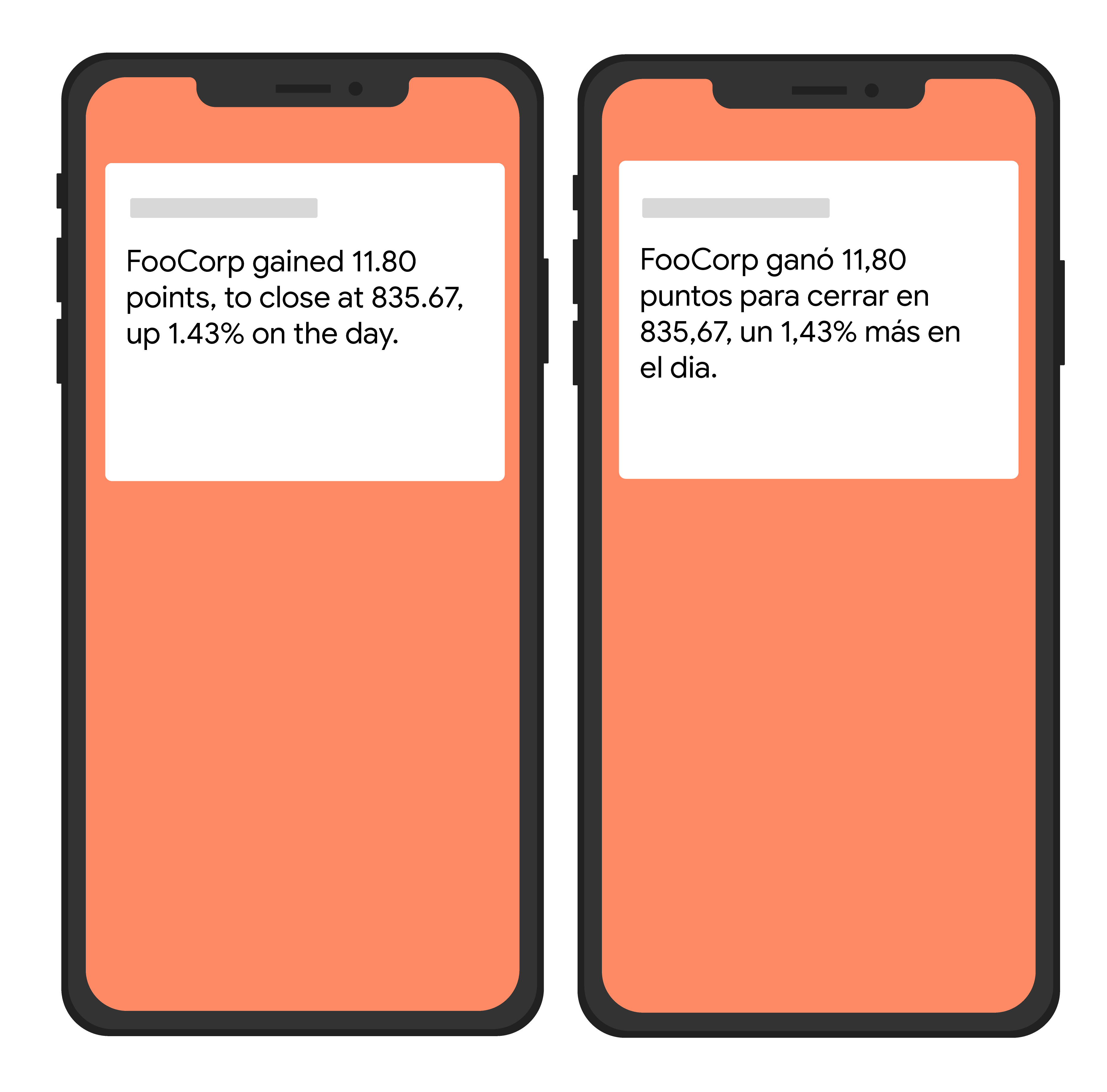
var topicName = 'industry-tech';
var message = {
android: {
ttl: 3600000,
notification: {
bodyLocKey: 'STOCK_NOTIFICATION_BODY',
bodyLocArgs: ['FooCorp', '11.80', '835.67', '1.43']
}
},
apns: {
payload: {
aps: {
alert: {
locKey: 'STOCK_NOTIFICATION_BODY',
locArgs: ['FooCorp', '11.80', '835.67', '1.43']
}
}
}
},
topic: topicName,
};
getMessaging().send(message)
.then((response) => {
// Response is a message ID string.
console.log('Successfully sent message:', response);
})
.catch((error) => {
console.log('Error sending message:', error);
});
POST https://fcm.googleapis.com/v1/projects/myproject-b5ae1/messages:send HTTP/1.1
Content-Type: application/json
Authorization: Bearer ya29.ElqKBGN2Ri_Uz...HnS_uNreA
{
"message":{
"topic":"Tech",
"android":{
"ttl":"3600s",
"notification":{
"body_loc_key": "STOCK_NOTIFICATION_BODY",
"body_loc_args": ["FooCorp", "11.80", "835.67", "1.43"],
},
},
"apns":{
"payload":{
"aps":{
"alert" : {
"loc-key": "STOCK_NOTIFICATION_BODY",
"loc-args": ["FooCorp", "11.80", "835.67", "1.43"],
},
},
},
},
},
}'
ดูรายละเอียดทั้งหมดเกี่ยวกับคีย์ที่ใช้ได้ในบล็อกเฉพาะแพลตฟอร์มในเนื้อหาข้อความได้จากเอกสารอ้างอิง HTTP v1
รหัสข้อผิดพลาด REST สําหรับ HTTP v1 API
การตอบกลับข้อผิดพลาด HTTP สําหรับ HTTP v1 API จะมีรหัสข้อผิดพลาด ข้อความแสดงข้อผิดพลาด และสถานะข้อผิดพลาด และอาจมีอาร์เรย์ details ที่มีรายละเอียดเพิ่มเติมเกี่ยวกับข้อผิดพลาดด้วย
ตัวอย่างคำตอบแสดงข้อผิดพลาด 2 รายการมีดังนี้
ตัวอย่างที่ 1: การตอบกลับข้อผิดพลาดจากคําขอ HTTP v1 API ที่มีค่าไม่ถูกต้องในข้อความข้อมูล
{
"error": {
"code": 400,
"message": "Invalid value at 'message.data[0].value' (TYPE_STRING), 12",
"status": "INVALID_ARGUMENT",
"details": [
{
"@type": "type.googleapis.com/google.rpc.BadRequest",
"fieldViolations": [
{
"field": "message.data[0].value",
"description": "Invalid value at 'message.data[0].value' (TYPE_STRING), 12"
}
]
}
]
}
}
ตัวอย่างที่ 2: การตอบกลับข้อผิดพลาดจากคําขอ HTTP v1 API ที่มีโทเค็นการลงทะเบียนไม่ถูกต้อง
{
"error": {
"code": 400,
"message": "The registration token is not a valid FCM registration token",
"status": "INVALID_ARGUMENT",
"details": [
{
"@type": "type.googleapis.com/google.firebase.fcm.v1.FcmError",
"errorCode": "INVALID_ARGUMENT"
}
]
}
}
โปรดทราบว่าทั้ง 2 ข้อความมีรหัสและสถานะเดียวกัน แต่อาร์เรย์รายละเอียดมีค่าในประเภทที่แตกต่างกัน ตัวอย่างแรกมีประเภท type.googleapis.com/google.rpc.BadRequest ซึ่งบ่งบอกถึงข้อผิดพลาดในค่าคำขอ ตัวอย่างที่ 2 ที่มีประเภท type.googleapis.com/google.firebase.fcm.v1.FcmError มีข้อผิดพลาดเฉพาะของ FCM สำหรับข้อผิดพลาดจำนวนมาก อาร์เรย์รายละเอียดจะมีข้อมูลที่คุณต้องการเพื่อแก้ไขข้อบกพร่องและค้นหาวิธีแก้ไข
ตารางต่อไปนี้แสดงรหัสข้อผิดพลาดของ FCM v1 REST API และคำอธิบาย
| รหัสข้อผิดพลาด | คําอธิบายและขั้นตอนการแก้ปัญหา |
|---|---|
UNSPECIFIED_ERROR ไม่มีข้อมูลเพิ่มเติมเกี่ยวกับข้อผิดพลาดนี้ |
ไม่มี |
INVALID_ARGUMENT (รหัสข้อผิดพลาด HTTP = 400) พารามิเตอร์คำขอไม่ถูกต้อง ระบบจะแสดงผลส่วนขยายประเภท google.rpc.BadRequest เพื่อระบุช่องที่ไม่ถูกต้อง |
สาเหตุที่เป็นไปได้ ได้แก่ การลงทะเบียนไม่ถูกต้อง ชื่อแพ็กเกจไม่ถูกต้อง ข้อความใหญ่เกินไป คีย์ข้อมูลไม่ถูกต้อง TTL ไม่ถูกต้อง หรือพารามิเตอร์อื่นๆ ไม่ถูกต้อง การลงทะเบียนไม่ถูกต้อง: ตรวจสอบรูปแบบของโทเค็นการลงทะเบียนที่คุณส่งไปยังเซิร์ฟเวอร์ ตรวจสอบว่าตรงกับโทเค็นการลงทะเบียนที่แอปไคลเอ็นต์ได้รับจากการลงทะเบียนกับ FCM อย่าตัดโทเค็นให้สั้นลงหรือเพิ่มอักขระอื่น ชื่อแพ็กเกจไม่ถูกต้อง: ตรวจสอบว่าข้อความส่งถึงโทเค็นการลงทะเบียนที่มีชื่อแพ็กเกจตรงกับค่าที่ส่งในคำขอ ข้อความมีขนาดใหญ่เกินไป: ตรวจสอบว่าขนาดรวมของข้อมูลเพย์โหลดที่รวมอยู่ในข้อความไม่เกินขีดจํากัดของ FCM ซึ่งก็คือ 4096 ไบต์สําหรับข้อความส่วนใหญ่ หรือ 2048 ไบต์ในกรณีที่เป็นข้อความไปยังหัวข้อ ซึ่งรวมถึงทั้งคีย์และค่า คีย์ข้อมูลไม่ถูกต้อง: ตรวจสอบว่าข้อมูลเพย์โหลดไม่มีคีย์ (เช่น from หรือ gcm หรือค่าใดๆ ที่มีคำนำหน้าเป็น google) ที่ FCM ใช้ภายใน โปรดทราบว่า FCM ใช้คําบางคํา (เช่น collapse_key) ด้วย แต่อนุญาตให้ใช้ในเพย์โหลดได้ ในกรณีนี้ ค่า FCM จะลบล้างค่าเพย์โหลด TTL ไม่ถูกต้อง: ตรวจสอบว่าค่าที่ใช้ใน ttl เป็นจำนวนเต็มซึ่งแสดงระยะเวลาเป็นวินาทีระหว่าง 0 ถึง 2,419,200 (4 สัปดาห์) พารามิเตอร์ไม่ถูกต้อง: ตรวจสอบว่าพารามิเตอร์ที่ระบุมีชื่อและประเภทที่ถูกต้อง |
UNREGISTERED (รหัสข้อผิดพลาด HTTP = 404) อินสแตนซ์แอปไม่ได้ลงทะเบียนกับ FCM ซึ่งโดยปกติหมายความว่าโทเค็นที่ใช้ไม่ถูกต้องอีกต่อไป และต้องเปลี่ยนไปใช้โทเค็นใหม่ |
ข้อผิดพลาดนี้อาจเกิดจากโทเค็นการลงทะเบียนขาดหายไปหรือโทเค็นไม่ได้ลงทะเบียน การลงทะเบียนขาดหายไป: หากเป้าหมายของข้อความคือค่า token ให้ตรวจสอบว่าคําขอมีโทเค็นการลงทะเบียนไม่ได้ลงทะเบียน: โทเค็นการลงทะเบียนที่มีอยู่อาจใช้งานไม่ได้ในบางกรณี ซึ่งรวมถึง - หากแอปไคลเอ็นต์ยกเลิกการลงทะเบียนกับ FCM - หากแอปไคลเอ็นต์ไม่ได้ลงทะเบียนโดยอัตโนมัติ ซึ่งอาจเกิดขึ้นได้หากผู้ใช้ถอนการติดตั้งแอปพลิเคชัน ตัวอย่างเช่น ใน iOS หากบริการความคิดเห็นของ APNs รายงานว่าโทเค็น APNs ไม่ถูกต้อง - หากโทเค็นการลงทะเบียนหมดอายุ (เช่น Google อาจตัดสินใจรีเฟรชโทเค็นการลงทะเบียน หรือโทเค็น APNs หมดอายุสำหรับอุปกรณ์ iOS) - หากอัปเดตแอปไคลเอ็นต์แล้ว แต่ไม่ได้กำหนดค่าเวอร์ชันใหม่ให้รับข้อความ สำหรับกรณีเหล่านี้ทั้งหมด ให้นำโทเค็นการลงทะเบียนนี้ออกจากเซิร์ฟเวอร์ของแอปและหยุดใช้โทเค็นดังกล่าวเพื่อส่งข้อความ |
SENDER_ID_MISMATCH (รหัสข้อผิดพลาด HTTP = 403) รหัสผู้ส่งที่ตรวจสอบสิทธิ์แตกต่างจากรหัสผู้ส่งสำหรับโทเค็นการลงทะเบียน |
โทเค็นการลงทะเบียนจะเชื่อมโยงกับผู้ส่งบางกลุ่ม เมื่อแอปไคลเอ็นต์ลงทะเบียนสำหรับ FCM จะต้องระบุผู้ส่งที่ได้รับอนุญาตให้ส่งข้อความ คุณควรใช้รหัสผู้ส่งรหัสใดรหัสหนึ่งเมื่อส่งข้อความไปยังแอปไคลเอ็นต์ หากเปลี่ยนไปใช้ผู้ส่งรายอื่น โทเค็นการลงทะเบียนที่มีอยู่จะไม่ทำงาน |
QUOTA_EXCEEDED (รหัสข้อผิดพลาด HTTP = 429) ส่งข้อความถึงเป้าหมายครบจำนวนสูงสุดที่ส่งได้ ระบบจะแสดงผลส่วนขยายประเภท google.rpc.QuotaFailure เพื่อระบุโควต้าที่เกิน |
ข้อผิดพลาดนี้อาจเกิดจากโควต้าอัตราการส่งข้อความเกิน โควต้าอัตราการส่งข้อความของอุปกรณ์เกิน หรือโควต้าอัตราการส่งข้อความของหัวข้อเกิน อัตราการส่งข้อความเกิน: อัตราการส่งข้อความสูงเกินไป คุณต้องลดอัตราโดยรวมในการส่งข้อความ ใช้ Exponential Backoff ด้วยการหน่วงเวลาเริ่มต้นขั้นต่ำ 1 นาทีเพื่อลองส่งข้อความที่ถูกปฏิเสธอีกครั้ง อัตราข้อความของอุปกรณ์เกิน: อัตราข้อความที่ส่งไปยังอุปกรณ์หนึ่งๆ สูงเกินไป โปรดดูขีดจำกัดอัตราการส่งข้อความไปยังอุปกรณ์เครื่องเดียว ลดจำนวนข้อความที่ส่งไปยังอุปกรณ์นี้ และใช้ Exponential Backoff เพื่อส่งอีกครั้ง อัตราการส่งข้อความถึงผู้ติดตามหัวข้อหนึ่งๆ เกินขีดจำกัด: อัตราการส่งข้อความถึงผู้ติดตามหัวข้อหนึ่งๆ สูงเกินไป ลดจำนวนข้อความที่ส่งสำหรับหัวข้อนี้ และใช้ Exponential Backoff ด้วยการหน่วงเวลาเริ่มต้นขั้นต่ำ 1 นาทีเพื่อลองส่งอีกครั้ง |
UNAVAILABLE (รหัสข้อผิดพลาด HTTP = 503) เซิร์ฟเวอร์ทำงานหนักเกินไป |
เซิร์ฟเวอร์ประมวลผลคำขอไม่ทัน ลองส่งคำขอเดิมอีกครั้ง แต่ต้องดำเนินการดังนี้ - ปฏิบัติตามส่วนหัว Retry-After หากมีอยู่ในคำตอบจากเซิร์ฟเวอร์การเชื่อมต่อ FCM - ใช้ Exponential Backoff ในกลไกการลองใหม่ (เช่น หากรอ 1 วินาทีก่อนลองอีกครั้งครั้งแรก ให้รออย่างน้อย 2 วินาทีก่อนลองอีกครั้งถัดไป จากนั้นรอ 4 วินาที และเพิ่มเวลาขึ้นไปเรื่อยๆ) หากส่งข้อความหลายรายการ ให้ลองใช้ Jitter ดูข้อมูลเพิ่มเติมได้ที่การจัดการการลองอีกครั้งหรือตรวจสอบ แดชบอร์ดสถานะของ FCM เพื่อดูว่าบริการ FCM ขัดข้องอยู่หรือไม่ ผู้ส่งที่ทำให้เกิดปัญหาอาจถูกเพิ่มลงในรายการที่ปฏิเสธ |
INTERNAL (รหัสข้อผิดพลาด HTTP = 500) เกิดข้อผิดพลาดภายในที่ไม่ทราบสาเหตุ |
เซิร์ฟเวอร์พบข้อผิดพลาดขณะพยายามประมวลผลคำขอ คุณสามารถลองส่งคำขอเดิมอีกครั้งโดยทำตามคำแนะนำในการจัดการการลองอีกครั้ง หรือตรวจสอบ แดชบอร์ดสถานะ FCM เพื่อดูว่าบริการขัดข้องอยู่หรือไม่ซึ่งส่งผลต่อ FCM หากข้อผิดพลาดยังคงอยู่ โปรดติดต่อทีมสนับสนุนของ Firebase |
THIRD_PARTY_AUTH_ERROR (รหัสข้อผิดพลาด HTTP = 401) ใบรับรอง APN หรือคีย์การตรวจสอบสิทธิ์ Push บนเว็บไม่ถูกต้องหรือไม่มี |
ไม่สามารถส่งข้อความที่กำหนดเป้าหมายไปยังอุปกรณ์ iOS หรือการลงทะเบียน Push ทางเว็บ ตรวจสอบความถูกต้องของข้อมูลเข้าสู่ระบบสำหรับการพัฒนาและข้อมูลเข้าสู่ระบบสำหรับเวอร์ชันที่ใช้งานจริง |
รหัสข้อผิดพลาดของผู้ดูแลระบบ
ตารางต่อไปนี้แสดงรหัสข้อผิดพลาด FCM API ของผู้ดูแลระบบ Firebase และคำอธิบาย รวมถึงขั้นตอนแก้ปัญหาที่แนะนำ
| รหัสข้อผิดพลาด | คําอธิบายและขั้นตอนการแก้ปัญหา |
|---|---|
messaging/invalid-argument |
มีการใช้อาร์กิวเมนต์ที่ไม่ถูกต้องกับเมธอด FCM ข้อความแสดงข้อผิดพลาดควรมีข้อมูลเพิ่มเติม |
messaging/invalid-recipient |
ผู้รับข้อความที่ต้องการไม่ถูกต้อง ข้อความแสดงข้อผิดพลาดควรมีข้อมูลเพิ่มเติม |
messaging/invalid-payload |
ระบุออบเจ็กต์เพย์โหลดข้อความไม่ถูกต้อง ข้อความแสดงข้อผิดพลาดควรมีข้อมูลเพิ่มเติม |
messaging/invalid-data-payload-key |
เพย์โหลดข้อความข้อมูลมีคีย์ที่ไม่ถูกต้อง ดูเอกสารอ้างอิงสำหรับ
DataMessagePayload เกี่ยวกับคีย์ที่ถูกจํากัด
|
messaging/payload-size-limit-exceeded |
เพย์โหลดข้อความที่ระบุมีขนาดใหญ่เกินขีดจำกัด FCM ขีดจำกัดคือ 4096 ไบต์สำหรับข้อความส่วนใหญ่ สำหรับข้อความที่ส่งไปยังหัวข้อ ขีดจำกัดคือ 2048 ไบต์ ขนาดของเพย์โหลดทั้งหมดจะรวมทั้งคีย์และค่า |
messaging/invalid-options |
ระบุออบเจ็กต์ตัวเลือกข้อความที่ไม่ถูกต้อง ข้อความแสดงข้อผิดพลาดควรมีข้อมูลเพิ่มเติม |
messaging/invalid-registration-token |
โทเค็นการลงทะเบียนที่ระบุไม่ถูกต้อง ตรวจสอบว่าตรงกับโทเค็นการลงทะเบียนที่แอปไคลเอ็นต์ได้รับจากการลงทะเบียนกับ FCM อย่าตัดให้สั้นลงหรือเพิ่มอักขระอื่น |
messaging/registration-token-not-registered |
โทเค็นการลงทะเบียนที่ระบุไม่ได้ลงทะเบียน โทเค็นการลงทะเบียนที่ใช้งานได้ก่อนหน้านี้อาจยกเลิกการลงทะเบียนได้เนื่องด้วยเหตุผลหลายประการ ซึ่งรวมถึงเหตุผลต่อไปนี้
|
messaging/invalid-package-name |
ข้อความส่งถึงโทเค็นการลงทะเบียนที่มีชื่อแพ็กเกจไม่ตรงกับตัวเลือก
restrictedPackageName ที่ระบุ
|
messaging/message-rate-exceeded |
อัตราข้อความที่ส่งไปยังเป้าหมายหนึ่งๆ สูงเกินไป ลดจำนวนข้อความที่ส่งไปยังอุปกรณ์หรือหัวข้อนี้ และอย่าพยายามส่งไปยังเป้าหมายนี้อีกครั้งในทันที |
messaging/device-message-rate-exceeded |
อัตราการส่งข้อความไปยังอุปกรณ์หนึ่งๆ สูงเกินไป ลดจำนวนข้อความที่ส่งไปยังอุปกรณ์นี้ และอย่าพยายามส่งไปยังอุปกรณ์นี้อีกครั้งในทันที |
messaging/topics-message-rate-exceeded |
อัตราข้อความที่ส่งไปยังผู้ติดตามหัวข้อหนึ่งๆ สูงเกินไป ลดจำนวนข้อความที่ส่งสำหรับหัวข้อนี้ และอย่าลองส่งไปยังหัวข้อนี้อีกครั้งในทันที |
messaging/too-many-topics |
โทเค็นการลงทะเบียนได้สมัครรับหัวข้อถึงจำนวนสูงสุดแล้ว และไม่สามารถสมัครรับหัวข้อได้อีก |
messaging/invalid-apns-credentials |
ไม่สามารถส่งข้อความที่กำหนดเป้าหมายไปยังอุปกรณ์ Apple ได้เนื่องจากไม่ได้อัปโหลดใบรับรอง SSL ของ APNs ที่จำเป็นหรือใบรับรองดังกล่าวหมดอายุแล้ว ตรวจสอบความถูกต้องของใบรับรองสำหรับเวอร์ชันพัฒนาและเวอร์ชันที่ใช้งานจริง |
messaging/mismatched-credential |
ข้อมูลเข้าสู่ระบบที่ใช้ตรวจสอบสิทธิ์ SDK นี้ไม่มีสิทธิ์ส่งข้อความไปยังอุปกรณ์ที่สอดคล้องกับโทเค็นการลงทะเบียนที่ระบุ ตรวจสอบว่าข้อมูลเข้าสู่ระบบและโทเค็นการลงทะเบียนเป็นของโปรเจ็กต์ Firebase เดียวกัน ดูเอกสารประกอบเกี่ยวกับวิธีตรวจสอบสิทธิ์ Firebase Admin SDK ได้ที่หัวข้อเพิ่ม Firebase ลงในแอป |
messaging/authentication-error |
SDK ตรวจสอบสิทธิ์กับเซิร์ฟเวอร์ FCM ไม่ได้ ตรวจสอบว่าคุณตรวจสอบสิทธิ์ Firebase Admin SDK ด้วยข้อมูลเข้าสู่ระบบที่มีสิทธิ์ที่เหมาะสมในการส่งข้อความ FCM ดูเอกสารประกอบเกี่ยวกับวิธีตรวจสอบสิทธิ์ Firebase Admin SDK ได้ที่หัวข้อเพิ่ม Firebase ลงในแอป |
messaging/server-unavailable |
เซิร์ฟเวอร์ FCM ประมวลผลคําขอไม่ทัน คุณควรลองส่งคำขอเดิมอีกครั้ง แต่ต้องมีคุณสมบัติดังนี้
|
messaging/internal-error |
เซิร์ฟเวอร์ FCM พบข้อผิดพลาดขณะพยายามประมวลผลคำขอ คุณสามารถลองส่งคำขอเดิมอีกครั้งโดยทำตามข้อกำหนดที่ระบุไว้ในแถว messaging/server-unavailable ด้านบน หากข้อผิดพลาดยังคงอยู่ โปรดรายงานปัญหาไปยังช่องทางการสนับสนุนรายงานข้อบกพร่อง
|
messaging/unknown-error |
ระบบแสดงข้อผิดพลาดของเซิร์ฟเวอร์ที่ไม่รู้จัก ดูรายละเอียดเพิ่มเติมในการตอบกลับแบบดิบของเซิร์ฟเวอร์ในข้อความแสดงข้อผิดพลาด หากได้รับข้อผิดพลาดนี้ โปรดรายงานข้อความแสดงข้อผิดพลาดฉบับเต็มไปยังแชแนลการสนับสนุนรายงานข้อบกพร่อง |

