Real-time Remote Config lets you receive updated parameter keys and values as soon as they’re published on the server. This allows you to quickly update any type of app attribute controlled using a Remote Config parameter value. With real-time Remote Config updates, you can:
- Reduce risk by rolling out features incrementally to targeted users, and performing an emergency rollback if needed.
- Increase user engagement by quickly customizing user experiences as they use the app. For example, you could update banners and offer incentives for users who match specific Google Analytics user properties or dynamically adjust game difficulty for cohorts of players.
- Reduce build dependencies and increase developer productivity: Use Remote Config parameters as feature flags to expose functionality for your development and test teams, while keeping it hidden to users in production.
To learn more about ways you can use Remote Config, see What can you do with Remote Config?
In this guide, you’ll:
- Learn more about the client-server relationship that supports real-time updates.
- Understand how the real-time functionality in the SDK works.
- Learn how to use real-time updates to keep your app configuration up-to-date.
The real-time client-server connection
When you implement real-time Remote Config in your app, you create a real-time listener that opens an HTTP connection to the Remote Config backend. The request includes the config version that’s currently cached on the device. The real-time Remote Config server uses an invalidation message to signal to the app when a newer version of a server-side config should be fetched.
If the server has a newer version, it sends the invalidation signal immediately.
If it doesn’t have a newer version, it keeps the connection open and waits until
one is published on the server. When the client SDK receives an invalidation
signal, it automatically fetches it, then calls the listener callback registered
when you opened the listener connection. This fetch is similar to the fetch
call you can make with the SDK, but bypasses any caching or
minimumFetchInterval setting. The client-server connection is maintained while
the app is in the foreground.
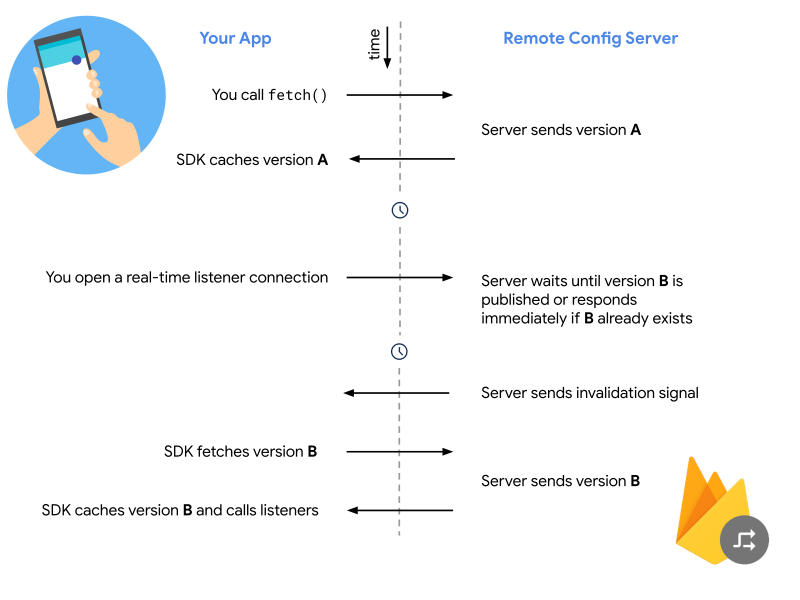
Since the client-server connection is made over HTTP, it doesn’t require any dependencies on other libraries.
Listen for updates
Real-time updates complement Remote Config fetch calls. We recommend
calling fetch when your app starts (or sometime during your app’s lifecycle)
and listening for real-time Remote Config updates during the user session to
ensure that you have the latest values as soon as they’re published on the
server.
To listen for updates, call
addOnConfigUpdateListener,
implementing a callback that is invoked whenever a Remote Config update is
available in the app. Behind the scenes, this call starts listening for updates
from the Remote Config server. To learn more about the client-server
relationship, see
the previous section.
The callback is often a good place to use activate to make the updated config
parameters available to your app. See
Firebase Remote Config Loading Strategies
for additional strategies to activate parameter values when you're using
real-time Remote Config.
Selectively activate parameter values
When you call
addOnConfigUpdateListener,
you can await the change and activate it.
onUpdate callback is called when both a new version of the template has
been automatically fetched and when that new version has changes to the
currently activated parameter values in the app.
These callbacks are invoked with a parameter configUpdate. configUpdate
contains
updatedKeys,
which is the set of changed parameter keys that initiated the real-time
update and includes the following:
- Parameter keys added or removed
- Parameter keys whose values have changed
- Parameter keys whose metadata has changed (for example, Remote Config personalization information)
- Parameter keys whose value source has changed (for example, an in-app default value updating to a server-side value)
If you’re using a real-time listener in a particular view within your app, you can check if the parameters relevant to that view have changed before activating.
Occasionally, a fetch (either initiated when you call the fetch method, or by
real-time Remote Config) does not result in an update for the client. In
these cases, the
onUpdate
method or completion won't be called.
Add and remove listeners
addOnConfigUpdateListener
is the main entrypoint for real-time Remote Config. Calling this listener for
the first time in your app’s lifecycle opens the connection to the backend.
Subsequent calls reuse the same connection, multiplexing the invalidation
message described in
the real-time client-server connection.
The call returns a "listener registration," which has a method called
remove.
To stop listening, store the reference to the listener registration. Call
remove to stop listening at this registration. If it’s the only registered
listener, calling remove closes the real-time connection to the server.
Next steps
Check out Get started with Firebase Remote Config to configure Remote Config and start listening for updates in real-time.
