Firebase 提供各種專案和應用程式管理事件的快訊。以下列舉幾個 Firebase 可能會傳送這類快訊的事件:
- 如果應用程式的當機次數大幅增加,Crashlytics就會發出警示。
- 如果應用程式的啟動時間超過您設定的門檻,我們就會發出警示。Performance Monitoring
- App Distribution:如果測試人員註冊新的 iOS 裝置,我們會發出快訊。
視快訊和專案成員設定的偏好設定而定,Firebase 會在 Firebase 控制台中顯示這些類型的快訊,或透過電子郵件傳送快訊。
本頁說明如何使用 Cloud Functions for Firebase (第 2 代) 編寫函式,處理快訊事件。
運作原理
您可以觸發函式,以回應這些來源發出的快訊事件:
在一般生命週期中,由快訊事件觸發的函式會執行下列操作:
- 監聽/等待 Firebase 發出特定類型的快訊。
- 在發出快訊時觸發,並接收包含事件具體資訊的事件酬載。
- 呼叫函式的程式碼,處理事件酬載。
在收到快訊事件時觸發函式
使用 firebase-functions/v2/alerts 子封包編寫函式,處理快訊事件。下列產品專屬範例會示範工作流程,其中函式會在 Firebase 發出產品快訊時,使用 Webhook 將訊息發布至 Discord 頻道。
處理 Crashlytics 警示事件
在下列 Crashlytics 範例中,您可以使用 Cloud Functions for Firebase 處理新重大當機問題的快訊事件。這個函式會將快訊資訊以訊息形式發布到 Discord 頻道。
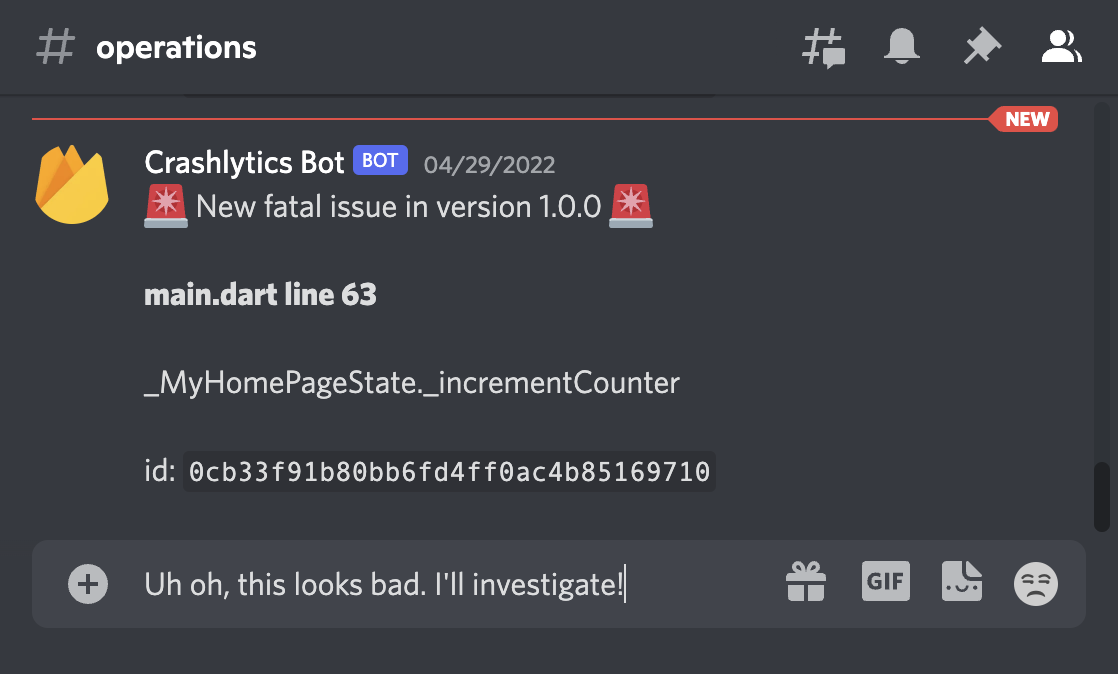
函式會監聽 Firebase 發布新嚴重問題時的對應事件:
Node.js
exports.postfatalissuetodiscord = onNewFatalIssuePublished(async (event) => {
Python
@crashlytics_fn.on_new_fatal_issue_published(secrets=["DISCORD_WEBHOOK_URL"])
def post_fatal_issue_to_discord(event: crashlytics_fn.CrashlyticsNewFatalIssueEvent) -> None:
"""Publishes a message to Discord whenever a new Crashlytics fatal issue occurs."""
接著,函式會剖析傳回的事件物件、從事件酬載剖析實用資訊,並建構要發布至 Discord 頻道的訊息:
Node.js
// construct a helpful message to send to Discord
const appId = event.appId;
const {id, title, subtitle, appVersion} = event.data.payload.issue;
const message = `
🚨 New fatal issue for ${appId} in version ${appVersion} 🚨
**${title}**
${subtitle}
id: \`${id}\`
`;
Python
# Construct a helpful message to send to Discord.
app_id = event.app_id
issue = event.data.payload.issue
message = f"""
🚨 New fatal issue for {app_id} in version {issue.app_version} 🚨
# {issue.title}
{issue.subtitle}
ID: `{issue.id}`
""".strip()
最後,函式會透過 HTTP 要求將建構的訊息傳送至 Discord:
Node.js
const response = await postMessageToDiscord("Crashlytics Bot", message);
if (response.ok) {
logger.info(
`Posted fatal Crashlytics alert ${id} for ${appId} to Discord`,
event.data.payload,
);
} else {
throw new Error(`Discord returned status code ${response.status}`);
}
Python
response = post_message_to_discord("Crashlytics Bot", message, DISCORD_WEBHOOK_URL.value)
if response.ok:
print(f"Posted fatal Crashlytics alert {issue.id} for {app_id} to Discord.")
pprint.pp(event.data.payload)
else:
response.raise_for_status()
如要瞭解可擷取的所有 Crashlytics 快訊事件,請參閱 Crashlytics 快訊的參考說明文件。
處理 Performance Monitoring 警示事件
這個範例會匯出函式,用於監聽效能門檻快訊事件:
Node.js
exports.postperformancealerttodiscord = onThresholdAlertPublished(
async (event) => {
Python
@performance_fn.on_threshold_alert_published(secrets=["DISCORD_WEBHOOK_URL"])
def post_performance_alert_to_discord(event: performance_fn.PerformanceThresholdAlertEvent) -> None:
"""Publishes a message to Discord whenever a performance threshold alert is fired."""
接著,函式會剖析傳回的事件物件,從事件酬載剖析實用資訊,並建構要發布至 Discord 頻道的訊息:
Node.js
// construct a helpful message to send to Discord
const appId = event.appId;
const {
eventName,
metricType,
eventType,
numSamples,
thresholdValue,
thresholdUnit,
conditionPercentile,
appVersion,
violationValue,
violationUnit,
investigateUri,
} = event.data.payload;
const message = `
⚠️ Performance Alert for ${metricType} of ${eventType}: **${eventName}** ⚠️
App id: ${appId}
Alert condition: ${thresholdValue} ${thresholdUnit}
Percentile (if applicable): ${conditionPercentile}
App version (if applicable): ${appVersion}
Violation: ${violationValue} ${violationUnit}
Number of samples checked: ${numSamples}
**Investigate more:** ${investigateUri}
`;
Python
# Construct a helpful message to send to Discord.
app_id = event.app_id
perf = event.data.payload
message = f"""
⚠️ Performance Alert for {perf.metric_type} of {perf.event_type}: **{perf.event_name}** ⚠️
App ID: {app_id}
Alert condition: {perf.threshold_value} {perf.threshold_unit}
Percentile (if applicable): {perf.condition_percentile}
App version (if applicable): {perf.app_version}
Violation: {perf.violation_value} {perf.violation_unit}
Number of samples checked: {perf.num_samples}
**Investigate more:** {perf.investigate_uri}
""".strip()
最後,函式會透過 HTTP 要求,將建構的訊息傳送至 Discord:
Node.js
const response = await postMessageToDiscord(
"Firebase Performance Bot", message);
if (response.ok) {
logger.info(
`Posted Firebase Performance alert ${eventName} to Discord`,
event.data.payload,
);
} else {
throw new Error(`Discord returned status code ${response.status}`);
}
Python
response = post_message_to_discord("App Performance Bot", message,
DISCORD_WEBHOOK_URL.value)
if response.ok:
print(f"Posted Firebase Performance alert {perf.event_name} to Discord.")
pprint.pp(event.data.payload)
else:
response.raise_for_status()
如要瞭解可擷取的所有效能快訊事件,請參閱Performance Monitoring快訊的參考說明文件。
處理 App Distribution 警示事件
本節的範例說明如何編寫函式,以便接收新測試人員 iOS 裝置的快訊。
在本範例中,函式會監聽每次測試人員註冊新 iOS 裝置時傳送的事件。註冊新的 iOS 裝置時,您需要使用該裝置的 UDID 更新 Provisioning Profile,然後重新發布應用程式。
Node.js
exports.postnewduuidtodiscord = onNewTesterIosDevicePublished(async (event) => {
Python
@app_distribution_fn.on_new_tester_ios_device_published(secrets=["DISCORD_WEBHOOK_URL"])
def post_new_udid_to_discord(event: app_distribution_fn.NewTesterDeviceEvent) -> None:
"""Publishes a message to Discord whenever someone registers a new iOS test device."""
接著,函式會剖析傳回的物件、從事件酬載剖析實用資訊,並建構要發布至 Discord 頻道的訊息:
Node.js
// construct a helpful message to send to Discord
const appId = event.appId;
const {
testerDeviceIdentifier,
testerDeviceModelName,
testerEmail,
testerName,
} = event.data.payload;
const message = `
📱 New iOS device registered by ${testerName} <${testerEmail}> for ${appId}
UDID **${testerDeviceIdentifier}** for ${testerDeviceModelName}
`;
Python
# Construct a helpful message to send to Discord.
app_id = event.app_id
app_dist = event.data.payload
message = f"""
📱 New iOS device registered by {app_dist.tester_name} <{app_dist.tester_email}> for {app_id}
UDID **{app_dist.tester_device_identifier}** for {app_dist.tester_device_model_name}
""".strip()
最後,函式會透過 HTTP 要求,將建構的訊息傳送至 Discord:
Node.js
const response = await postMessageToDiscord("AppDistribution Bot", message);
if (response.ok) {
logger.info(
`Posted iOS device registration alert for ${testerEmail} to Discord`,
);
} else {
throw new Error(`Discord returned status code ${response.status}`);
}
Python
response = post_message_to_discord("App Distro Bot", message, DISCORD_WEBHOOK_URL.value)
if response.ok:
print(f"Posted iOS device registration alert for {app_dist.tester_email} to Discord.")
pprint.pp(event.data.payload)
else:
response.raise_for_status()
如要瞭解可擷取的所有 App Distribution 快訊事件,請參閱App Distribution 快訊的參考說明文件。
如要瞭解如何使用由應用程式內意見回饋 Firebase 快訊觸發的函式 (來自 App Distribution),請參閱「將應用程式內意見回饋傳送至 Jira」。
