要让您的用户能够通过 OAuth 提供方(如 Github)进行 Firebase 身份验证,您可以使用 Firebase SDK 执行端到端登录流程,将通用 OAuth 登录机制集成到您的应用中。
准备工作
如需让用户能够通过 GitHub 账号登录,您必须先启用 GitHub,使其作为您的 Firebase 项目的登录服务提供方:
使用 Swift Package Manager 安装和管理 Firebase 依赖项。
- 在 Xcode 中打开您的应用项目,依次点击 File(文件)> Add Packages(添加软件包)。
- 出现提示时,添加 Firebase Apple 平台 SDK 代码库:
- 选择 Firebase Authentication 库。
- 将
-ObjC标志添加到目标 build 设置的“其他链接器标志”部分。 - 完成之后,Xcode 将会自动开始在后台解析和下载您的依赖项。
https://github.com/firebase/firebase-ios-sdk.git
现在,执行一些配置步骤:
- 在 Firebase 控制台中,打开 Auth 部分。
- 在 Sign in method(登录方法)标签页中,启用 GitHub 提供方。
- 将该提供方的开发者控制台中的客户端 ID 和客户端密钥添加至提供方配置:
- 在 GitHub 上将您的应用注册为开发者应用,并获取应用的 OAuth 2.0 客户端 ID 和客户端密钥。
- 请务必前往 GitHub 应用配置界面,在您应用的设置页面中,将 Firebase OAuth 重定向 URI(例如
my-app-12345.firebaseapp.com/__/auth/handler)设置为您的授权回调网址。
- 点击保存。
使用 Firebase SDK 处理登录流程
如需使用 Firebase Apple 平台 SDK 处理登录流程,请按以下步骤操作:
将自定义网址方案 (URL scheme) 添加至 Xcode 项目中:
- 打开项目配置:在左侧的树状视图中双击项目名称。在目标部分中选择您的应用,然后选择信息标签页,并展开网址类型部分。
- 点击 + 按钮,然后将经过编码的应用 ID 添加为网址方案。您可以打开 Firebase 控制台的常规设置页面,在您的 iOS 应用部分找到经过编码的应用 ID。请将其他字段留空。
完成上述操作后,您的配置应显示如下(但其中的值应替换为您的应用的值):
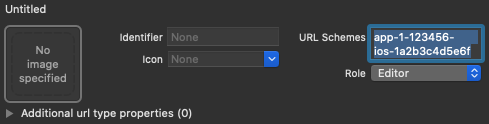
使用提供方 ID OAuthProvider 创建一个 OAuthProvider 实例。
Swift
var provider = OAuthProvider(providerID: "github.com")
Objective-C
FIROAuthProvider *provider = [FIROAuthProvider providerWithProviderID:@"github.com"];
可选:指定您希望通过 OAuth 请求发送的其他自定义 OAuth 参数。
Swift
provider.customParameters = [ "allow_signup": "false" ]
Objective-C
[provider setCustomParameters:@{@"allow_signup": @"false"}];
如需查看 GitHub 支持的参数,请参阅 GitHub OAuth 文档。 请注意,您不能使用
setCustomParameters传递 Firebase 必需的参数。这些参数包括 client_id、redirect_uri、response_type、scope 和 state。可选:指定您希望向身份验证提供方申请获取的额外 OAuth 2.0 范围,该范围可用于获取基本个人资料信息以外的信息。如果您的应用需要从 GitHub API 访问私有用户数据,您需要在 GitHub 开发者控制台的 API 权限下申请 GitHub API 访问权限。申请的 OAuth 范围必须与应用的 API 权限中预配置的范围完全匹配。
Swift
// Request read access to a user's email addresses. // This must be preconfigured in the app's API permissions. provider.scopes = ["user:email"]
Objective-C
// Request read access to a user's email addresses. // This must be preconfigured in the app's API permissions. [provider setScopes:@[@"user:email"]];
如需了解详情,请参阅 GitHub 范围文档。
可选:如果您希望自定义应用在向用户显示 reCAPTCHA 时如何呈现
SFSafariViewController或UIWebView,请创建一个符合AuthUIDelegate协议的自定义类,并将其传递给credentialWithUIDelegate。使用 OAuth 提供方对象进行 Firebase 身份验证。
Swift
provider.getCredentialWith(nil) { credential, error in if error != nil { // Handle error. } if credential != nil { Auth().signIn(with: credential) { authResult, error in if error != nil { // Handle error. } // User is signed in. // IdP data available in authResult.additionalUserInfo.profile. guard let oauthCredential = authResult.credential as? OAuthCredential else { return } // GitHub OAuth access token can also be retrieved by: // oauthCredential.accessToken // GitHub OAuth ID token can be retrieved by calling: // oauthCredential.idToken } } }
Objective-C
[provider getCredentialWithUIDelegate:nil completion:^(FIRAuthCredential *_Nullable credential, NSError *_Nullable error) { if (error) { // Handle error. } if (credential) { [[FIRAuth auth] signInWithCredential:credential completion:^(FIRAuthDataResult *_Nullable authResult, NSError *_Nullable error) { if (error) { // Handle error. } // User is signed in. // IdP data available in authResult.additionalUserInfo.profile. FIROAuthCredential *oauthCredential = (FIROAuthCredential *)authResult.credential; // GitHub OAuth access token can also be retrieved by: // oauthCredential.accessToken // GitHub OAuth ID token can be retrieved by calling: // oauthCredential.idToken }]; } }];
使用 OAuth 访问令牌,您可以调用 GitHub API。
例如,要获取基本个人资料信息,您可以调用 REST API 以传递
Authorization标头中的访问令牌:https://api.github.com/user
以上示例侧重的是登录流程。除此之外,您也可以将 GitHub 提供方与现有用户相关联。例如,您可以将多个提供方关联至同一个用户,以便使用任意一个进行登录。
Swift
Auth().currentUser.link(withCredential: credential) { authResult, error in if error != nil { // Handle error. } // GitHub credential is linked to the current user. // IdP data available in authResult.additionalUserInfo.profile. // GitHub OAuth access token can also be retrieved by: // (authResult.credential as? OAuthCredential)?.accessToken // GitHub OAuth ID token can be retrieved by calling: // (authResult.credential as? OAuthCredential)?.idToken }
Objective-C
[[FIRAuth auth].currentUser linkWithCredential:credential completion:^(FIRAuthDataResult * _Nullable authResult, NSError * _Nullable error) { if (error) { // Handle error. } // GitHub credential is linked to the current user. // IdP data available in authResult.additionalUserInfo.profile. // GitHub OAuth access token is can also be retrieved by: // ((FIROAuthCredential *)authResult.credential).accessToken // GitHub OAuth ID token can be retrieved by calling: // ((FIROAuthCredential *)authResult.credential).idToken }];
上述模式同样适用于
reauthenticateWithCredential,对于要求用户必须在近期内登录过才能执行的敏感操作,可使用该方法来检索新的凭据。Swift
Auth().currentUser.reauthenticateWithCredential(withCredential: credential) { authResult, error in if error != nil { // Handle error. } // User is re-authenticated with fresh tokens minted and // should be able to perform sensitive operations like account // deletion and email or password update. // IdP data available in result.additionalUserInfo.profile. // Additional OAuth access token is can also be retrieved by: // (authResult.credential as? OAuthCredential)?.accessToken // GitHub OAuth ID token can be retrieved by calling: // (authResult.credential as? OAuthCredential)?.idToken }
Objective-C
[[FIRAuth auth].currentUser reauthenticateWithCredential:credential completion:^(FIRAuthDataResult * _Nullable authResult, NSError * _Nullable error) { if (error) { // Handle error. } // User is re-authenticated with fresh tokens minted and // should be able to perform sensitive operations like account // deletion and email or password update. // IdP data available in result.additionalUserInfo.profile. // Additional OAuth access token is can also be retrieved by: // ((FIROAuthCredential *)authResult.credential).accessToken // GitHub OAuth ID token can be retrieved by calling: // ((FIROAuthCredential *)authResult.credential).idToken }];
后续步骤
在用户首次登录后,系统会创建一个新的用户账号,并将其与该用户登录时使用的凭据(即用户名和密码、电话号码或者身份验证提供方信息)相关联。此新账号存储在您的 Firebase 项目中,无论用户采用何种方式登录,您项目中的每个应用都可以使用此账号来识别用户。
在您的 Firebase Realtime Database 和 Cloud Storage 安全规则中,您可以从
auth变量获取已登录用户的唯一用户 ID,然后利用此 ID 来控制用户可以访问哪些数据。
您可以通过将身份验证提供方凭据关联至现有用户账号,让用户可以使用多个身份验证提供方登录您的应用。
如需将用户退出登录,请调用 signOut:。
Swift
let firebaseAuth = Auth.auth() do { try firebaseAuth.signOut() } catch let signOutError as NSError { print("Error signing out: %@", signOutError) }
Objective-C
NSError *signOutError; BOOL status = [[FIRAuth auth] signOut:&signOutError]; if (!status) { NSLog(@"Error signing out: %@", signOutError); return; }
您可能还需要为所有身份验证错误添加错误处理代码。请参阅处理错误。
