Firebase มีการแจ้งเตือนสำหรับกิจกรรมการจัดการโปรเจ็กต์และแอปที่หลากหลาย ตัวอย่างเหตุการณ์ที่ Firebase สามารถส่งการแจ้งเตือนประเภทนี้ให้คุณมีดังนี้
- สำหรับ Crashlytics เราจะแจ้งเตือนคุณหากแอปมีข้อขัดข้องเพิ่มขึ้นอย่างมาก
- สำหรับ Performance Monitoring เราจะแจ้งเตือนคุณได้หากเวลาเริ่มต้นของแอปเกินเกณฑ์ที่คุณ กำหนดไว้
- สำหรับ App Distribution เราจะแจ้งให้คุณทราบหากผู้ทดสอบลงทะเบียนอุปกรณ์ iOS ใหม่
Firebase จะแสดงการแจ้งเตือนประเภทเหล่านี้ในFirebaseคอนโซลหรือส่งทางอีเมล ทั้งนี้ขึ้นอยู่กับการแจ้งเตือนและค่ากำหนดที่สมาชิกโปรเจ็กต์ตั้งไว้
หน้านี้อธิบายวิธีเขียนฟังก์ชันใน Cloud Functions for Firebase (รุ่นที่ 2) ที่จัดการเหตุการณ์การแจ้งเตือน
วิธีการทำงาน
คุณสามารถเรียกใช้ฟังก์ชันเพื่อตอบสนองต่อเหตุการณ์การแจ้งเตือนที่แหล่งข้อมูลต่อไปนี้ปล่อยออกมาได้
- จัดการApp Distributionเหตุการณ์การแจ้งเตือน
- จัดการCrashlyticsเหตุการณ์การแจ้งเตือน
- จัดการPerformance Monitoringเหตุการณ์การแจ้งเตือน
ในวงจรทั่วไป ฟังก์ชันที่ทริกเกอร์โดยเหตุการณ์การแจ้งเตือนจะทําสิ่งต่อไปนี้
- รอ/ฟังการแจ้งเตือนประเภทที่เฉพาะเจาะจงที่ปล่อยออกมาจาก Firebase
- ทริกเกอร์เมื่อมีการแจ้งเตือน และรับเพย์โหลดของเหตุการณ์ซึ่ง มีข้อมูลที่เฉพาะเจาะจงเกี่ยวกับเหตุการณ์
- เรียกใช้โค้ดของฟังก์ชันเพื่อจัดการเพย์โหลดของเหตุการณ์
เรียกใช้ฟังก์ชันในเหตุการณ์การแจ้งเตือน
ใช้แพ็กเกจย่อย firebase-functions/v2/alerts เพื่อเขียนฟังก์ชันที่
จัดการเหตุการณ์การแจ้งเตือน ตัวอย่างเฉพาะผลิตภัณฑ์ต่อไปนี้แสดงเวิร์กโฟลว์ที่ฟังก์ชันใช้ Webhook เพื่อโพสต์ข้อความไปยังช่อง Discord เมื่อ Firebase ส่งการแจ้งเตือนสำหรับผลิตภัณฑ์นั้น
จัดการเหตุการณ์การแจ้งเตือน Crashlytics
สำหรับCrashlyticsตัวอย่างต่อไปนี้ คุณใช้ Cloud Functions for Firebase เพื่อ จัดการเหตุการณ์การแจ้งเตือนเกี่ยวกับปัญหาข้อขัดข้องร้ายแรงใหม่ ฟังก์ชันนี้จะโพสต์ข้อมูลการแจ้งเตือน ในข้อความไปยังช่อง Discord
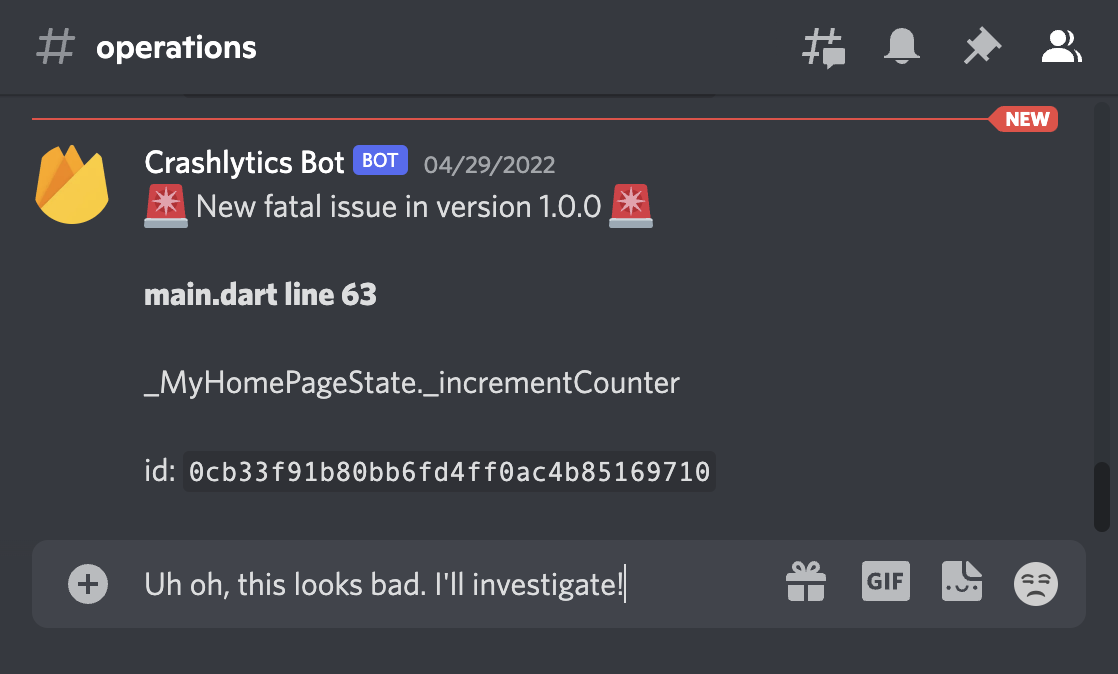
ฟังก์ชันจะรอเหตุการณ์ที่สอดคล้องกับ Firebase ที่เผยแพร่ปัญหาใหม่ที่ร้ายแรง
Node.js
exports.postfatalissuetodiscord = onNewFatalIssuePublished(async (event) => {
Python
@crashlytics_fn.on_new_fatal_issue_published(secrets=["DISCORD_WEBHOOK_URL"])
def post_fatal_issue_to_discord(event: crashlytics_fn.CrashlyticsNewFatalIssueEvent) -> None:
"""Publishes a message to Discord whenever a new Crashlytics fatal issue occurs."""
จากนั้นฟังก์ชันจะแยกวิเคราะห์ออบเจ็กต์เหตุการณ์ที่ส่งคืน แยกวิเคราะห์ข้อมูลที่เป็นประโยชน์จากเพย์โหลดของเหตุการณ์ และสร้างข้อความเพื่อ โพสต์ไปยังแชแนล Discord
Node.js
// construct a helpful message to send to Discord
const appId = event.appId;
const {id, title, subtitle, appVersion} = event.data.payload.issue;
const message = `
🚨 New fatal issue for ${appId} in version ${appVersion} 🚨
**${title}**
${subtitle}
id: \`${id}\`
`;
Python
# Construct a helpful message to send to Discord.
app_id = event.app_id
issue = event.data.payload.issue
message = f"""
🚨 New fatal issue for {app_id} in version {issue.app_version} 🚨
# {issue.title}
{issue.subtitle}
ID: `{issue.id}`
""".strip()
สุดท้าย ฟังก์ชันจะส่งข้อความที่สร้างขึ้นไปยัง Discord ผ่านคำขอ HTTP ดังนี้
Node.js
const response = await postMessageToDiscord("Crashlytics Bot", message);
if (response.ok) {
logger.info(
`Posted fatal Crashlytics alert ${id} for ${appId} to Discord`,
event.data.payload,
);
} else {
throw new Error(`Discord returned status code ${response.status}`);
}
Python
response = post_message_to_discord("Crashlytics Bot", message, DISCORD_WEBHOOK_URL.value)
if response.ok:
print(f"Posted fatal Crashlytics alert {issue.id} for {app_id} to Discord.")
pprint.pp(event.data.payload)
else:
response.raise_for_status()
ดูข้อมูลเกี่ยวกับCrashlyticsเหตุการณ์การแจ้งเตือนทั้งหมดที่คุณบันทึกได้ที่เอกสารอ้างอิงสำหรับCrashlyticsการแจ้งเตือน
จัดการเหตุการณ์การแจ้งเตือน Performance Monitoring
ตัวอย่างนี้จะส่งออกฟังก์ชันที่รอรับเหตุการณ์การแจ้งเตือนเกณฑ์ประสิทธิภาพ
Node.js
exports.postperformancealerttodiscord = onThresholdAlertPublished(
async (event) => {
Python
@performance_fn.on_threshold_alert_published(secrets=["DISCORD_WEBHOOK_URL"])
def post_performance_alert_to_discord(event: performance_fn.PerformanceThresholdAlertEvent) -> None:
"""Publishes a message to Discord whenever a performance threshold alert is fired."""
จากนั้นฟังก์ชันจะแยกวิเคราะห์ออบเจ็กต์เหตุการณ์ที่ส่งคืน แยกวิเคราะห์ข้อมูลที่เป็นประโยชน์ จากเพย์โหลดของเหตุการณ์ และสร้างข้อความเพื่อโพสต์ไปยังช่อง Discord
Node.js
// construct a helpful message to send to Discord
const appId = event.appId;
const {
eventName,
metricType,
eventType,
numSamples,
thresholdValue,
thresholdUnit,
conditionPercentile,
appVersion,
violationValue,
violationUnit,
investigateUri,
} = event.data.payload;
const message = `
⚠️ Performance Alert for ${metricType} of ${eventType}: **${eventName}** ⚠️
App id: ${appId}
Alert condition: ${thresholdValue} ${thresholdUnit}
Percentile (if applicable): ${conditionPercentile}
App version (if applicable): ${appVersion}
Violation: ${violationValue} ${violationUnit}
Number of samples checked: ${numSamples}
**Investigate more:** ${investigateUri}
`;
Python
# Construct a helpful message to send to Discord.
app_id = event.app_id
perf = event.data.payload
message = f"""
⚠️ Performance Alert for {perf.metric_type} of {perf.event_type}: **{perf.event_name}** ⚠️
App ID: {app_id}
Alert condition: {perf.threshold_value} {perf.threshold_unit}
Percentile (if applicable): {perf.condition_percentile}
App version (if applicable): {perf.app_version}
Violation: {perf.violation_value} {perf.violation_unit}
Number of samples checked: {perf.num_samples}
**Investigate more:** {perf.investigate_uri}
""".strip()
สุดท้าย ฟังก์ชันจะส่งข้อความที่สร้างขึ้นไปยัง Discord ผ่านคำขอ HTTP
Node.js
const response = await postMessageToDiscord(
"Firebase Performance Bot", message);
if (response.ok) {
logger.info(
`Posted Firebase Performance alert ${eventName} to Discord`,
event.data.payload,
);
} else {
throw new Error(`Discord returned status code ${response.status}`);
}
Python
response = post_message_to_discord("App Performance Bot", message,
DISCORD_WEBHOOK_URL.value)
if response.ok:
print(f"Posted Firebase Performance alert {perf.event_name} to Discord.")
pprint.pp(event.data.payload)
else:
response.raise_for_status()
ดูข้อมูลเกี่ยวกับเหตุการณ์การแจ้งเตือนประสิทธิภาพทั้งหมดที่คุณบันทึกได้ที่เอกสารอ้างอิงสำหรับPerformance Monitoringการแจ้งเตือน
จัดการเหตุการณ์การแจ้งเตือน App Distribution
ตัวอย่างในส่วนนี้แสดงวิธีเขียนฟังก์ชันสำหรับการแจ้งเตือนอุปกรณ์ iOS ของผู้ทดสอบใหม่
ในตัวอย่างนี้ ฟังก์ชันจะรอรับเหตุการณ์ที่ส่งทุกครั้งที่ผู้ทดสอบลงทะเบียนอุปกรณ์ iOS ใหม่ เมื่อลงทะเบียนอุปกรณ์ iOS ใหม่ คุณจะต้อง อัปเดตโปรไฟล์การจัดสรรด้วย UDID ของอุปกรณ์นั้น แล้วจึง แจกจ่ายแอปอีกครั้ง
Node.js
exports.postnewduuidtodiscord = onNewTesterIosDevicePublished(async (event) => {
Python
@app_distribution_fn.on_new_tester_ios_device_published(secrets=["DISCORD_WEBHOOK_URL"])
def post_new_udid_to_discord(event: app_distribution_fn.NewTesterDeviceEvent) -> None:
"""Publishes a message to Discord whenever someone registers a new iOS test device."""
จากนั้นฟังก์ชันจะแยกวิเคราะห์ออบเจ็กต์ที่ส่งคืน แยกวิเคราะห์ข้อมูลที่เป็นประโยชน์จากเพย์โหลดของเหตุการณ์ และสร้างข้อความเพื่อโพสต์ไปยังแชแนล Discord
Node.js
// construct a helpful message to send to Discord
const appId = event.appId;
const {
testerDeviceIdentifier,
testerDeviceModelName,
testerEmail,
testerName,
} = event.data.payload;
const message = `
📱 New iOS device registered by ${testerName} <${testerEmail}> for ${appId}
UDID **${testerDeviceIdentifier}** for ${testerDeviceModelName}
`;
Python
# Construct a helpful message to send to Discord.
app_id = event.app_id
app_dist = event.data.payload
message = f"""
📱 New iOS device registered by {app_dist.tester_name} <{app_dist.tester_email}> for {app_id}
UDID **{app_dist.tester_device_identifier}** for {app_dist.tester_device_model_name}
""".strip()
สุดท้าย ฟังก์ชันจะส่งข้อความที่สร้างขึ้นไปยัง Discord ผ่านคำขอ HTTP
Node.js
const response = await postMessageToDiscord("AppDistribution Bot", message);
if (response.ok) {
logger.info(
`Posted iOS device registration alert for ${testerEmail} to Discord`,
);
} else {
throw new Error(`Discord returned status code ${response.status}`);
}
Python
response = post_message_to_discord("App Distro Bot", message, DISCORD_WEBHOOK_URL.value)
if response.ok:
print(f"Posted iOS device registration alert for {app_dist.tester_email} to Discord.")
pprint.pp(event.data.payload)
else:
response.raise_for_status()
ดูข้อมูลเกี่ยวกับApp Distributionเหตุการณ์การแจ้งเตือนทั้งหมดที่คุณบันทึกได้ที่เอกสารอ้างอิงสำหรับApp Distributionการแจ้งเตือน
ดูวิธีใช้ฟังก์ชันที่ทริกเกอร์โดย การแจ้งเตือน Firebase สำหรับความคิดเห็นในแอปจาก App Distribution ได้ที่ส่งความคิดเห็นในแอปไปยัง Jira
